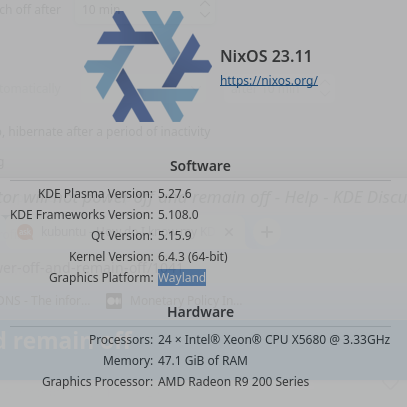My PC:
- MX Linux 21.3
- KDE Plasma 5.20.5
I want my PC to remain on, running, active, but for the monitor to turn off (and stay off) after a set amount of inactive time.
My monitor is suddenly not powering off according to the settings. Under System Settings --> Power Management --> Energy Saving whatever value that’s set for Screen Energy Savings works, as in the monitor turns off, but the problem is that the monitor immediately turns back on again.
This just started happening. This happens whether I have any apps open and running or whether there are no apps running. sudo systemd-inhibit --list does not return anything out of the ordinary.
As per the settings in System Settings --> Power Management --> Energy Saving the monitor will not dim nor will it power (and remain) off, however the PC will successfully suspend into sleep or hibernation, and remain there.
Any idea what I might do to get this to work correctly?