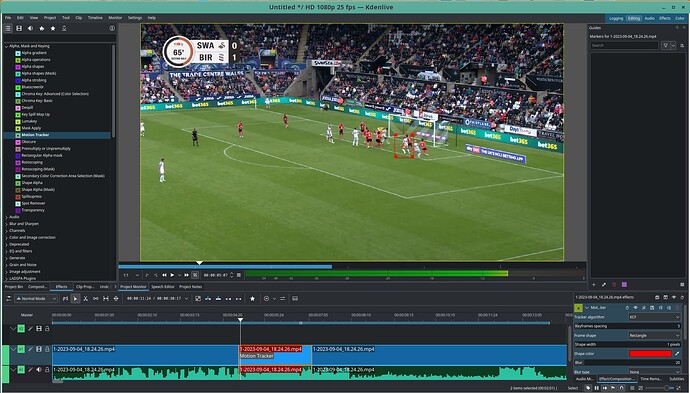Hi, I am trying to do some simple motion tracking but the tracker doesn’t appear in the project monitor window. I drag Motion Tracking effect to my video and as far as I understand the tracker should show up in the project monitor vindow. What I get instead is a red rectangle which I can’t move or edit. I can’t find the dialog where I can edit the tracker either.
Select the clip in the timeline with the motion tracker effect. Then the effect parameters will be available in the Effect Stack and the rectangle will have the handles for sizing and position control.
1 Like
Thanks, silly me. ![]()
May I ask you something else? How/where do you edit duration of the motion tracking?
Cheers,
It’s always for the entire clip. Cut it if needed and apply motion tracking only to the resulting pieces where needed.
1 Like