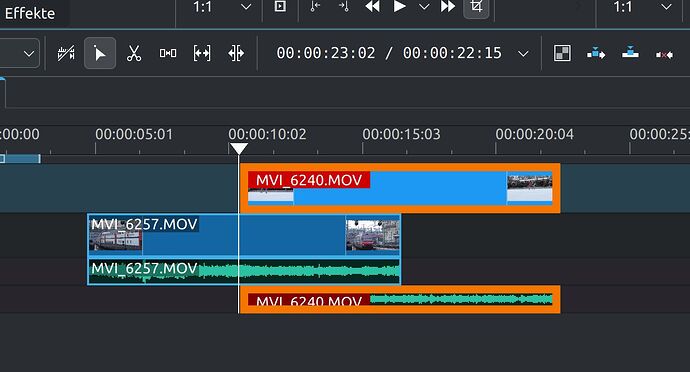“Grab Current Item” in the Timelinemenue.
This function will make the currently selected item available for moving around with the keyboard arrow keys.
But, moving with the arrow keys does not work.
Supplement: Ubuntu 24.04 - Kdenlive 25.03.70
Move the selected clip frame by frame using the arrow keys.
Hmm, just tested it with Kdenlive 24.12.2 (flatpak) on Pop!_OS 22.04 and it works as it should. Shift+arrow_key moves the selected clips (grouped with Shift+G) in 10s increments along the timeline.
Can you share a screen recording of it not working?
I can do both! ![]()
If I click on a clip to select it, then grab it with Shift+G, I can move it with the keyboard arrows.
But if I grab it using the Timeline->Grab Current Item menu option, then it gets the border highlight, but the timeline still has the keyboard focus and the arrows move the cursor or track selection.
This should be fixed in the next nightly and the next release now. Thanks for catching and reporting it!
I have now added shift+G to the key commands.
Now it works. Thank you.
That should have already been a default mapping for that menu option? I don’t know since when, but I didn’t explicitly add it when testing this …