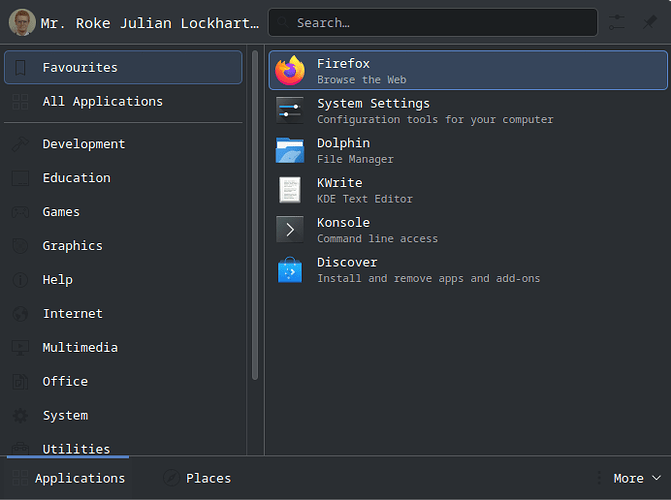Somehow, after reporting github.com/keepassxreboot/keepassxc/issues/12150
opened 10:04PM - 31 May 25 UTC
### Have you searched for an existing issue?
- [x] Yes, I tried searching and r… eviewed the pinned issues
### Brief Summary
Somehow, `keepassxc` utilises the light icon theme in KDE's file picker portal when using `org.kde.breezedark`.
### Steps to Reproduce
1. 1. "View"
1. "Theme"
1. "Platform-native"
1. 1. "Database"
1. "Open Database..."
### Expected Versus Actual Behavior
`kdialog --getopenfilename` [^1] utilises the correct `KIconTheme`, Breeze Dark:
[^1]: [`discuss.kde.org/t/33397/3`](https://discuss.kde.org/t/can-the-file-picker-portal-be-invoked-from-the-cli/33397/3?u=rokejulianlockhart)

...whereas `keepassxc` utilises:

### KeePassXC Debug Information
<blockquote>
KeePassXC - Version 2.7.10
Revision: b342be4
Qt 5.15.17
Debugging mode is disabled.
Operating system: Fedora Linux 42 (KDE Plasma Desktop Edition)
CPU architecture: x86_64
Kernel: linux 6.14.8-300.fc42.x86_64
Enabled extensions:
- Auto-Type
- Browser Integration
- Passkeys
- SSH Agent
- KeeShare
- YubiKey
- Secret Service Integration
Cryptographic libraries:
- Botan 2.19.5
</blockquote>
### Operating System
Linux
### Linux Desktop Environment
KDE
### Linux Windowing System
Wayland
…I returned to my application launcher to see that my icons there were dark on dark:
Consequently, I visited systemsettings to reset them, and found them unset !
The other time I’ve experienced anything similar was when I literally removed all icon packs from an OS installation, years ago. I don’t understand how they could be unset when they’re installed. Is there a preference that can be removed to do so?
What was shown in System Settings > Colors & Themes > Icons?
1 Like
I forget whether nothing was selected, or whether one was phantom-selected. I err on the latter. Apologies for being useless.