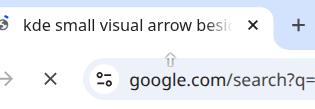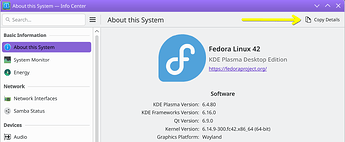Hi,
On KDE Plasma (latest version), I occasionally see a semi-transparent white upward-pointing arrow appear near my mouse cursor. It usually shows up near the top edge of the screen — over window title bars, browser tab bars, browser bookmark bars and other windows. It disappears on its own after a few minutes, and I haven’t found a clear pattern to what triggers it.
Some context:
- It’s not tied to any specific application.
- It appears even when no panels or menus are hidden or being activated.
- I’m not using touch input.
- Desktop effects and widgets seem normal otherwise.
Has anyone seen this before or know what component might be responsible?
Thanks!
Hi! A couple things to check:
To help folks best guide you, could you please provide your basic system information from the Info Center app? The Copy Details button is the easiest way to get that ready to paste in:
At least as far as I’ve seen, that arrow’s from Chromium/Google Chrome, indicating where a file, link or something is going to be dropped in your tab bar. Does it ever appear on your screen when nothing Chromium-based is open?
2 Likes
Hi, firstly thank you for your response, and sorry for my poor English if some of my expressions don’t fit the English world etiquette.
the arrow shows in many applications, including the kde system settings, JetBrains IDE, telegram Desktop client, and so on. that’s why i think of it as a kde feature i don’t know (but seems not now? ) instead of a Chrome bug.
something might be useful to add:
the arrow only shows on the upper area of screen
when mouse pointer hovers over chrome bookmark bar (followed by the mysterious arrow), the hovered bookmark folder expand automatically without clicking on it, but single bookmark item won’t be triggered.
the arrow usually appeared for several minutes then disappeared with no reason until it’s next time show up after maybe serveral days or even longer.
below is information of my desktop environment
thank you very much
Operating System: Arch Linux
KDE Plasma Version: 6.3.5
KDE Frameworks Version: 6.15.0
Qt Version: 6.9.1
Kernel Version: 6.15.2-arch1-1-lily (64-bit)
Graphics Platform: Wayland
Just checking, does the issue occur in other applications if Chrome is completely closed?
I will check it next time…