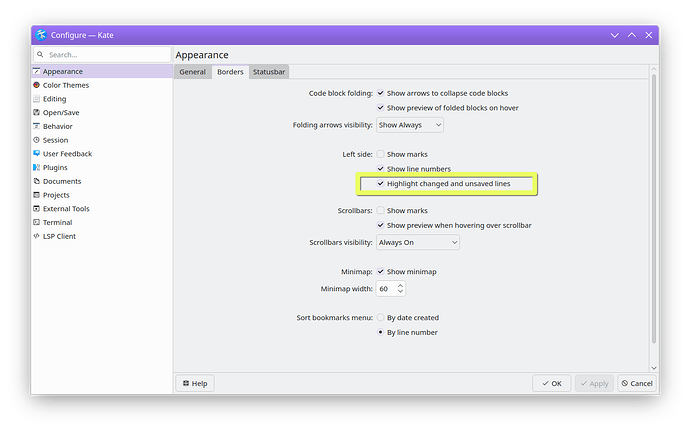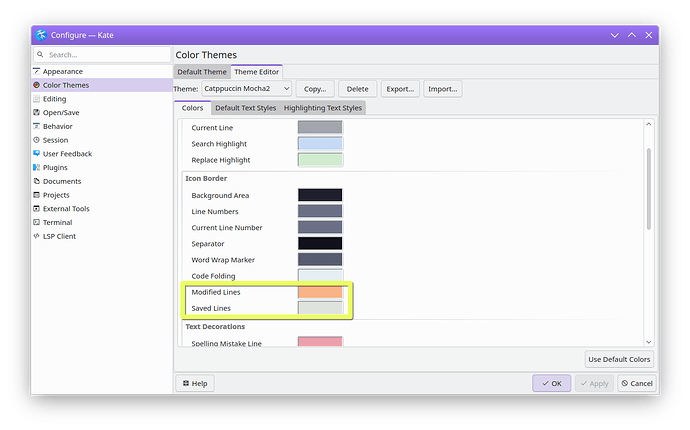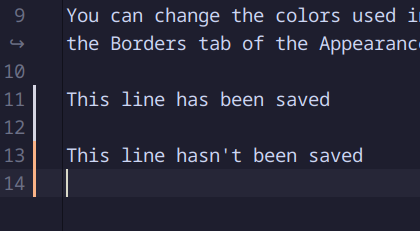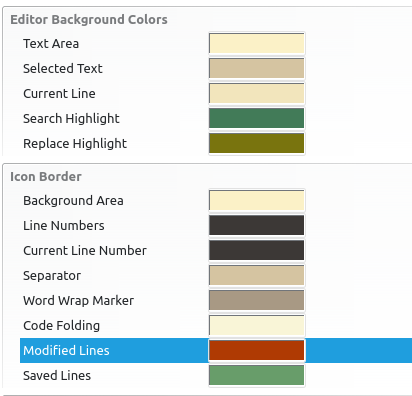Hello,
I’m wondering, is there a settings or perhaps extension available, that would highlight all lines which have been changed since the last ‘save’ with a specific color?
I’m used to have this feature in an (old) editor I used called ‘Multi-Edit’.
Any suggestions?
TIA
Hi - I don’t know about highlighting literally the entire line, but for highlighting along the side of those lines, that’s actually a built-in feature in Kate, available in Configure Kate > Appearance > Borders:
Personally, for my color vision deficiency, I can’t tell the default unsaved vs. changed-and-saved colors apart from each other in my overall preferred color theme - but those colors are customizable in Configure Kate > Color Themes > Theme Editor:
Here’s what that looks like “in action”:
Hope that helps,
Thanks for the response.
I see what your pointing to. Changes lines are identified with a different color in the left border.
However, I would prefer to have the whole text highlighted in a different color.
I’m not sure whether that is even possible in Kate.
As you can see “modified lines” settings is in section “Icon Border”. The selection should be in section “EditorBackground Colors”.
![]()