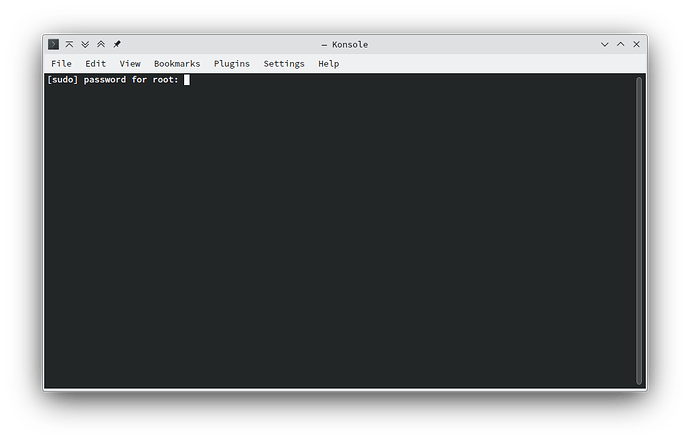rokejulianlockhart@RQN6C6:~> konsole -e "sudo hwinfo --short"
kf.xmlgui: Shortcut for action "" "Show Quick Commands" set with QAction::setShortcut()! Use KActionCollection::setDefaultShortcut(s) instead.
kf.xmlgui: Shortcut for action "" "Show SSH Manager" set with QAction::setShortcut()! Use KActionCollection::setDefaultShortcut(s) instead.
creates
whereas
rokejulianlockhart@RQN6C6:~> konsole -e "sudo hwinfo --short" --noclose
kf.xmlgui: Shortcut for action "" "Show Quick Commands" set with QAction::setShortcut()! Use KActionCollection::setDefaultShortcut(s) instead.
kf.xmlgui: Shortcut for action "" "Show SSH Manager" set with QAction::setShortcut()! Use KActionCollection::setDefaultShortcut(s) instead.
creates an empty windows that closes without displaying the command nor prompting the user for authentication.
This makes neither option useful, because I can’t see the results of the command in the spawned window.
rokejulianlockhart@RQN6C6:~> konsole -v
konsole 22.12.3