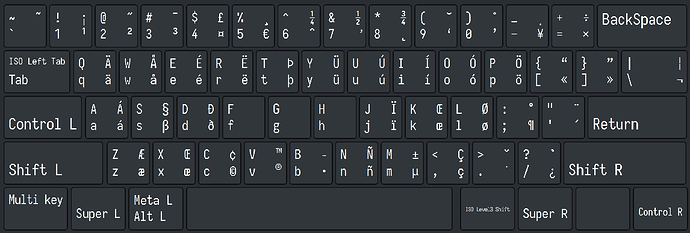I’m using the Layout “US English (Intl., with AltGr dead keys)”
(thanks @ninjalj and @sitter and @redstrate for fixing the above picture earlier btw)
On GTK based applications (e.g. firefox)
Everything works, and I get visual feedback
e.g. pressing AltGr+Shift+3: ¯ (underlined), then pressing e: ē.
or altGt+6: ^ (underlined), then e: ê
On QT applications (e.g. Kate, Konsole)
it also works fine, but without the visual feedback:
e.g. pressing AltGr+Shift+3: (nothing), then pressing e: ē.
or altGt+6: (nothing), then e: ê
on X applications (e.g. Xterm)
It works for SOME accents, specifically the 3rd level ones. (I might be using the terms wrong here). But using AltGr+shift (4th level?) usually doesn’t work on xterm. Sometimes it will print the char and ignores the previous deadkey, sometimes it will drop even the char. Except if the character is also available on <4th level. For example: i can type AltGr+,=ç, but i can also type AltGr+Shift+5=¸+c=ç
So i can input ç on Xterm with both methods! But everything else that is not available without AltGr+Shift, i cannot type with AltGr+Shift.
e.g. pressing AltGr+Shift+3: (nothing), then pressing e: e. (wrong!)
or altGt+6: (nothing), then e: ê
More examples on Xterm (typing in vim. All works If i open the same shell+profile+vim in konsole instead):
3rd level, ok:
AltGr+, = ç
AltGr+a = á
3rd level dead key, ok:
AltGr+6, then e = ê
AltGr+‘, then a = á
4th level, ok:
AltGr+Shift+, = Ç
AltGr+Shift+a = Á
4th level, dead key (when glyph is available on lower levels), ok:
AltGr+Shift+’(dead "), then e = ë
AltGr+Shift+5(dead ,) then c = ç
4th level, dead key (when glyph is NOT available on lower levels), the problem:
AltGr+Shift+3(dead ¯), then e = e (instead of ē)
AltGr+Shift+9(dead ˘), then e = e (instead of ĕ)
4th level, dead key (when glyph is NOT available on lower levels), the problem 2:
AltGr+Shift+5(dead ¸), then e = NOTHING! (instead of ȩ)
I’m not very knowledgeable on input methods/scim etc. I Am using whatever KDE uses by default when you install the desktop (Arch packages, which tries to keep everything as aligned as possible with upstream) And have not installed/configured anything special for input besides setting the layout.
My wish is to get the same input I get on QT/GTK on X (and if possible have the visual representation from GTK on others too! but i can easily live without that)
thanks for any solution/wild guesses/reading suggestions!