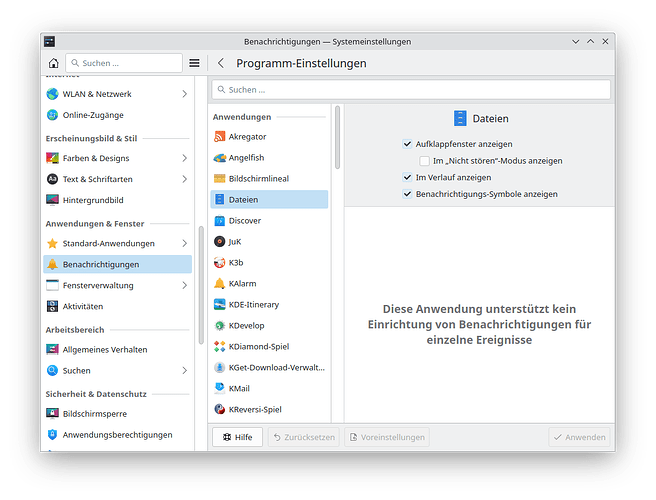Hi!
How does Plasma determine the apps to show in the notification settings? Can this be specified in the .desktop file?
Are you asking how to get them from the “up arrow” to the “always visible”?
Right click the arrow > congifure system tray > entries
If you are asking how to get applications that does not have an icon for the system tray to display one?
I do not know if it is possible.
If you are asking how to get NOTIFICATIONS from applications that is not configured for it?
I think that call has to be made from the application itself.
General settings for notifications can be found in:
Plasma settings > Notifications
And in there you can change per application settings by pressing the configure button at the bottom under “application-secific settings”.
Hope it helps.
Are you asking how to get them from the “up arrow” to the “always visible”?
Right click the arrow > congifure system tray > entries
If you are asking how to get applications that does not have an icon for the system tray to display one?
I do not know if it is possible.
No, I’m not. I was talking about notifications and not about the system tray.
If you are asking how to get NOTIFICATIONS from applications that is not configured for it?
I think that call has to be made from the application itself.
Yes, I know ![]() It’s my app and it sends notifications already just fine.
It’s my app and it sends notifications already just fine.
General settings for notifications can be found in:
Plasma settings > Notifications
And in there you can change per application settings by pressing the configure button at the bottom under “application-secific settings”.
Yes, I’m aware of that. But my question start exactly here. Even though my app sends notifications it is not visible there. So I’m asking how does Plasma (or the system settings for that matter) decide which apps are shown there?
Like I said:
If it is a specific app, and you have selected “show popups” in the setting of that specific app in the notifications > configure specific application settings and it is still not working but works on other applications, seems to reason that the application is at fault somehow.
You need to provide more info:
- what application are we talking about here?
- does notifications work with other apps?
- can you trigger notifications from cli?
I’m afraid you don’t understand what I mean. The notifications are sent perfectly fine and I can see all of them. But the app is not show in the settings.
So I’m asking, how does Plasma decides which apps to show in the settings?
what application are we talking about here?
The app is called Plattenalbum it’s an MPD client.
does notifications work with other apps?
As I said notifications work perfectly fine for all apps. I’m asking specifically about the settings for notifications.
can you trigger notifications from cli?
Yes, I can. But this is not my problem, all notifications are show as expected.
Ah, now I understand. ![]()
If it is not shown in the notifications > applications but still sends notifications, first you have to figure out if the application is MADE for your desktop environment.
Maybe it is not ported for plasma6?
I have no idea what version you are using, or even what distro you are on.
First make sure the application is correctly coded to work with the plasma version you use.
If it is, then this seems to be a bug.
I believe it is through a .notifyrc file, as mentioned in the KNotifications API.
The Name field may be used as the application name for popup, it may also be used to visualize the application’s notification settings in KCModule instances.
The DesktopEntry field is required in order for the application to be listed in the notifications KCModule, and for its notifications to appear in the notification history. Ensure that its value matches the application’s desktop file name, that the desktop file name is set in the QGuiApplication or KAboutData desktopFileName property, and that the desktop file is not marked as Hidden.
It needs to be installed in KDE_INSTALL_KNOTIFYRCDIR, which according to extra-cmake-modules KDEInstallDirs should be DATAROOTDIR/knotifications6, in other words /usr/share/knotifications6 (for Plasma 6, in this case).
I believe it is through a .notifyrc file, as mentioned in the KNotifications API.
It needs to be installed in KDE_INSTALL_KNOTIFYRCDIR, which according to extra-cmake-modules KDEInstallDirs should be
DATAROOTDIR/knotifications6, in other words/usr/share/knotifications6(for Plasma 6, in this case).
Interesting… Do you have any idea why some Gnome apps are shown in the notification settings even though they don’t use KNotifications? For example Nautilus (Files) is shown there.
Edit: Here is a screenshot for reference