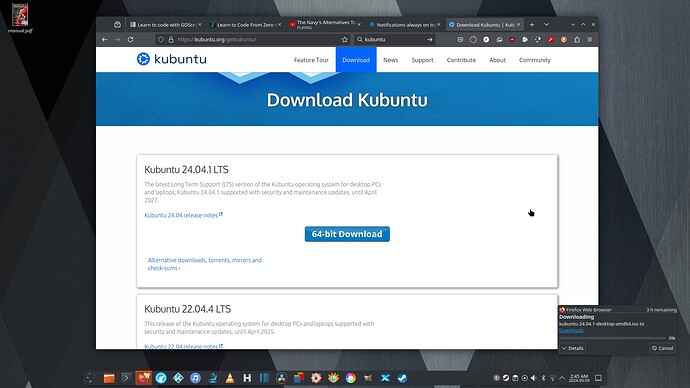Is there a way to get the notification boxes to allow themselves to be covered by other windows? As it stands, if I turn on “Keep Popup Visible” in settings, the notification will not allow itself to be covered, obscuring other work. I autohide my task bar to maximize real estate. Minimizing the notification does not help as I cannot see the progress bar or when the action is completed, so I prefer to size or position other windows to allow me to partially see the notification, while I work. This becomes increasingly problematic if, for example, I am downloading multiple files at once, and have multiple notification boxes obscuring a good chunk of my screen.
I don’t have a solution to this, but I agree that this is an issue with the current design of notifications.
I’m sure there’s a few ways that this aspect of the notifications system can be “fixed,” but one idea that I’ve had would be to make the notifications temporarily “movable.” For example, one would be able to click and drag the notification pop up out of the way in order to access something underneath and then when the mouse is moved away from that area it could snap back into place. Definitely not the most elegant solution, but it’s one of those design issues that doesn’t really have a perfect solution.
To an extent, the notifications system needs a bit of a re-write / update.
I pretty much only use Linux as an operating system and, even worse, only use KDE as a desktop environment so I haven’t really seen how other OSs have solved this problem. I am forced to use Windows 11 on a Surface tablet for work, and everything involving that UI is terrible, so probably shouldn’t take much inspiration from there haha.
How do other OSs and DEs deal with this issue? Closing the notification is the brute force solution, but there should definitely be a better way to deal with this.
Hopefully someone will come along with a great idea…
I think either a check box to allow the choice for always on top or not. It would be nice if they comes back on top when the task bar is refocused. Or if they hide and unhide along with the taskbar, would work for me.
Can you share some screenshots explaining a bit?
I get your problem. But, that’s how all the DEs work, and that’s what Banner notifications mean. For the time being, may be what you can do is, enable Do Not Disturb mode.
Lets see… been doing this for 40 years, and you want to tell me this is “how they all do it” like I have never used a computer before? If you got nothing helpful so say, just say nothing.
Very sorry, I didn’t want to mean it that way. ![]()