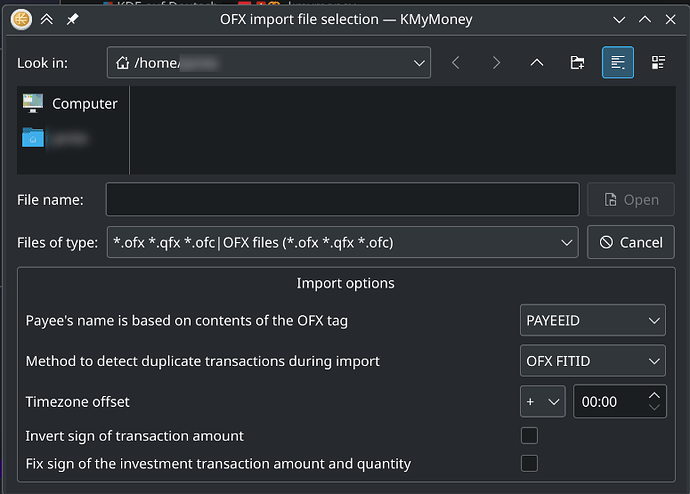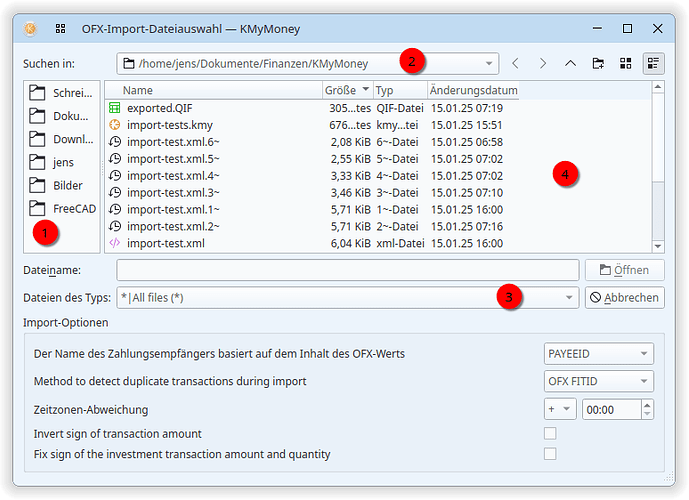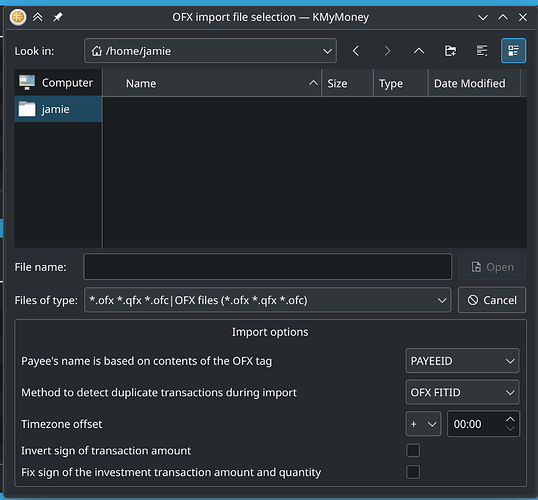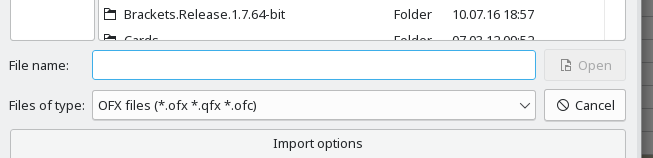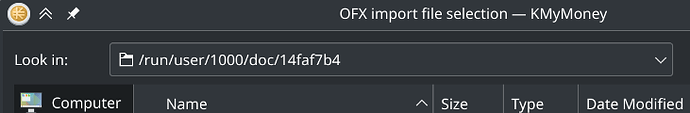Choosing File/Import/OFX opens a dialog with no files or directories, and just the ability to select my hone directory and nothing else. Is there something I’m missing?
Don’t get the question. What are you missing? I don’t have any OFX files but in principle:
(1) some folders in my “home”
(2) if that is not enough here I can browse all of the machine
(3) to be sure to not miss any file set this to “*”
(4) everything there that should be
I love the KDE screenshot tool!
It’s right in the screenshot - I can’t navigate to any subdirectories, just Computer and Home. No other folders are visible.
Cant you use the “look in” - (2) in my picture - to navigate around?
Wait, that’s odd. You should see folders in the center pane. Feels like a permission issue. But if that is your actual home folder then this makes no sense. I’m out
Yeah exactly, there’s nothing there. I’ve given up and switched to something else, I was only evaluating the app anyway.
That first screen shots appears NOT to be your home directory, but something below it. It looks to me like the string in “Look in:” has been altered to hide the name of the subdirectory below home which is currently selected. Also, the field “Files of type:” is limited to various extensions that might be used for OFX files, so the box will not show any other type files, although it really should show folders. If that folder does not have any subfolders, then the question would be why it isn’t showing “.” and at least “…”, but as jensA asked, what is in the “Look in” dropdown?
Sorry, I was overzealously looking for a reason. Do you see any more folders/files if you do File/Open or try importing a different file type?
Although it shouldn’t matter, what Distribution are you using, and what version of KMM (from Help/About) and where did you get it? (Distro version, self compiled, appimage, flatpak, …?) I’m guessing there may be some odd interaction between KMM itself and some system setting or user configuration setting, but I don’t have any specific idea yet.
This seems to be the stable version. The master shows the file type combo box as:
Not sure if that is related. Also interested to see, which version is used by @j-knight and where he got it from.
I’m using version 5.1.3 on Kubuntu, installed via Discover. The other files types display different dialogs that work as expected.
What happens if you click on “Computer” as shown in your first image?
I can navigate pretty much anywhere, if I go through to my home directory, though, it’s empty. It seems to be permissions around OFX import specifically, if I do File-Open everything is fine.
I just installed KMM 5.1.3 in Kubuntu 24.04 as a VirtualBox guest, and it works fine. Pursuing the possibility of a permission problem, if you open a terminal and start or cd to your home directory, what does “ls -al” show, specifically for ., …, and one file and one directory within your home?
Also, if you can see other folders, can you see the ofx file if you do move or copy it somewhere else?
Everything within my home directory is owned by me, with the exception of … being root, which is what I would expect.
Interestingly, when I choose Import->Ofs file, this is where it looks by default:
Maybe this is something to do with it being from FlatHub?
It could very well be that the behavior you experience is influenced by using it via Flatpak. It seems that as a last resort QDir::currentPath is used to select the initial directory. The documentation says
Returns the absolute path of the application’s current directory. The current directory is the last directory set with QDir::setCurrent() or, if that was never called, the directory at which this application was started at by the parent process. Source: Qt5 online documentation