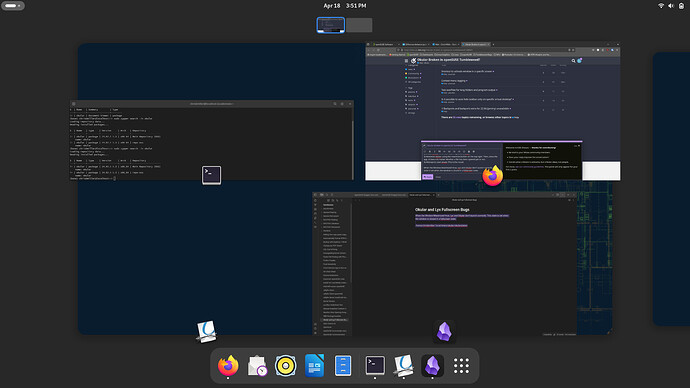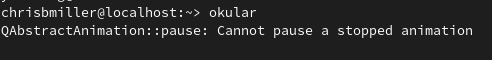
Okular just hangs on launch after dup today. The message seen above is new; Other computer that has not been upgraded since a week ago launches just fine, with no message in the terminal! Anyone have any thoughts?
Maybe you should ask that or search for it then in https://forums.opensuse.org ? Could be a packaging issue from their side.
I get the same message in Konsole, but Okular itself starts and works without problems for me in TW (if this info helps in any way…).
Just got an update to all qt6-* packages in Arch (6.6.3 → 6.7.0) and both Okular and Konsole (both 24.02.1) launch without a problem, although I see OP’s message as well (Okular, which sounds pretty harmless). Same with their new 24.02.2 versions.
KDE Plasma Version: 6.0.3
KDE Frameworks Version: 6.0.0
Qt Version: 6.7.0
Kernel Version: 6.8.4/6.8.5-arch1-1 (64-bit)
Graphics Platform: Wayland
Okular & Konsole components in both versions:
Qt
Version 6.7.0 (built against 6.6.2)
^^don’t know if the above reporting makes any sense
Thanks everyone for weighing in, schwarzerkater letting me know someone else had it working on Tumbleweed sent me down the road of a possible misconfiguration. I had installed Lyx earlier, which brings in a ton of extra stuff by default and seemed to touch a lot of Qt related items. I rolled back to before that install, purged all okular files from my home directory, and now everything is working just fine. The home dir purge was necessary to get it to work, so I suspect the Lyx install touched something and broke it (I certainly never attempted to do any config).
I have recently had this happen again, and I’ve figured out that it is an actual bug. However, I’m not sure where to file the bug, or how to investigate further.
I can reproduce the problem on my system for Okular by doing the following:
- Uninstall Okular and purge all related files in the home directory. I have even done a snapper rollback to ensure nothing is left over in my root by the RPM.
- Install Okular RPM from Main Repository (OSS)
- Maximize okular using the maximize button on the top right. Then, close the app. It does not matter whether a file has been opened yet or not.
- Attempt to start okular. This is the result:
The program starts, but hangs, and appears as a transparent window in the Gnome window switcher. You cannot select this window, only close it.
I finally discovered that, when this happens, if I go to /home/chrisbmiller/.local/share/okular/okularstaterc and change Window-Maximized=true to Window-Maximized=false, Okular will then open up just fine (at least until I forget, and close a window that I have maximized).
So, there is some graphical bug related to starting Okular maximized, that does not appear when Okular is maximized after starting.
Additionally, this problem persists even when all extensions are disabled.
If anyone could help me figure out how to debug further that would be great, or if this is already enough information where can I submit a bug report!
Looks like this was caught by others just a couple days ago and investigation is ongoing.
https://gitlab.gnome.org/GNOME/mutter/-/issues/3435
https://bugreports.qt.io/browse/QTBUG-124450