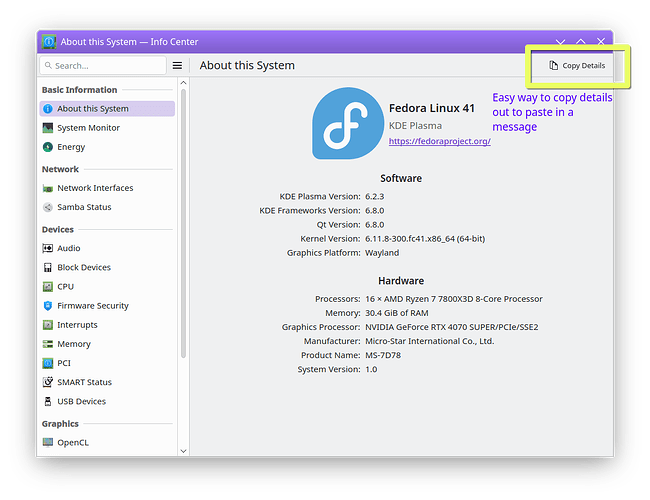I need some help! A few days ago, I started having issues playing YouTubeTV, YouTube and Plex streams/videos where trying to view them would result in the spinning busy wheel and no playback at all. In the system logs, I got the following:
[9803:9803:1123/030351.576808:ERROR:interface_endpoint_client.cc(725)] Message 0 rejected by interface blink.mojom.WidgetHost
[9803:9825:1123/030353.169593:ERROR:registration_request.cc(291)] Registration response error message: DEPRECATED_ENDPOINT
[9803:9825:1123/030413.426210:ERROR:registration_request.cc(291)] Registration response error message: DEPRECATED_ENDPOINT
[9803:9825:1123/030504.877124:ERROR:registration_request.cc(291)] Registration response error message: DEPRECATED_ENDPOINT
[9803:9825:1123/030655.896754:ERROR:registration_request.cc(291)] Registration response error message: DEPRECATED_ENDPOINT
[9803:9803:1123/030702.604943:ERROR:CONSOLE(2446)] “[Settings] Appearance Page cannot find use default theme button template”, source: chrome://settings/settings
.js (2446)
I get the same behavior from both Firefox and Brave, no matter the shields setting. Oddly enough, I can watch one program at a time on YouTubeTV if I run brave from the terminal, but running it from the plasma desktop will not let it play. YouTubeTV seems to be the most-affected, with YouTube and Plex also greatly affected. With YouTube, the symptoms are slightly different sometimes, in that the video will start to play but with no audio output, then the spinning busy wheel makes its dreaded appearance and playback stops. I am so frustrated, I am about to just nuke the damn thing and install the newer LTS from scratch, but I’d rather not do that if I don’t absolutely have to. I have other things I’d like to do this weekend!
Here is some more errata from the terminal that was generated while viewing this site and while YouTubeTV was playing in the background:
> tracing_subscriber - init success
> [9803:9825:1123/031011.612448:ERROR:registration_request.cc(291)] Registration response error message: DEPRECATED_ENDPOINT
> [9803:9803:1123/031347.047348:ERROR:interface_endpoint_client.cc(725)] Message 1 rejected by interface blink.mojom.WidgetHost
> [10435:52:1123/031359.740372:ERROR:ffmpeg_common.cc(970)] Unsupported pixel format: -1
> [10435:52:1123/031359.741305:ERROR:ffmpeg_common.cc(970)] Unsupported pixel format: -1
> [10435:52:1123/031411.238326:ERROR:ffmpeg_common.cc(970)] Unsupported pixel format: -1
> [10435:52:1123/031414.080038:ERROR:ffmpeg_common.cc(970)] Unsupported pixel format: -1
> [10435:52:1123/031414.080303:ERROR:ffmpeg_common.cc(970)] Unsupported pixel format: -1
> [10435:52:1123/031414.102007:ERROR:ffmpeg_common.cc(970)] Unsupported pixel format: -1
> [10435:52:1123/031425.540758:ERROR:ffmpeg_common.cc(970)] Unsupported pixel format: -1
> [10435:52:1123/031425.544230:ERROR:ffmpeg_common.cc(970)] Unsupported pixel format: -1
> [10435:52:1123/031425.544460:ERROR:ffmpeg_common.cc(970)] Unsupported pixel format: -1
> [9803:9825:1123/031638.600536:ERROR:registration_request.cc(291)] Registration response error message: DEPRECATED_ENDPOINT
> [10435:52:1123/032610.815843:ERROR:ffmpeg_common.cc(970)] Unsupported pixel format: -1
> [10435:52:1123/032649.748941:ERROR:ffmpeg_common.cc(970)] Unsupported pixel format: -1
> [10435:52:1123/032651.790702:ERROR:ffmpeg_common.cc(970)] Unsupported pixel format: -1
> [10435:52:1123/032651.791043:ERROR:ffmpeg_common.cc(970)] Unsupported pixel format: -1
> [10435:52:1123/032651.791189:ERROR:ffmpeg_common.cc(970)] Unsupported pixel format: -1
> [10435:52:1123/032651.791335:ERROR:ffmpeg_common.cc(970)] Unsupported pixel format: -1
> [9803:9803:1123/032714.877232:ERROR:interface_endpoint_client.cc(725)] Message 0 rejected by interface blink.mojom.WidgetHost
> [9803:9803:1123/033152.760598:ERROR:CONSOLE(0)] "Access to fetch at 'https://chromewebstore.google.com/search/Disable%20Content-Security-Policy' from origin 'chr
> ome-extension://mnojpmjdmbbfmejpflffifhffcmidifd' has been blocked by CORS policy: No 'Access-Control-Allow-Origin' header is present on the requested resource.
> If an opaque response serves your needs, set the request's mode to 'no-cors' to fetch the resource with CORS disabled.", source: chrome-extension://mnojpmjdmbbfm
> ejpflffifhffcmidifd/_generated_background_page.html (0)
> [9803:9803:1123/033352.782091:ERROR:CONSOLE(0)] "Access to fetch at 'https://chromewebstore.google.com/search/Disable%20Content-Security-Policy?minimalRating=5'
> from origin 'chrome-extension://mnojpmjdmbbfmejpflffifhffcmidifd' has been blocked by CORS policy: No 'Access-Control-Allow-Origin' header is present on the requ
> ested resource. If an opaque response serves your needs, set the request's mode to 'no-cors' to fetch the resource with CORS disabled.", source: chrome-extension
> ://mnojpmjdmbbfmejpflffifhffcmidifd/_generated_background_page.html (0)
Hi - can you please add your system information summary from the Info Center app?
Thanks,
Operating System: Kubuntu 22.04
KDE Plasma Version: 5.27.11
KDE Frameworks Version: 5.104.0
Qt Version: 5.15.3
Kernel Version: 6.8.0-49-generic (64-bit)
Graphics Platform: X11
Processors: 6 × AMD Phenom™ II X6 1075T Processor
Memory: 31.3 GiB of RAM
Graphics Processor: AMD Radeon RX 580 Series
I’d strongly suspect something going on here that’s “deeper” in the stack than KDE software - it seems like similar issues have been an occasional occurrence recently on Ubuntu: drivers - Screen freeze on Ubuntu 22.04 when playing video in Chrome or FF - Ask Ubuntu
If you can pinpoint when it started, and then check your apt upgrade logs (18.04 - How can I get a log of the updates I installed recently? - Ask Ubuntu) to see what system components changed at that time, you might be able to drill down a little bit closer to what’s causing those issues.
It might also be worth checking to make sure it’s not an issue with some core component being used by Snap packages - if you have Firefox and Brave both installed using Snap packages from the Ubuntu App Center, you could try installing the Flatpak version of Mozilla Firefox to find out if it has the same problem.
Hope that helps,
Okay, after sleeping on it and doing some experimentation, I have discovered a few factors contributing to my difficulty, and have made significant progress in mitigating the issues! I do not want to speak too quickly, as I could be going the wrong way here to some degree, but it seems that this is all tied to Google’s move to Manifest v3 for their browser. Since Brave is built on it, and I had a number of extensions installed, I tried removing the extensions one by one and noted that things improved as I did so. At one point yesterday I had YouTube & YouTubeTV working perfectly but no Plex joy in the browser, however Plex WOULD work in it’s dedicated app, so, out of sheer inspiration/desperation I thought to dig into the active/inactive filter lists in Brave, deactivated some and activated others and as of this moment, all is well again and I have only 1 extension for tweaking YouTube installed, which is primarily used to block the chat element! Yay!  Thanks to johnandmegh for the inspiration tht guided me to the filter lists!
Thanks to johnandmegh for the inspiration tht guided me to the filter lists!
Additional Information: I avoid Snaps like the plague. Had nothing but rotten luck with them. Flatpaks, however, are a different story. My priorities as for package formats are, in order: 1. *.deb, 2. Flatpak and 3. Snap only if I absolutely have to.
I will post another update as I learn more about what’s doing what, but I suspect the Brave side of things is due to the change in manifest support by Google and Brave’s team cannot be expected to be able to reverse-engineer v2 compatibility when Google’s server-side stuff is now doing v3, so… I hope this post helps someone else out there who is having a similar issue and need inspiration on where to look.