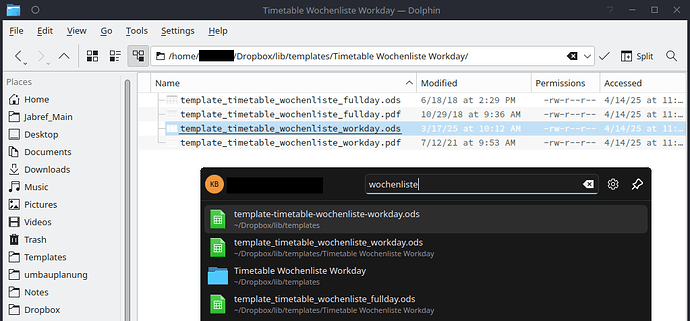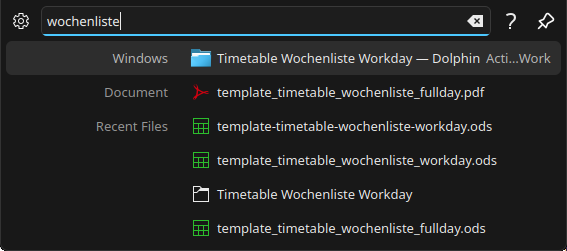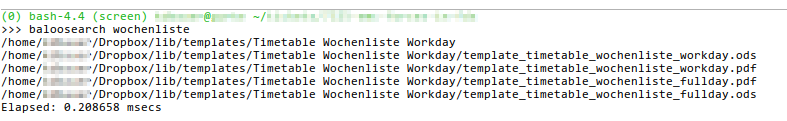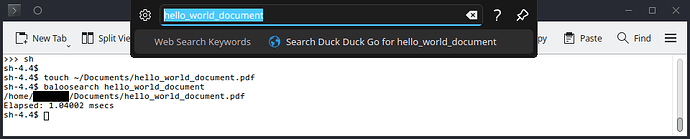I have a long-standing issue under Open Suse (already present in 15.2, now still in 15.6), where the Application launcher will show oudated results. This applies especially to files that don’t exist anymore.
For example, I have reorganized my template files months ago. The file
~/Dropbox/lib/templates/template-timetable-wochenliste-workday.ods
has been renamed to
~/Dropbox/lib/templates/Timetable Wochenliste Workday/template_timetable_wochenliste_workday.ods
in April (now it is July), but the old name still shows up as the first result for “wochenliste”, despite not existing anymore. Note also, that I switched from - to _ as separator, so the entries are more easy to distinguish.
This is especially surprising, because baloosearch shows the correct results and the issue is not solved by sudo balooctl purge.
In the opposite direction, new files don’t show up in the search for a while, while baloo detects them essentially instantly.
This indicates that there seems to be some caching layer in between that doesn’t invalidate old entries, and doesn’t adequately react to new files. When I’ve been trying to read about this issue before, it was usually claimed that the file search is backed by baloo, which doesn’t seem to be the case, or if so, with extra caching.
Is there some way to invalidate the relevant caches / get the search index to add new files more quickly?
After some more trying around the issue became more clear. I usually use only “Application Launcher”, rarely “KRunner” except for testing something. In KRunner it is clear that the incorrect entry comes from “Recent files”, not from “Desktop Search”, and indeed disabling the “Recent files” plugin removes the incorrect entries. So it seems that the “Recent files” plugin simply lacks any handling of files that have been deleted or moved.
However, the “Desktop Search” plugin still retains the problem of not picking up new files.