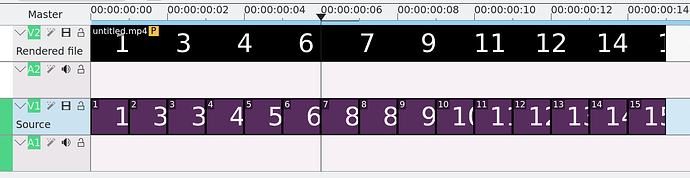There was feature removed from kdenlive few years ago. Seems like no one missing it, and people generally don’t even understand what i’m talking about. But this feature was important to some of my tasks.
How it was: if you zoom-in timeline to maximum you can see each frame as separate picture. Like on physical film. You can see where exactly scene and or where some (big enough) object appear and cut there or move clip to sync that moment with visible or marked moment in another clip. Yeah, most people don’t need it, but i need. Some time i need really accurately recreate some poor quality video (low res, overcompressed) from high quality source footage, and that frame-to-frame editing best method i found
Right-click on the track header, select Thumbnails and then Every Frame (or something like that). So when zoomed in to the max this should give you (almost) frame-by-frame visibility on the timeline …
Yup, almost. It’s not the same
It shows all frames… what do yo mean by almost? Also, you are aware that the project monitor shows you exactly the frame you are at to make the cuts right? Why would you prefer to see it so small in the timeline while you can see it on the monitor?
Nope, it «drop» dome frames (picture) from timeline so frame (piece of timeline) can be small enough
Yup, and to find 5 frame (in that ![]() example) i need click on timeline somewhere between pictures «4» and «6» (border of pictures not aligned with frames) and move cursor left and right to find 5 frame, remember or mark its position, in same manner find 5 frame in another clip, align them. If i see all frames i can do it just by moving one clip until it visually aligned with another.
example) i need click on timeline somewhere between pictures «4» and «6» (border of pictures not aligned with frames) and move cursor left and right to find 5 frame, remember or mark its position, in same manner find 5 frame in another clip, align them. If i see all frames i can do it just by moving one clip until it visually aligned with another.
1,2,3,4… is simple example, it can be something like series of bright frames (shots or horror style fluorescent lamps) between indistinguishable dark frames
Well, your rendered file is proxied and probably using h264. Try using mjpeg for accurate seeking, let me know how it goes…
Problem not with accuracy of seeking, problem is i can’t see each frame on timeline so i need seeking to find frame instead just see it.
Imagine you have folder with many images, you need to find some particular image. Do you prefer:
a) Open each image to check it;
b) See right it folder small thumbnails for some of images;
c) See right it folder small thumbnails for all images;