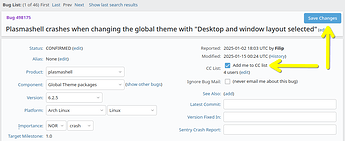The current KDE does not seem to be able to unlock the screen via a pin code. It is not convenient to enter the full password every time to unlock the screen.
Hmmm – so a little bit like the thing out of Redmond – US Federal State Washington …
Yes, I can see that for many people that could make life easier – especially for those who do not have a finger-print reader on their systems.
On the other hand, my Apple M3 macBook Air with macOS Sequoia doesn’t offer a PIN for unlocking a session – if the TouchID doesn’t do it’s thing – the default after a longer macBook sleep – and, you’ve forgotten your password – then, that’s a bit of a pain … ![]()
-
There have been request in the Apple Forum for a PIN to unlock a session.
In one of the answers, there was thought that, Apple may well implement an iOS-style Face ID.
But, that’s be OK if and only if, you have a reasonable video camera on your system … -
For non-admin users, you can setup password-less accounts on macOS – which for non-critical «occasional» users is also a blessing – macOS has a Password-Safe which is OK for passwords used to access things such as e-Mail accounts …
Hi - for what it’s worth, there is an open request for this feature in the KDE Bugtracking System: 411698 – Allow setting custom password/PIN just for the screen locker
This looks like something that will just require someone with the time, ability and interest to jump in and figure out how to implement ![]()
If you’d like, you can add yourself to the CC list in Bugzilla to get email notifications whenever new comments are added, or the status is changed. Making sure the “Add me to CC list” option is checked, then choosing “Save Changes”, will add you:
in my mind the lock screen and the SDDM are both trying to provide the user with the same level of protection, so you should be using a password that is appropriate for your threat level.
it doesn’t make sense to put a robust password on SDDM and then leave screen locking to lowly 4 digit combo.
pick a lane… am i missing something?
I feel like it could make sense if you’re more worried about someone maliciously accessing your device while it’s off and you’re far away, but less worried about someone (or a pet ![]() ) incidentally accessing it while you’ve stepped aside for a few moments?
) incidentally accessing it while you’ve stepped aside for a few moments?
I put it on my desk at work. It is just for the convenience of unlocking the screen after locking it when I leave. The password sometimes involves remote connections, such as SSH, Cockpit, etc.
Whether or not, there’s a Patent application related using a PIN to unlock a user session is a moot point –
- Alphabet/Google has applied for a patent with “Authenticated remote pin unblock” in the title …
There’s possibly a good reason why Apple macOS doesn’t have this feature …
To be fair, I think what folks are describing here is setting a locally-managed PIN for the desktop screen-locker, rather than something doing remote authentication as described in that patent application.
Yes, but, one doesn’t really know exactly which patents are currently held by the “Big-2” and, whoever else –
- I admit to having “played the game” during my working life – there are employers who request that their employees apply for as many patents as possible – company-wide, more than a few hundred patents per year – they employ patent lawyers within the company to ease the patent applications …
- The employees usually do not hold the patent rights – the company usually holds the rights – the employee receives a monetary payment with their next pay-check.
On the other hand, my Apple M3 macBook Air with macOS Sequoia doesn’t offer a PIN for unlocking a session – if the TouchID doesn’t do it’s thing – the default after a longer macBook sleep – and, you’ve forgotten your password – then, that’s a bit of a pain …
Yes but you said it right: The macbook has a fingerprint scanner, which is the convenient way to sign in, and if that doesn’t work you use the fingerprint. On the windows/linux world we have laptops with fingerprint scanners that wont work at all on linux, windows hello IR cameras that wont work with linux too, and now we also cannot have a PIN unlock because its deemed “unsecure” ? Are we on linux completely prohibited from having a convenient way to access our system ? If I lock/unlock my computer multiple times a day, typing my complex password is very hard especially because I usually mistype it and need to wait for that looooooong SDDM “wrong password” thing to happen and let me type again. This ends up forcing users to switch to very small and unsafe passwords, because typing it hundreds of times a day is horrible.
So yes, having an option for a PIN code would be amazing, because it would still have a strong password for CLI commands or root authentication, but have a convenient PIN for login/unlock, for devices that don’t have a fingerprint or IR camera available. My laptop has both of those, and none works on Linux lol and probably never will (fingerprint lacks drivers completely, IR camera lacks SDDM functionality, there are ways but I always manage to break my system when trying to install those ways… linux things).
Also miss that feature. Pin login isn’t really less secure if you only have 3 chances to use it, else the password is needed. Plain and simple.
Fingerprint sensor is not really a good option, as this is almost the easiest thing to “hack” with a few utilities (if you don’t keep it clean every time).
I link to another forum where a self-made solution was written. The use case is Linux mobile phones to separate an easy to use PIN from a strong protected sudo password. Read the Tutorial carefully, because you can break your system.
I would not recommend it if you haven’t an important use case as mobile phones, but the freedom is up to you.