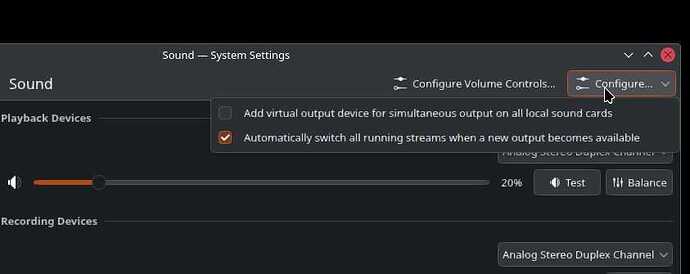Hello,
I have dipped my toes in linux before, but recently decided to fully make the jump because windows was getting increasingly bad.
I have been enjoying my experience with KDE neon so far but found that discord screenshare did not want to work on wayland.
Since my multiscreen setup and steam games did not play nice with x11, i decided to try and figure out what the screenshare problem was, which ended up being outdated pipewire.
Upgrading pipewire was quite a pain and i ended up pretty much brute-forcing the install by adding the noble repository which had a more up-to-date version, and running sudo aptitude install pipewire.
It managed to get it installed which fixed the discord screenshare, but now I have an entirely new problem…
Every sound device is the same, which ever sound device i enabled last is replicated across every device.
If I plug in my microphone, every single plugged in device makes the same sound as my microphone.
If I plug in headphones, only those headphones will have sound and nothing else.
Weirdly enough the properties for the individual devices seem correct.
If I plug in my capture card with stereo audio and then listen to my headphone mic, it comes trough as mono,
And if I then unplug and plug back in my headphones and listen to my capture card, I will hear my microphone only on the left channel.
So the properties look correct but the data coming in is coming from the wrong place.
I have been battling this all day and cant find any solutions to this, does anybody have any idea?