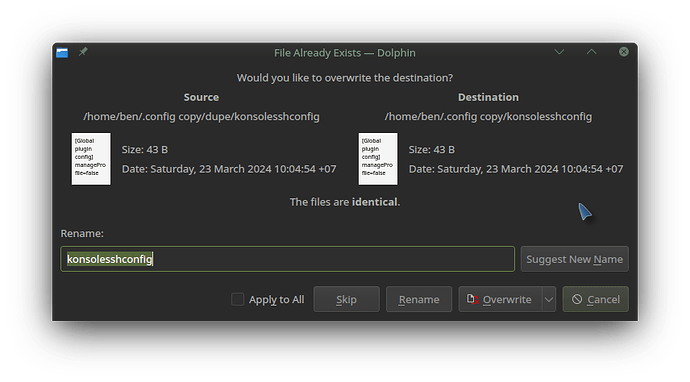Today’s issue
- forcing hand to mouse, move window, click a ‘down’ arrow…
Is this more of an issue with KDE dialog boxes, or is it specific to individual projects?
The recent task of moving .config to .config-plasma5 and logging in again, then going dual-pane Dolphin and troubleshooting/restoring configs.
We’ll go with a half split technique and select HALF the old config and copy it across… then log in again to a fresh start each time restoring or removing ‘half’ a screen of config folders, before zooming in when issues return.
So now the first thing we see is that touching a key (like S to skip we actually messed with the filename now…
We MUST press ALT to get accelerators - but then it’s actually a bit of a pain to go ALTY to apply the tick ![]() Apply to All rather than just press ‘Y’.
Apply to All rather than just press ‘Y’.
We must also be careful to press TAB to get off that field, and now I want to Overwrite Older files… how to do this with keyboard?
It struck me that it’s more logical, with a focussed dialog box (Cancel selected) to press CSR to cancel/Skip/Rename. To OVERWRITE then pressing O should bring up the options All or Older files only.
I’m not sure why, but someone just pointed out to me that they get ‘Yes, Cancel, No’ options in Windows - they can just press YNor C to push those buttons from the keyboard.
Can anyone explain why we can’t do this?
We could press R for Rename then type.
Cancel preselected as the default failsave, we can then press ‘N’, or ‘S’, or R/W…
O should trigger a dropdown list for options:
AOverwrite All
OOverwrite Older
NOverwrite Newer
BOverwrite Bigger
SOverwrite Smaller
So without ALT would be MUCH better, but if pressing Alt, then just dropping down the Overwrite menu would be cool.