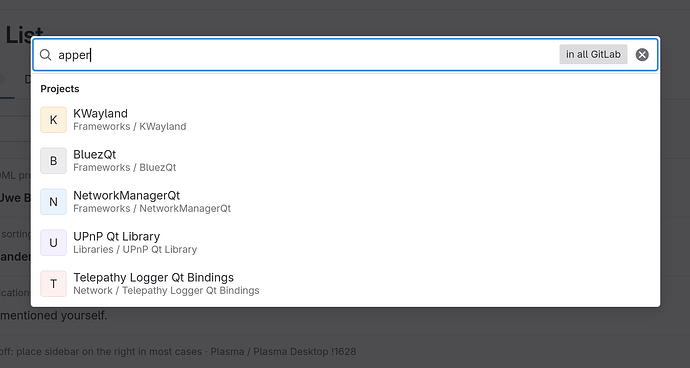Hello,
I have installed Apper on Debian 12 Plasma up to date.
Every time I want to do an uninstall/install, I get this message:
You have failed to provide proper authentication.
Please check any password or account settings.
Nowhere does the password box appear. So I can’t enter it.
When I click on the launcher and terminal and enter apper, both open, but I can’t install any software because it keeps giving me the error message:
You have failed to provide proper authentication.
Please check any password or account settings.
From the terminal via sudo the software won’t open:
sudo apper
[sudo] Password for sul :
QStandardPaths: XDG_RUNTIME_DIR not set, defaulting to '/tmp/runtime-root'
QStandardPaths: XDG_RUNTIME_DIR not set, defaulting to '/tmp/runtime-root'
kf.dbusaddons: DBus session bus not found. To circumvent this problem try the following command (with bash):
export $(dbus-launch)
Through the terminal without sudo the software opens, but I can’t install anything because of the error :
apper
QCommandLineParser: already having an option named "h"
QCommandLineParser: already having an option named "help-all"
QCommandLineParser: already having an option named "v"
QCommandLineParser: option not defined: "install-provide-file"
kf.kwidgetsaddons: Invalid framesize.
kf.kwidgetsaddons: Invalid framesize.
apper:
apper:
apper: PackageKit::Transaction::RoleSearchGroup ""
void PackageModel::clear()
kf.kwidgetsaddons: No frame loaded
kf.kwidgetsaddons: No frame loaded
kf.kwidgetsaddons: No frame loaded
kf.kwidgetsaddons: No frame loaded
kf.kwidgetsaddons: No frame loaded
kf.kwidgetsaddons: No frame loaded
void PackageModel::finished() PackageKit::Transaction(0x5568414f43d0) PackageKit::Transaction(0x5568414f43d0)
apper: QModelIndex(507,0,0x0,PackageModel(0x55684126af90))
apper: appId "org.kde.kmahjongg.desktop" m_package "kmahjongg;4:22.12.3-1;amd64;debian-stable-main"
apper: current thumbnail QUrl("https://appstream.debian.org/media/bookworm/org/kde/kmahjongg.desktop/146847509864ec051c70ba3d8364474a/screenshots/image-1_224x116.png")
apper:
apper: New transaction
apper: transaction running
kf.kwidgetsaddons: No frame loaded
kf.kwidgetsaddons: No frame loaded
kf.kwidgetsaddons: No frame loaded
apper: QMap(("description", QVariant(QString, "KMahjongg is a solitaire game where the player removes matching Mahjongg tiles to clear the board. A variety of tile layouts are included, as well as an editor to create new layouts.\n\nThis package is part of the KDE games module."))("group", QVariant(uint, 11))("license", QVariant(QString, "unknown"))("package-id", QVariant(QString, "kmahjongg;4:22.12.3-1;amd64;debian-stable-main"))("size", QVariant(qulonglong, 4208760))("summary", QVariant(QString, "mahjongg solitaire game"))("url", QVariant(QString, "https://games.kde.org/")))
kf.kwidgetsaddons: No frame loaded
kf.kwidgetsaddons: No frame loaded
kf.kwidgetsaddons: No frame loaded
apper:
apper: PackageKit::Transaction::RoleGetDetails PackageKit::Transaction::RoleGetDetails
apper.lib: PackageKit::Transaction::StatusUnknown PackageKit::Transaction::RoleInstallPackages
kf.kwidgetsaddons: Invalid pixmap specified.
kf.kwidgetsaddons: Invalid pixmap specified.
kf.kwidgetsaddons: Invalid pixmap specified.
kf.kwidgetsaddons: Invalid pixmap specified.
apper.lib: PackageKit::Transaction::ExitSuccess PackageKit::Transaction::RoleInstallPackages
void PackageModel::finished() QObject(0x0) QObject(0x0)
kf.kwidgetsaddons: Invalid pixmap specified.
apper.lib: errorCode: PackageKit::Transaction::ErrorNotAuthorized "Failed to obtain authentication."
kf.kwidgetsaddons: Invalid pixmap specified.
apper.lib: PackageKit::Transaction::ExitFailed PackageKit::Transaction::RoleInstallPackages
apper.lib: 1
void PackageModel::clear()
kf.kwidgetsaddons: No frame loaded
kf.kwidgetsaddons: No frame loaded
kf.kwidgetsaddons: No frame loaded
kf.kwidgetsaddons: No frame loaded
kf.kwidgetsaddons: No frame loaded
kf.kwidgetsaddons: No frame loaded
void PackageModel::finished() PackageKit::Transaction(0x556842bbe050) PackageKit::Transaction(0x556842bbe050)
It asks me to install dependencies after selecting the software to install, I validate and it gives me the above error.
I installed apper with discover.
I placed this order without success: apt install --reinstall --install-recommends apper
I installed Apper because Muon no longer works with Debian 12.
Any ideas?
Thanks for your help.