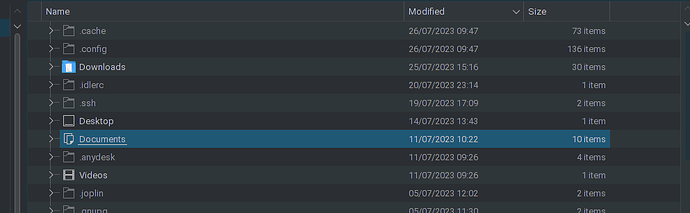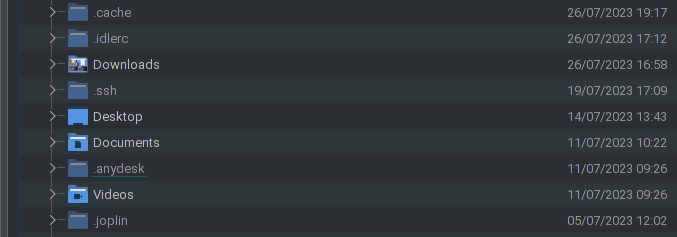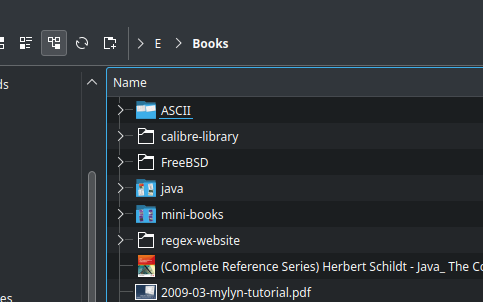Hi folks,
Been trying to resolve this for a while with no luck. When in ‘Detail view’ and icon size at 22pt I get an mixture of monochrome and colour icon. If I change the icon size to 32pt ‘Detail view’ looks find, but for me they’re too big. This seems applicable to Dolphin and all of the Breeze, Tela, and MATE icon sets. Example of inconsistency below:
Only Downloads is showing in colour
Changing to Buuf-Plasma or Papirus display correctly
Thoughts appreciated