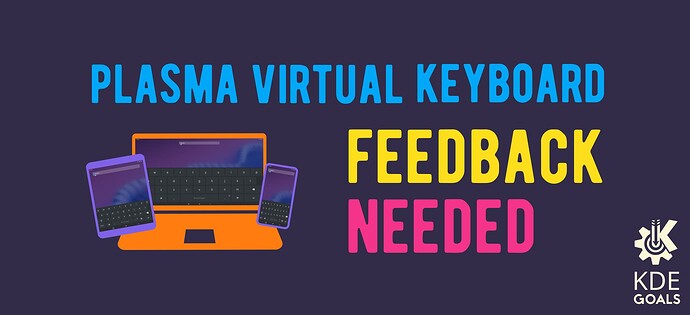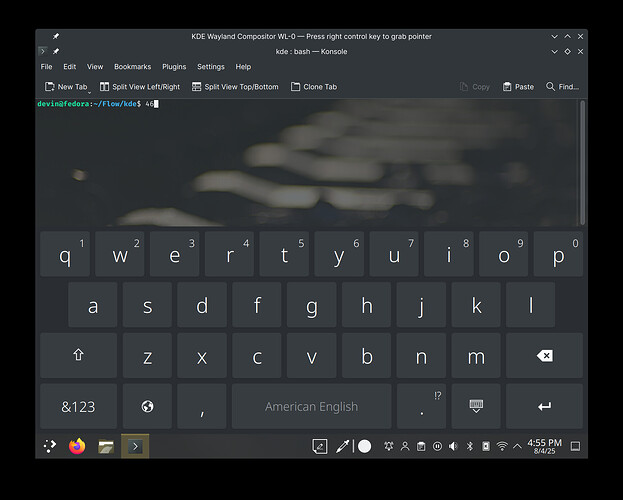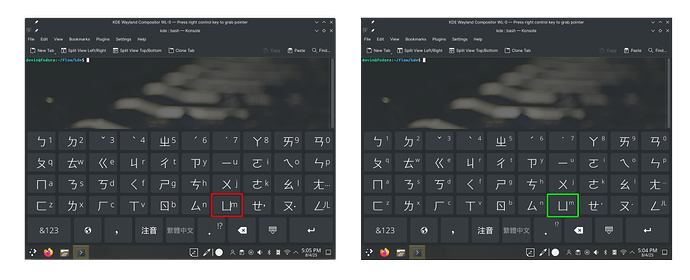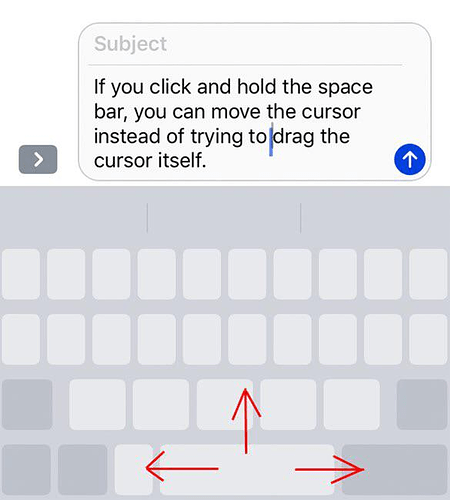We’re almost a year into the We Care About Your Input KDE Goal, and we’ve made great progress across various input fronts like improving support for graphics tablets and gesture configuration. At the beginning of the year work started on improving On Screen Keyboard in Plasma Desktop and Mobile. An initial idea was thrown by Aleix back in June of 2024 where he sent an email exploring the possibility to replace Maliit with Qt Virtual Keyboard, many keystrokes later Plasma Virtual Keyboard was born. Here is a recap on what has been done so far. (Keep in mind that this is still in an early stage and not ready for release yet.)
Under the hood, several improvements have been made, such as upgrading to the latest Qt and KDE Frameworks versions, enhancing internationalization support, improved Wayland support, and some code refactoring.
New Features
Improved keyboard dimension calculations
This feature improves how the keyboard’s dimensions are calculated by introducing several new controls. The keyboard can now be set to always take up a percentage of the screen height, with the default at 30%. Horizontal margins are applied automatically if the width exceeds six times the height.
Configurable width
Added the option to set the keyboard centered instead of covering the whole screen.
Added number keys to top key row
This option makes it easier to type number keys without having to change to the symbols key layout.
Implement keyboard navigation
Fix overlapping text
Make text smaller with zhuyin characters.
Other highlights
- Added KCM for Plasma Keyboard
- A QML plugin was created to use custom styles and layouts.
- Added ability to customize keyboard layout lists
- Added sound and haptic feedback (vibration) for key presses
- Import layouts from Qt VirtualKeyboard adding the ability to make changes to virtual keyboard layouts for different locales
- Fixed issues with visible states (keyboard opening/reopening)
- Fixed issues with selection cursor position
- Fixed issues with keyboard going into capitalization mode after every word
- Changed the default size of “Small Text” to be smaller
- Added KCM option to enable Keyboard Navigation useful for Plasma BigScreen and Accessibility.
- Add alternative number keys to default QWERTY layout
Upcoming
Keyboard emulation
Support for buttons such as Ctrl, Meta, Tab, Esc and the ability to emulate events such as copy (ctrl + c) and paste (ctrl + v) for example.
Floating display mode
Added the option to have a floating display mode.
TV formfactor in the settings
Optimized settings for TVs running Plasma Bigscreen. Also added options to selecting languages and toggling sound and vibration.
Cursor navigation in text field
Holding the spacebar, then moving left/right should move the cursor in the text field.
Enter Your Feedback
What would you like to see next in Plasma Keyboard? Whether you’ll be using it on a computer, phone, tablet, or TV we’d like to hear about it. Do you have accessibility usecase? Perhaps for gaming or VR setups? Broken keyboard in the server room situation? Multiple language support? Privacy and security concerns? Tell us!
Type your thoughts in the comments below or join us live! We’ll be in Berlin at Akademy discussing your ideas this September.