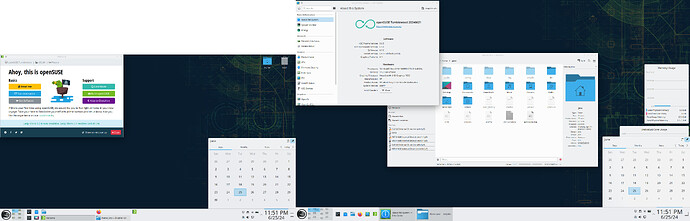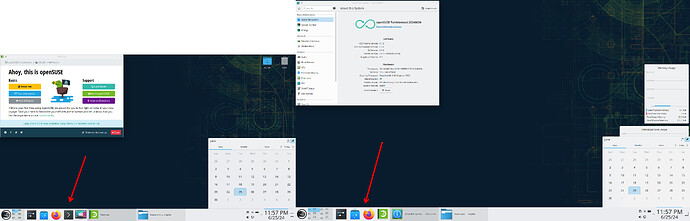Hi, since I switched to plasma6, the Icons-and-Text Task Manager replaced the window list I used previously, don’t know what the name was, but I think, it was just something with window list.
The new Task Manager show only icons in the list, but not the title of the windows, as it was before. And despite the name, I can’t find an option to show the window title next to the icon.
How can I get the window titles to my panel again?
Is it possible that you are using a vertical panel (on the left or right side)?
Yes, panel is on left side, but it has plenty of room to display text.
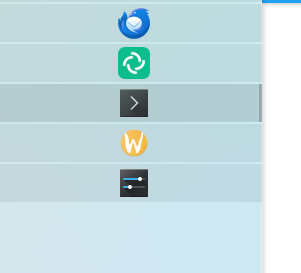
Well, should have said that ![]()
I can’t find a discussion about it, but I can guess that when Plasma 6 was created and the task manager was rewritten to be “Icons and Text Task Manager” they figured that people don’t actually want text labels for tasks on a vertical panel, and for people that change the configuration from the standard horizontal panel to vertical and suddenly getting a mess of text and icons - having no text by default is better than trying to educate users to change to the “Icons only task manager” when changing the panel orientation.
Maybe you should ask for the feature of “show text label also in vertical mode” in bugs.kde.org.
Well, didn’t know that the panel orientation is relevant at all…
it’s not just by default. it’s the only possibility, unfortunately ![]()
Will try that
Try one of the alternatives to Icons Only Task Manager.
Just right click on it and select ‘Show Alternatives’
Window List is one of the options.
Already tried, the entries are small, no option to make them bigger, no context menu for the windows, can’t reorder the windows in the list, and it doesn’t take the full space of the panel.
So my clock that used to be in the lower left corner below the window list, is now halfway up in the middle of the screen.
So, all in all, for me even worse…
Could try this. Click on configure the Icons-and-text Task Manager → Behaviour → Show only tasks → and unmark “That are minimized” … and voilá … text magically reappears … or at least it does for me. On the downside you have all the task maximized + minimized.
I am not sure if this is a bug or a feature.
And please, can we have the text back in vertical mode ?. It is super useful, in a two monitor setup without a full panel when you need to maximize minimize diferent windows depending on current task, specially browser windows
but I can guess that when Plasma 6 was created and the task manager was rewritten to be “Icons and Text Task Manager” they figured that people don’t actually want text labels for tasks on a vertical panel
The Icons and Text Task Manager widget worked as expected in 6.0. When I upgraded to 6.1, the layout broke. This was not an intentional design change, and speculating about an intentional rationale is not helpful.
This has been fixed in the latest code. If you don’t want to wait for the package manager, you can manually apply the fix by editing the following file.
/usr/share/plasma/plasmoids/org.kde.plasma.taskmanager/contents/ui/Task.qml
On line 532 is a width calculation. The last term on the line is tasks.height. That ought to be task.height instead. Edit that, and restart plasma with plasmashell --replace and you’ll be good to go.
width: task.inPopup ? Math.max(Kirigami.Units.iconSizes.sizeForLabels, Kirigami.Units.iconSizes.medium) : Math.min(task.parent?.minimumWidth ?? 0, task.height)
Wonderful. That fixes the problem altogether. Thanks!
This setting was already untack, also toggling it on and off again didn’t help.
ok thx, got already plasma-desktop-6.1.1, there it is ‘task.height’ and now it works.
Thx all for your help!
You are correct, and apparently it was just a silly bug(*). Thank you for tracking this down! ![]()
*) Bug 488733
So glad this is fixed, I was considering ditching KDE over this!
it’s very intuitive and much desired to left side task-hoard, it’s easy to read down quickly.
I use a 65" tv as a monitor the top and bottom are screen real-estate to me, the edges are just peripheral vision for the most part, ideal for a generous side bar panel.
Thanks KDE,
You guys are my favorite penguin people.
Had the same issue, thanks for the fix!
That is the only reason why I use it, as we have apparently nothing to have a permanently open window list that allows manual reordering.
But there’s another bug, or is it just me? New Tasks Appear does what the label says, true, but it simply reverses the whole window order.
65"… WOW!!!
You should post a pic of the setup. ![]()
![]()
![]()