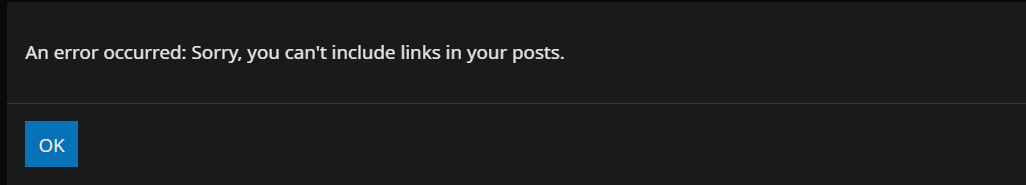Hello,
I’m running Nobara KDE with all the latest updates installed. All was working pretty good, except lately I started getting visual glitches, stuttering when scrolling on the web, etc. I figured it could be because of the theme I had installed, so I tried to switch back to default Breeze / Dark. Unfortunately, it wasn’t able to switch back properly. I figured a reboot should solve it, but unfortunately it made it much worse. I get the login screen fine, but when I log in to Plasma (wayland or x11, same result), I get the KDE loading symbol with the spinning thing, then it dims a little after about 10 seconds, then it goes to a black screen with a “plasmashell” crash message. I can open terminal with ctrl + alt + T and open programs, but I can’t launch plasmashell. I’ve tried different fixes listed by others, but those were all geared toward plasma5, so the folders don’t match up. For instance, this one seemed promising… I would link to it but the forum is saying I can’t post links:
" I got the problem solved! While I always thought the problem would be a system-problem because of the error pointing out a directory outside of the /home/user/ area (“/usr/share/…”), I was able to create another user and log into plasma with a perfectly fine new plasmashell.
So I decided to move ~/.kde to another location with the hope that plasma would start again - it did not.
Then I reset more of plama [(credits to Andreas Scherbaum’s description)]How-to-reset-your-KDE-without-deleting-everything-else.html) by doing:
~$ mkdir kde-backup/.config kde-backup/.local kde-backup/.config/session
~$ sudo mv .config/*plasma* kde-backup/.config
~$ sudo mv .config/*kde* kde-backup/.config
~$ sudo mv .config/*kwin* kde-backup/.config
~$ sudo mv .local/share/kded5 kde-backup/.local
~$ sudo mv .config/session/kwin_* kde-backup/.config/session
~$ sudo mv .gtkrc-2.0 kde-backup/
The folder kde-backup was only made for security purposes. I cannot say where the problem has exactly been but I am able to have a working plasma session again. The plasma configuration settings are lost - but I did not have a heavily customized plasma anyway. KDE Wallet still seems to be there though.
Hope this may help some other people experiencing similar issues in the futute…"
I was able to create a new user and log in, but now I’m stuck. I’ve done a nobara-sync and all that basic stuff to verify that everything was up to date.
Is there an easy way to completely reset Plasma 6 without requiring a reinstall?
I still get the visual glitches on the new user, which I think occured after a recent update. I have a Ryzen CPU and Nvidia GTX 1080. Its not the hardware (I dual boot with Windows).
I tried posting a link to the Plasmashell crash info but the forum is not letting me save my post after I edit it (error 422).
Thanks!