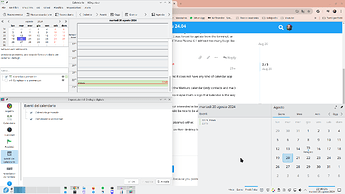somehow i managed to get this work under kubutu 22.04 + backports, but now that i’ve recently installed kubuntu 24.04 i’m at a loss to know how to proceed.
there are too many competing/conflicting/overlapping packages for my tired head to sort out, so please, someone walk me thru the steps to add the simple feature of a calendar function to my desktop.
i just want to be able to click on the clock and see a calendar with my events on it and to be able to add/edit events from that interface without having to open a separate app.
before i used kalandar and kontacts in conjunction with kdepim-runtime to get the integration, but now there is merkuro and kalandar with all of the old korganizer baggage all mixed together and i’m not sure what path is the path forward.
please someone shine a light over here.
you could switch to Kde Neon User, but it can have bugs with every update, when I used it if I updated from Discover I had a black screen, I was forced to update from the terminal, or do like me and switch to Fedora Spin kde and I have Plasma 6.1 without too many bugs like in neon.
i just checked fedora KDE on distrosea.com and it does not have any kind of calendar app installed by default.
when i checked discover i could not even find the Merkuro calendar (only contacts and mail)
Kalendar was listed (couldn’t install obs) tho, so maybe that’s a sign that kalendar is the way to go (same as it was on kubuntu 22.04)
neon is right out for me as a daily driver, i’m not interested in being on the bleeding edge… i don’t even necessarily need plasma 6, but would be nice to be able set reminders from the desktop.
kind sorry to see this feature isn’t included in plasma6 either.
does no one else need to set calendar events on their desktop to remind them of things?
am i the only one?
try installing korganizer and changing the digital clock settings, if you are interested in the calendar to mark things like appointments.
korganizer is a hot mess tho, that’s why last time i went with kalendar but then it turned into merkuro (or did it?) so that’s why i’m stuck.
looking at kalendar in synaptic is says it has been replaced by merkuro and all the dependencies ares listed only under merkuro.
so i’m going to follow my notes from kubuntu 22.04 + backports only i’ll substitute merkuro and see where i end up.
well that went south fast.
ran
sudo apt install --install-recommends merkuro
which seemed to go fine
then ran
sudo apt install --install-recommends kdepim-addons
to get the pim integration with the digital clock widget and restarted
the option to add PIM events to the clock appears in the configure menu so i enabled “personal calendar”
but there is no “add” button on the calendar popout when you click on the digital clock from the system tray.
opened merkuro from the applications menu and created a new event.
upon save, nothing appears on the month view of the calendar, nor does it appear when i switch views.
going to the digital clock again i can see a dot on the calendar but nothing listed under events … until i click on a different day and then click back… now it shows.
still no “add” button.
then it gets interesting because now when go back to my merkuro calandar and try to add another event i get the same error i got last time i tried to install this
Error while trying to create calendar item. Error was: Invalid parent collection
and so now i’m am stuck again.