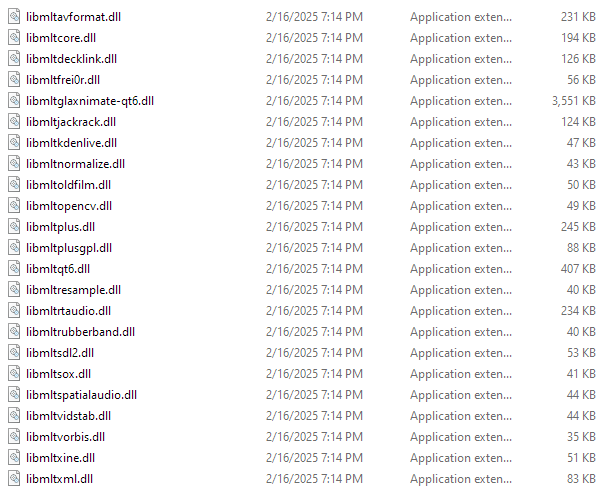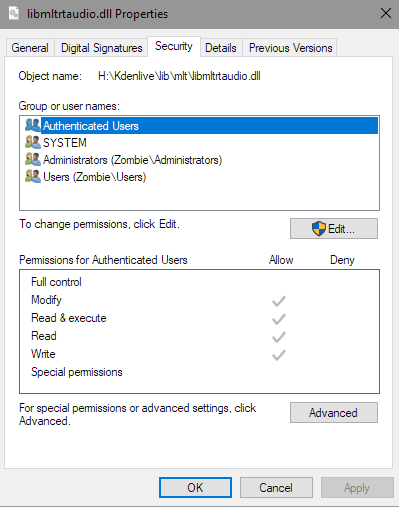Hey folks, new to the software, but semi familiar with video editing. I have tried to render my first project, a one hour video with short intro and outro clips I’ve been using for months with different software, and I get the following error report on render. It crashes without even getting started:
Rendering of C:/Users/Grimm/Videos/CV EP4.mp4 crashed
mlt_repository_init: failed to dlopen H:\Kdenlive\lib\mlt/libmltavformat.dll (“H:\Kdenlive\lib\mlt\libmltavformat.dll”: The specified procedure could not be found.)
mlt_repository_init: failed to dlopen H:\Kdenlive\lib\mlt/libmltglaxnimate-qt6.dll (“H:\Kdenlive\lib\mlt\libmltglaxnimate-qt6.dll”: The specified procedure could not be found.)
mlt_repository_init: failed to dlopen H:\Kdenlive\lib\mlt/libmltjackrack.dll (“H:\Kdenlive\lib\mlt\libmltjackrack.dll”: The specified procedure could not be found.)
mlt_repository_init: failed to dlopen H:\Kdenlive\lib\mlt/libmltopencv.dll (“H:\Kdenlive\lib\mlt\libmltopencv.dll”: The specified procedure could not be found.)
mlt_repository_init: failed to dlopen H:\Kdenlive\lib\mlt/libmltplus.dll (“H:\Kdenlive\lib\mlt\libmltplus.dll”: The specified procedure could not be found.)
mlt_repository_init: failed to dlopen H:\Kdenlive\lib\mlt/libmltqt6.dll (“H:\Kdenlive\lib\mlt\libmltqt6.dll”: The specified procedure could not be found.)
mlt_repository_init: failed to dlopen H:\Kdenlive\lib\mlt/libmltrtaudio.dll (“H:\Kdenlive\lib\mlt\libmltrtaudio.dll”: The specified procedure could not be found.)
mlt_repository_init: failed to dlopen H:\Kdenlive\lib\mlt/libmltrubberband.dll (“H:\Kdenlive\lib\mlt\libmltrubberband.dll”: The specified procedure could not be found.)
mlt_repository_init: failed to dlopen H:\Kdenlive\lib\mlt/libmltspatialaudio.dll (“H:\Kdenlive\lib\mlt\libmltspatialaudio.dll”: The specified procedure could not be found.)
mlt_repository_init: failed to dlopen H:\Kdenlive\lib\mlt/libmltxml.dll (“H:\Kdenlive\lib\mlt\libmltxml.dll”: The specified procedure could not be found.)
Failed to load “C:/Users/Grimm/AppData/Local/Temp/kdenlive-VNRdGT-1.mlt”
Failed to load “C:/Users/Grimm/AppData/Local/Temp/kdenlive-VNRdGT-1.mlt”
Rendering of C:/Users/Grimm/Videos/CV EP4.mp4 aborted, resulting video will probably be corrupted.
I checked the directories, and the files are there, so I’m not sure what the next steps are.
Any help is appreciated 
Try to install: Microsoft Visual C++ Redistributable for Visual Studio 2015-2022 (x64)
I produce videos for YouTube. But when having render on Kdenlive, my system freezes. I changed distro and it happened again. I have AMD CPU and GPU. What can i do ?
I just reinstalled the C++ redistributable, and I am getting the exact same error when I try to render the clip. Cheers for the info though 
To be clear, everything else in the program works fine, and I can preview the video no problem. If it matters, I am trying to output for YouTube in 1080P, and I used OBS Studio to record my main clip
Which version of Kdenlive? I would uninstall, delete everything with kdenlive in its name across the board, then re-install. If that doesn’t work, try the standalone version of Kdenlive.
Hi, and welcome to the forum and community.
Please state version of Kdenlive, install method, and which distro you are on. If its Fedora, there are problems due the re-packaging done by Fedora.
Kdenlive comes from Flatpak for default in Zorin OS 17. I restarted computer and completed the project with the appimage version of Kdenlive. But the freezing of the computer has become an annoying situation for me.
Your problem has nothing to do with the initial post. Please don’t hijack other people’s posts.
Given that you didn’t provide any usable information other than the crash log… I would recommend reinstalling Kdenlive on your Windows 10/11 machine.
-
If you installed Kdenlive via ZIP or a portable package, something may not have extracted properly or mismatched DLLs may exist
-
Fix: Reinstall using the latest official Kdenlive installer from kdenlive.org. Avoid moving files between systems or manually copying DLLs
Assuming we already tried this approach and installed these:
What else could be causing the problem:
-
Other software may interfere (e.g., older FFMPEG or MLT versions in system path)
-
Make sure no other copies of MLT or FFMPEG are installed in system PATH. Use the standalone version of Kdenlive with all required files bundled.
Other than these suggestions, I would uninstall Kdenlive, cleanup all remaining folders maybe with Revo Uninstaller Free.
Reinstall Kdenlive and try again.
Thank you for the quick response.
I will reinstall later on today and see how it goes. Is it advisable to use a saved project to test the fix, or should I start the project from scratch just to be sure?
To me it looks that there are missing components in this Kdenlive installation.
Just use the same project or procedure that you used before to test.
Ok, I re-downloaded and reinstalled the standalone installer. I got the same error report:
Rendering of C:/Users/Grimm/Videos/CV EP4.mp4 crashed
mlt_repository_init: failed to dlopen H:\Kdenlive\lib\mlt/libmltavformat.dll (“H:\Kdenlive\lib\mlt\libmltavformat.dll”: The specified procedure could not be found.)
mlt_repository_init: failed to dlopen H:\Kdenlive\lib\mlt/libmltglaxnimate-qt6.dll (“H:\Kdenlive\lib\mlt\libmltglaxnimate-qt6.dll”: The specified procedure could not be found.)
mlt_repository_init: failed to dlopen H:\Kdenlive\lib\mlt/libmltjackrack.dll (“H:\Kdenlive\lib\mlt\libmltjackrack.dll”: The specified procedure could not be found.)
mlt_repository_init: failed to dlopen H:\Kdenlive\lib\mlt/libmltopencv.dll (“H:\Kdenlive\lib\mlt\libmltopencv.dll”: The specified procedure could not be found.)
mlt_repository_init: failed to dlopen H:\Kdenlive\lib\mlt/libmltplus.dll (“H:\Kdenlive\lib\mlt\libmltplus.dll”: The specified procedure could not be found.)
mlt_repository_init: failed to dlopen H:\Kdenlive\lib\mlt/libmltqt6.dll (“H:\Kdenlive\lib\mlt\libmltqt6.dll”: The specified procedure could not be found.)
mlt_repository_init: failed to dlopen H:\Kdenlive\lib\mlt/libmltrtaudio.dll (“H:\Kdenlive\lib\mlt\libmltrtaudio.dll”: The specified procedure could not be found.)
mlt_repository_init: failed to dlopen H:\Kdenlive\lib\mlt/libmltrubberband.dll (“H:\Kdenlive\lib\mlt\libmltrubberband.dll”: The specified procedure could not be found.)
mlt_repository_init: failed to dlopen H:\Kdenlive\lib\mlt/libmltspatialaudio.dll (“H:\Kdenlive\lib\mlt\libmltspatialaudio.dll”: The specified procedure could not be found.)
mlt_repository_init: failed to dlopen H:\Kdenlive\lib\mlt/libmltxml.dll (“H:\Kdenlive\lib\mlt\libmltxml.dll”: The specified procedure could not be found.)
Failed to load “C:/Users/Grimm/AppData/Local/Temp/kdenlive-WKPEtL-1.mlt”
Failed to load “C:/Users/Grimm/AppData/Local/Temp/kdenlive-WKPEtL-1.mlt”
Rendering of C:/Users/Grimm/Videos/CV EP4.mp4 aborted, resulting video will probably be corrupted.
You mentioned MLT or FFMPEG - I do not recognize either of those, but another editing app may have installed them? If so, where would I look for those?
Can you confirm that some of these files actually exist? like H:\Kdenlive\lib\mlt\libmltavformat.dll? And can you check the permissions on these files?
And is H:\ a local drive or mapped network drive?
This is the contents of the /mlt folder.
H is a local drive for my system. It’s a USB connected MYBook, if that makes a difference…
Just for the fun of it, try to install it on your system drive or some drive that is in your PC.
Isn’t that one of the cardinal rules for Windows to install programs on the same partition where Windows is installed?
It’s not a rule. You can run apps from USB drives, that’s why Portable apps exist. But in this case, there might be an issue since it was “installed” on a removable drive.
![]()