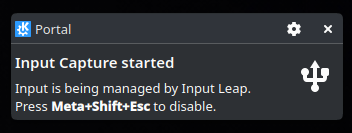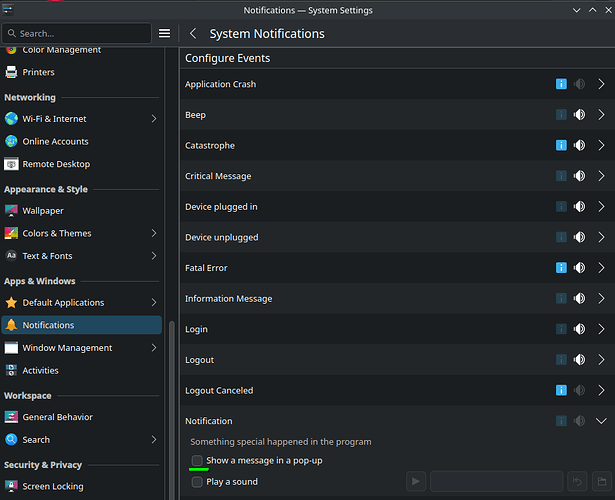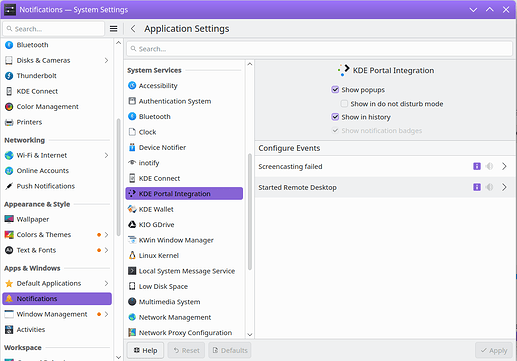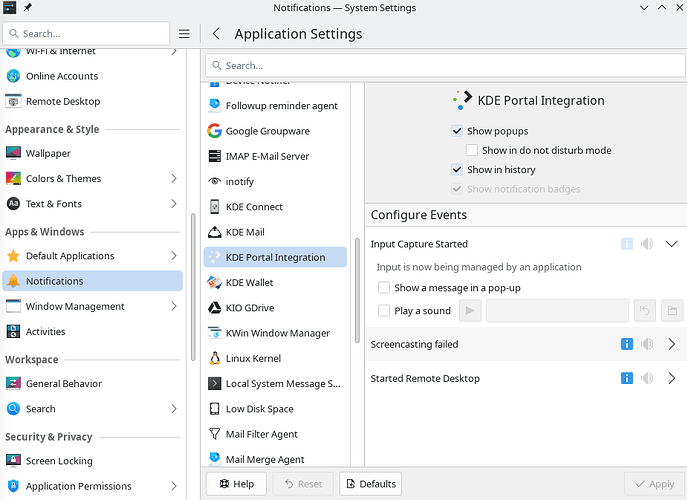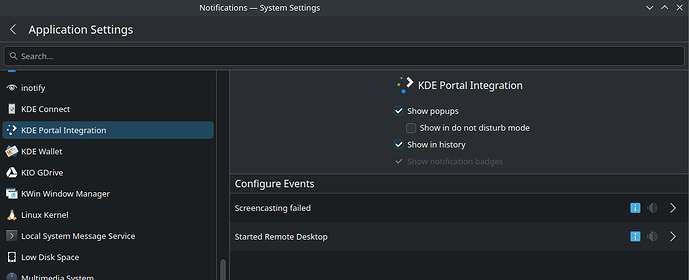I use Input Leap KVM to control my work Windows laptop and prior to Plasma 6.3, this notification did not pop up any time I was controlling my work laptop, but now it does. Not only does this pop up, but it persists the entire time I’m controlling my work laptop. There is a settings icon on the notification, but I can’t interact with it, because my input is being captured. And the notification disappears as soon as my input is released. I’ve done some searching, and I cannot find any settings for this notification and I was hoping to figure out how to disable it or at least configure the settings so it’s a little less obtrusive and distracting.
Somehow, the popup managed to stay open after switching back from my work laptop, and it allowed me to click the settings of the notification. Disabling this check mark has stopped this notification issue. However, I don’t know what other notifications this might be blocking.
Ok, after further testing, this disables ALL notification popups, which is not a solution.
Hi - give this path to the notifications a try:
Head to System Settings > Notifications > Application Settings:
Scroll down to and click on KDE Portal Integration, and then check the right side of the window:
I don’t have anything related to Input Capture / methods in that section on my system, but I also don’t have any programs like that on my device. If you do have Input Capture listed here, however, then this could be the place to configure those notifications?
Mine looks exactly like yours, no additional settings. I did try turning off the KDE Portal Integration popup, but that didn’t do it.
im having the same problem, i hope this gets fixed
Probably related to commit c5de844f11710ef1c2b5844e67fd1d5035173b83
This should ideally have check a dedicated flag for display that can be configured per app.
This happens to me as well when using deskflow. The notification about “input capture started” shows up and never goes away until I mouse back over to the linux machine.
I’m having the same problem, and this message is rather distracting.
On the other hand, though, this command taught me about the Meta+Shift+Esc shortcut, which I previously had to unplug the network cable to get the program to force a reset to the main desktop in the event of an Input Leap error.
I’d like to see this description improved a bit, for example by offering to display it only once after capturing permissions, and by offering a defined time for it to disappear (15s or 30s). Security is important, but a capture program that is explicitly configured to do a defined task, and I think the confirmation of permissions at program startup is enough.
Same issue here, can’t find a way to disable the notification with deskflow.
System Settings → Notifications → Application Settings (top right) → KDE Portal Integration.
Click on “Input Capture Started.” Uncheck “Show messgae in a pop-up.” See image
Works for me. Latest Deskflow. KDE version information:
Operating System: KDE neon 6.3
KDE Plasma Version: 6.3.4
KDE Frameworks Version: 6.12.0
Qt Version: 6.8.2
Kernel Version: 6.12.10-76061203-generic (64-bit)
Graphics Platform: Wayland
Processors: 32 × Intel® Core™ i9-14900HX
Memory: 62.6 GiB of RAM
Graphics Processor 1: Mesa Intel® Graphics
Graphics Processor 2: NV197
Manufacturer: System76
Product Name: Serval WS
System Version: serw13
I don’t have that event.
I’m on KDE Plasma Version 6.3.3.
What software are you using that does input capture?
I’m using Deskflow (community version of Synergy).
Hello, Deskflow/Synergy maintainer here.
I made a program to automatically accept these permission dialogs as they were driving me mad.
https://github.com/deskflow/accept-portal-dialog
Let me know what you think.
This is great! However, please merge this pull request, because it wasn’t working for me until I pulled in this change.
https://github.com/deskflow/accept-portal-dialog/pull/1
Thanks for bringing that to my attention. I have merged that PR, and also raised a new one inspired by that PR: https://github.com/deskflow/accept-portal-dialog/pull/3