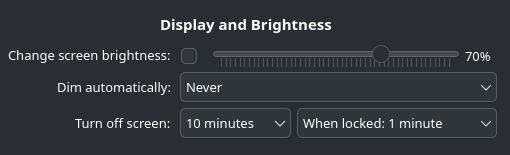I’ve noticed a new behavior since I updated my Manjaro system, I’m now running KDE/powerdevil version 6.1.5-1 (previously was running 6.0.5-1).
My system:
- Manjaro Linux on x86_64, Intel CPU with built-in Intel graphics.
- Two AOC displays connected over DisplayPort.
How to reproduce:
- Use either vdu_controls or midi-pipewire-volume to change the screen brightness/constrast.
- Lock the screen, then press ESC to let the screens turn off (i.e. enter power-saving mode). This usually happens automatically and I take a bathroom break or go grab a snack.
- Come back, move the mouse and interact with the keyboard, to wake up the displays.
- BUG: I notice the screen brightness changes as the displays turn back on.
- After I unlock the system, I see the brightness was reset to the value that “Brightness and Color” widget had. Note that I didn’t touch that widget at all during this whole process. In fact, I even forgot this tray icon even existed.
The same happens when the displays switch the video input, which also happens very often, given I have two computers (one laptop, one desktop) connected to these displays.
Thus, I believe somehow the event of “display being connected/awake/available” triggers some handling that decides to (re)set the brightness to some arbitrary value.
I’m pretty sure this is related to powerdevil, as I can see these in the Journal:
08/10/2024 19:13 org_kde_powerdevil Emitting DDCA_Display_Status_Event( 122908.696: DDCA_EVENT_DPMS_ASLEEP, card1-DP-1, dref: Display_Ref[bus /dev/i2c-3], io_path:/dev/i2c-3]
08/10/2024 19:13 org_kde_powerdevil Executed 1 registered callbacks.
08/10/2024 19:13 org_kde_powerdevil Emitting DDCA_Display_Status_Event( 122908.696: DDCA_EVENT_DPMS_ASLEEP, card1-DP-2, dref: Display_Ref[bus /dev/i2c-4], io_path:/dev/i2c-4]
08/10/2024 19:13 org_kde_powerdevil Executed 1 registered callbacks.
08/10/2024 19:13 kscreenlocker_greet pam_systemd_home(kde:auth): New sd-bus connection (system-bus-pam-systemd-home-366234) opened.
08/10/2024 19:13 org_kde_powerdevil Emitting DDCA_Display_Status_Event( 122910.699: DDCA_EVENT_DPMS_AWAKE, card1-DP-1, dref: Display_Ref[bus /dev/i2c-3], io_path:/dev/i2c-3]
08/10/2024 19:13 org_kde_powerdevil Executed 1 registered callbacks.
08/10/2024 19:13 org_kde_powerdevil Emitting DDCA_Display_Status_Event( 122910.699: DDCA_EVENT_DPMS_AWAKE, card1-DP-2, dref: Display_Ref[bus /dev/i2c-4], io_path:/dev/i2c-4]
08/10/2024 19:13 org_kde_powerdevil Executed 1 registered callbacks.
08/10/2024 19:13 org_kde_powerdevil dh=Display_Handle[i2c-3: fd=129], Replacing adjusted sleep multiplier 0.10 with 1.00 for SE_POST_WRITE or SE_POST_SAVE_SETTINGS
08/10/2024 19:13 org_kde_powerdevil dh=Display_Handle[i2c-4: fd=129], Replacing adjusted sleep multiplier 0.10 with 1.00 for SE_POST_WRITE or SE_POST_SAVE_SETTINGS
I initially thought this was a bug in vdu_controls, but then was pointed to another discussion. I believe @jpetso will be interested in this subject, as he has been making commits to powerdevil.
Yes, I’ve already checked Power Management → Display Brightness → Dim Automatically, it’s already off.