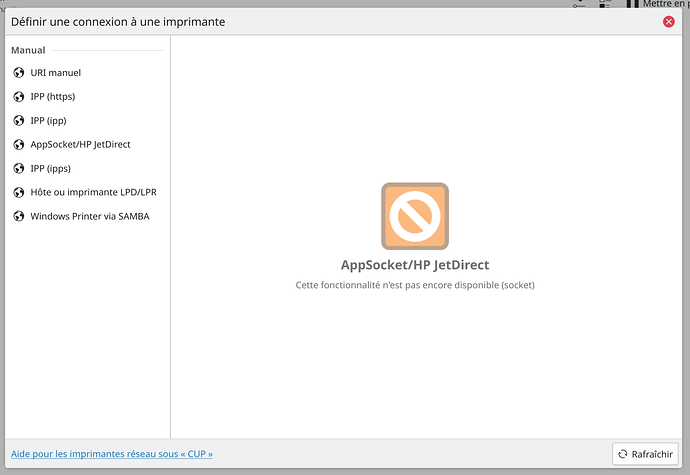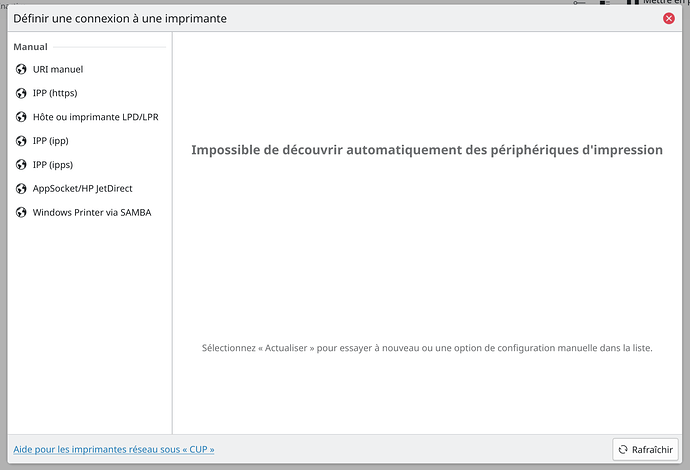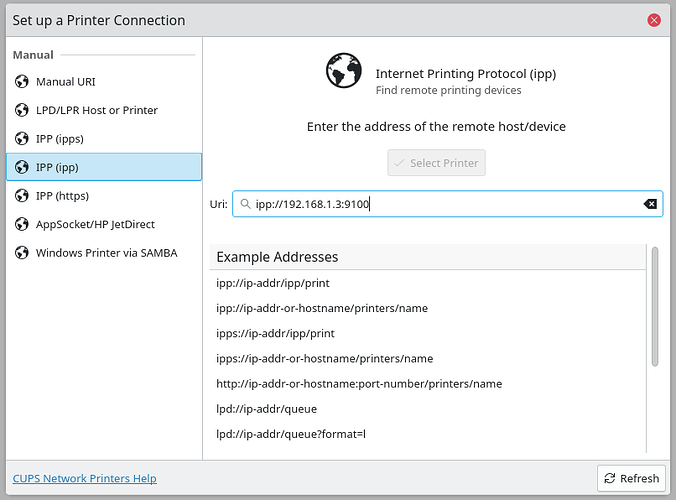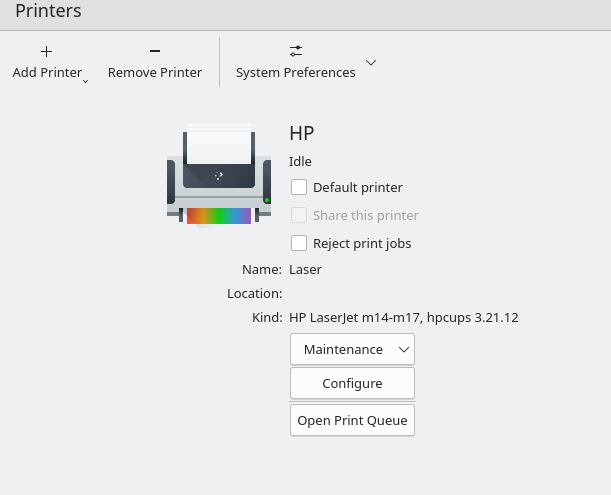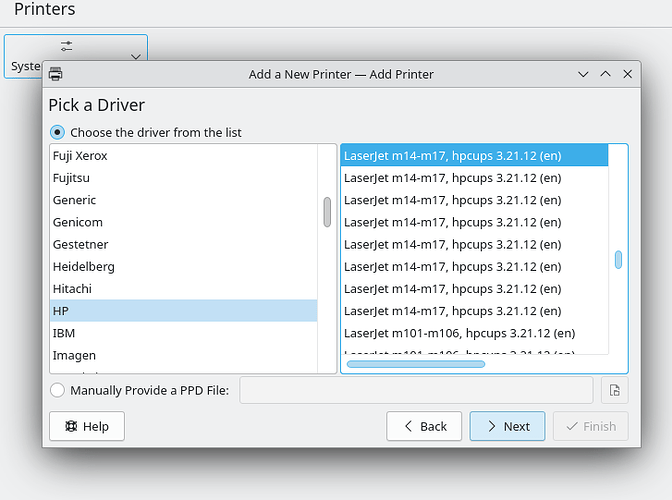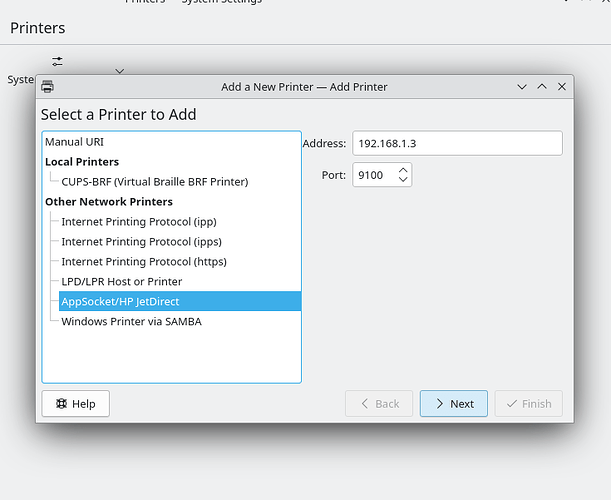Unable to set any network printer using system config !
It would help if there was any information here
I don’t think it’s a good idea to use the CUPS web interface and also this thing; they may be interfering with one another. I’d recommend trying to use the System Settings thing exclusively.
Also you need to click on one of the list items in the sidebar on the left.
As you see here, clicking on one of the menu on the left leads to the following message : this feature is not yet available
Sounds like your system may be missing drivers or other printing support packages.
I am having the exact same issue. I’m on KDE-Neon, Plasma 6.0.2, Kernel version 6.5.0-26-generic (64-bit).
Cannot discover the network printer, AppSocket “is not yet available”, typing the URI manually does not activate the “Select Printer” button.
My other machine, which is an older laptop running another Ubuntu derivate with KDE and Plasma 5.24.7 recognizes the same network printer automatically over socket://[ip-addr]:[port].
Really want to avoid re-installing everything…
Which packages am I missing? HP-lip and avahi daemon are installed, cups, cups-client and cups-daemon too. I am not attempting to use CUPS webinterface, but using system settings instead.
After creating a virual machine on my PC I was able to easily add the printer inside the VM, as well as print a document. Evidently, it is not my firewall. I believe some packages are missing on my KDE neon install, but can’t figure out which ones.
Hello, you should not have to reinstall anything but I’ll add just couple of comments here.
We have a known issue if OpenPrinter system-config is not installed or is failing for some reason. This is fixed in 6.1, but not backported (yet) and could be your issue as well.
Also, it is okay to use the CUPS web interface to install a printer if the auto detection fails with Plasma System Settings or we’re missing support for the older AppSocket/JetDirect interfaces. Once that printer is set up, System Settings should see it in the list and it should be available with your applications.
It should be noted as well, that you can fall back to the older Plasma printer install wizard from a terminal:
kde-add-printer --add-printer
This is essentially the same mechanism that was used in previous versions and printers installed here will then show in System Settings and your apps.
Thank you for informing us that this has been taken into account.
system-config-printer package was not installed, and installing it did not help. Detection of my printer was still failing and AppSocket was “unavailable”, typing a URI manually did not work.
However, the older Plasma printer install wizard did the trick. The printer is now added and functioning! Thanks a lot
Glad you successfully installed the printer.
For 6.0.4, adding a printer ip address manually should work as well as selecting a driver for a discovered printer when recommended driver discovery fails.
For 6.1 we are adding explicit support for legacy LPD and Socket printers.
Where might one download the older Plasma printer install wizard? I have this exact issue on Fedora 43 KDE where SMB option is unavailable in the GUI. I tried to manually add the printer but it failed
/usr/libexec/samba/cups_backend_smb --help
Gives me:
Usage: /usr/libexec/samba/cups_backend_smb [DEVICE_URI] job-id user title copies options [file]
The DEVICE_URI environment variable can also contain the
destination printer:
smb://[username:password@][workgroup/]server[:port]/printer
The old printer setup has been removed since a few versions back, 6.1 I believe. Currently smb is partially supported via the manual URI entry when adding a printer manually.
You could also try the command line with lpadmin:
lpadmin -p <printer_name> -v smb://[username:password@][workgroup/]server[:port]/printer -P /path/to/PPD -m
You’ll probably have to elevate privileges.
You could also try using the CUPS web gui (localhost:631)
When using your first suggestion
lpadmin -p Printer_123 -v smb://username:password -p awindows.server.printer.example.net:445/Printer_123 -P /home/downloads/printer/driver.ppd -i
I get the error:
lpadmin: Printer name can only contain printable characters.
Maybe because the password has special characters?
___
The suggestion of CUPS gui
I used
lpadmin -p PRINTER_123 -v smb://awindows.server.printer.example.net:445/Printer_123
Which adds the printer but I dont have a way to authenticate or select the driver downloaded from the manufacturer.
I tried:
lpadmin -p Printer_123 -v smb://username:password -u awindows.server.printer.example.net:445/Printer_123
I get this message.
lpadmin: Unknown allow/deny option "example.printer.com:445/PRINTER_NAME"
I tried adding the printer again using
lpadmin -p PRINTER_123 -v smb://awindows.server.printer.example.net:445/Printer_123
I then went to System Settings > Printers and was able to add the driver I downloaded from the manufacturer. But don’t see a way to authenticate. I also got an error saying
“SELinux is preventing cupsd from unlink access on the file printers.conf.O”
It also said if you think SELinux should have access to this file run:
sudo ausearch -c ‘cupsd’ -raw | audit2allow -M my-cupsd
sudo semodule -X 300 -i my-cupsd.pp
I did, no errors in terminal. But it removes the printer from displaying in system settings. After re-adding the printer again using:
lpadmin -p PRINTER_123 -v smb://awindows.server.printer.example.net:445/Printer_123
the driver I downloaded is still saved and configured for the printer. Even with this method I’d still need a way to authenticate.