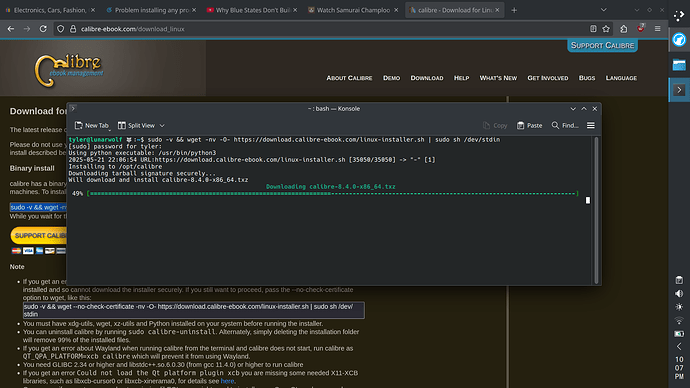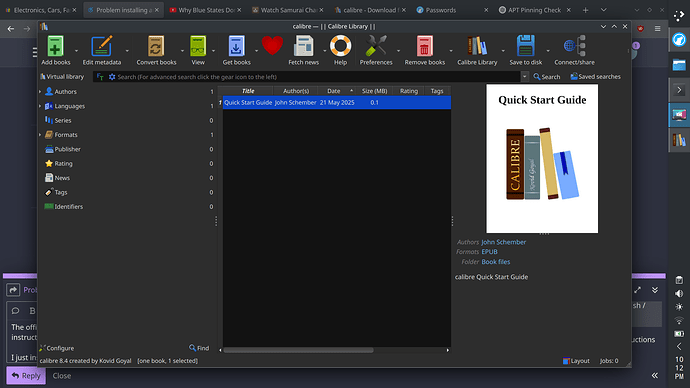Hi, I love KDE neon, and am having some challenges. I’d be so grateful for help solving this:
When I try to install any new program, I’m getting errors. Here’s an example from trying to install Calibre through the command line:
dandelionc@dandelionc-4063gr2:~$ sudo apt install calibre
Reading package lists... Done
Building dependency tree... Done
Reading state information... Done
Starting pkgProblemResolver with broken count: 1
Starting 2 pkgProblemResolver with broken count: 1
Investigating (0) calibre-bin:amd64 < none -> 5.37.0+dfsg-1build1 @un puN Ib >
Broken calibre-bin:amd64 Depends on libpodofo0.9.7:amd64 < none | 0.9.7+dfsg-3 @un uH > (>= 0.9.7+dfsg)
Considering libpodofo0.9.7:amd64 0 as a solution to calibre-bin:amd64 -1
Re-Instated libpodofo0.9.7:amd64
Broken calibre-bin:amd64 Depends on qtbase-abi-5-15-3:amd64 < none @un H >
Considering libqt5core5a:amd64 3954 as a solution to calibre-bin:amd64 -1
Considering libqt5core5a:amd64 3954 as a solution to calibre-bin:amd64 -1
Done
Some packages could not be installed. This may mean that you have
requested an impossible situation or if you are using the unstable
distribution that some required packages have not yet been created
or been moved out of Incoming.
The following information may help to resolve the situation:
The following packages have unmet dependencies:
calibre-bin : Depends: qtbase-abi-5-15-3
E: Unable to correct problems, you have held broken packages.
When I try to install through Discover, I get:
Dependency resolution failed
When I try to update, I’m told I’m up to date.
How do I fix this?