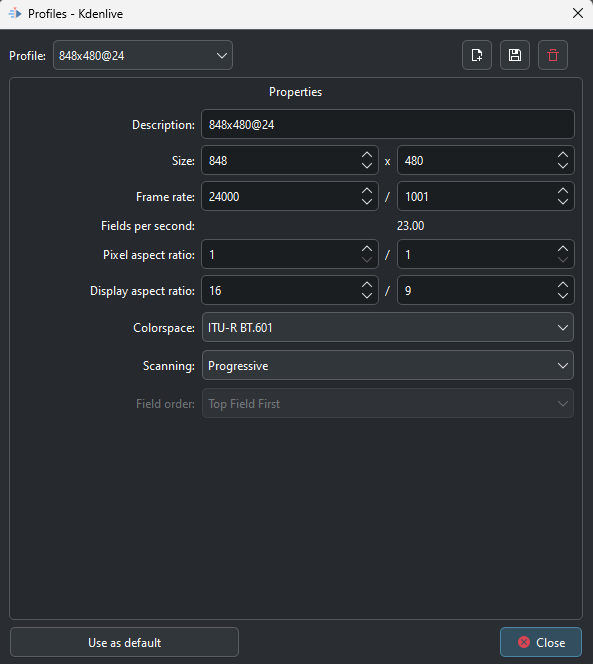Hello,
I am working on a project in which my input clips have two different resolutions : 848x480 px and 640x480 px.
I would like to have an output resolution of 848x480 with the following behaviors:
- the 848x480 clips keep their native resolution
- the 640x480 clips keep their native height (480) and black bands are added on both sides to get a 848px width
So I set the resolution to 848x480px in the project settings hoping that the job gets done (see picture below). But the result is half what I expected:
- the 848x480 clips are down-sized so that the width is 640px. The resolutions of these clips are then 640x362px and black bands are added to obtain 848x480px clips
- the 640x480 clips are handled as expected
This behavior does not make sense to me. Any hints?
Thank you