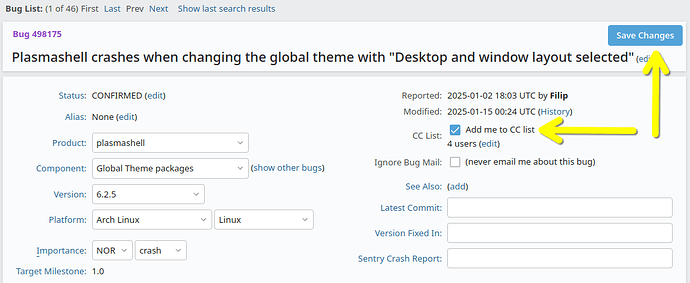Using Fedora Linux 41 KDE Plasma on wayland, with latest updates, Plasma 6.2.5.
KeepassXC (Install KeePassXC on Linux | Flathub), when installed from flathub will not follow the system’s cursor theme when changing it. To my knowledge, it’s the only flatpak app that does this. Fooyin (Install fooyin on Linux | Flathub) behaves as it should.
KeepassXC has an issue related to this but it is a little bit old: Linux & Wayland & Flatpak - cursor gets changed back to default when hovering over keepassxc · Issue #11108 · keepassxreboot/keepassxc · GitHub
I was able to reproduce this issue using the preinstalled Breeze Light cursor theme.
How to reproduce:
Make sure you’re using Wayland Plasma session, install KeepassXC from flathub (it is an officially supported method of installing the app: Download – KeePassXC listed under “Other Official Linux Packages”), change cursor theme to any other than Breeze and open the app, the cursor should change back to Breeze.
In the linked issue a contributor to the project said this was a KDE issue, so that’s why I’m posting this here. What’s weird though is that no other flatpak app does this (that I tested anyway). If anyone more knowledgeable than me has a solution, I appreciate it! Thanks for your time!