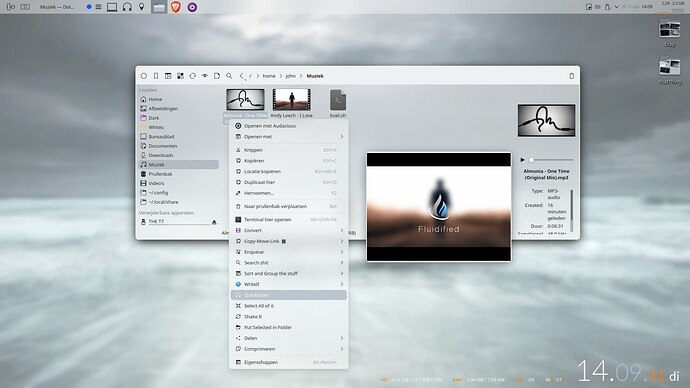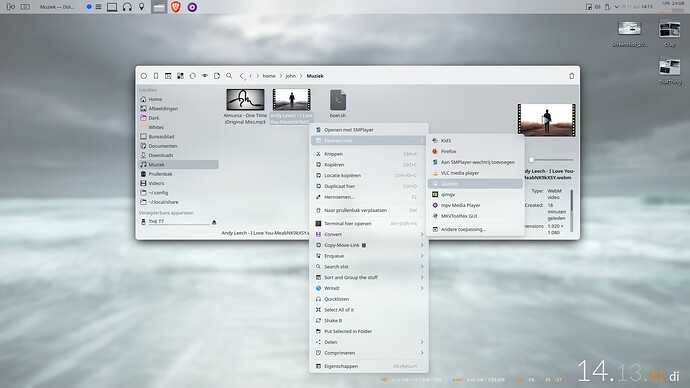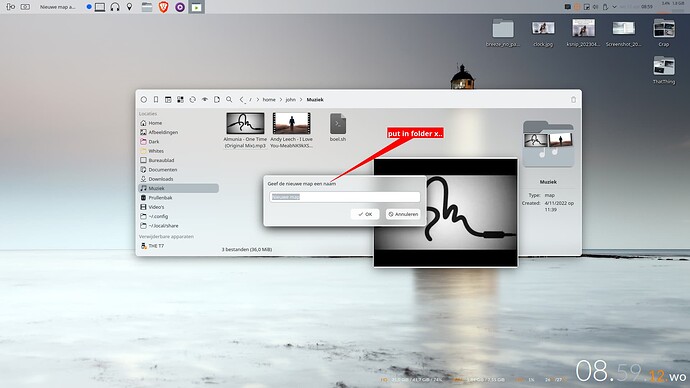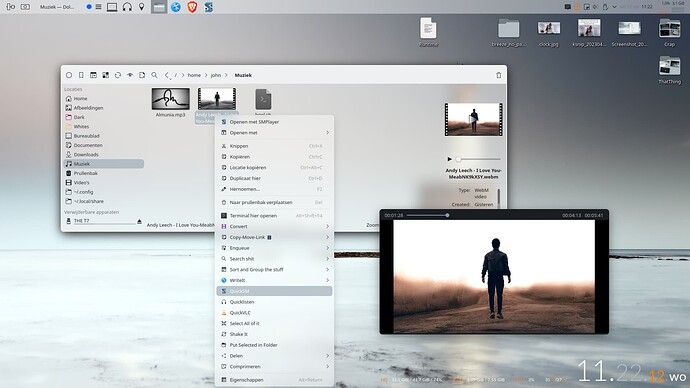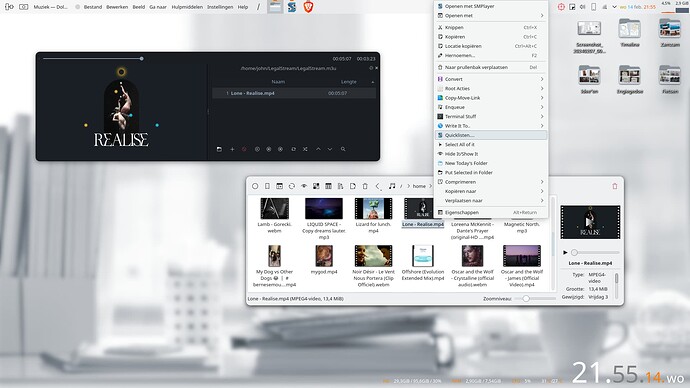Strangely enough somebody asked me if I was aware of a quick media previewer in Dolphin. I came up with a solution a while back, here: https://forum.kde.org/viewtopic.php?f=224&t=176987&p=460250&hilit=quicklisten#p460250 Since it’s the second time it’s asked, I might as well post it here. Apparently some want this as a default xdg for their media files. I guess it can be handy for people who have a lot of audio files and can’t remember what they actually are. I sometimes combine it with my “enqueue” and “put selected in folder” servicemenus.
This looks really cool. People have been asking for something like this since KLook died. Might be worth upstreaming it.
It sounded strange at first. It makes sense though for someone who has a ton of ,say, audio files, has no idea what they actually are and needs them catalogued in a quickie. Someone in the music business or something, you know. Especially if you make a desktop app. Like I said, I used it occasionally with that “put in a folder” service menu entry. Click, listen, put in folder, boom. Batch rename…list goes on. And since it’s mpv, you can add a bunch of other commands. I dunno, start 10 secs in the file ( to skip an intro or something) and stop at 20 secs. Just sayin’.
HOWEVER! There’s a downside when using mpv. Namely, mpv doesn’t support a single instance. I mean, it does, but not by default. I believe there’s a script available to do it, not sure. So, I tried this with VLC. Imho, vlc is a very buggy piece of… So, you can set the command to “vlc %f --run-time=10 vlc://quit”. But it’ll open in a big window, regardless if you set a default size in vlc itself. There’s still a bug in vlc which disables/ignores the “–width” and “height” settings completely as well. The cvlc ( no gui) command only works for non-video files and the video files open with the same problem, big window.
SO. If you do need a single instance ( click click click…) and you don’t want to use a python script you might wanna look at mediaplayers that do support window geometry AND single instance. I’ve always used Smplayer as my video go-to. That one DOES work with single instance and geometry. It doesn’t do endpos but you can achieve the same by “timeout 10s smplayer %f”.
Duuh…I just realized I didn’t post the actual file for this.
Here’s the one for smplayer. In short, it plays for 15 secs but starts at 00:59 in the given file ( to skip, like, intros of movie files and such)
[Desktop Entry]
Type=Service
ServiceTypes=KonqPopupMenu/Plugin
MimeType=video/;audio/
Actions=QuickSM
X-KDE-Submenu=
Icon=smplayer
X-KDE-Priority=TopLevel
[Desktop Action QuickSM]
Exec=timeout 15s smplayer -start 00:59 %f
Name=Quicklisten…
Icon=smplayer