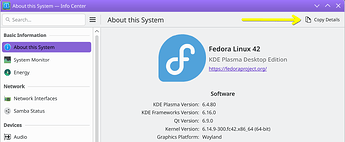Hi,
I installed kde-standard desktop on my Raspberry Pi5.
While VNC viewer works perfectly with Raspberry default desktop, it displays a grayed screen when plasma desktop is active.
I checked on internet and found RealVNC setting for Plasma desktop notice to create an xstartup file in /.vnc directory as following:
#!/bin/sh
DESKTOP_SESSION=1-kde-plasma-standard
export DESKTOP_SESSION
startkde
#dbus-launch --exit-with-session startkde # alternative to above that may provide better compatibility for some applications
vncserver-virtual -kill $DISPLAY
so even if I created the xstartup file for plasma desktop, VNC viewer still displays grayed screen, while with raspberry default desktop it works great.
So this is a real plasma issue.
How can I fix it ?
thx