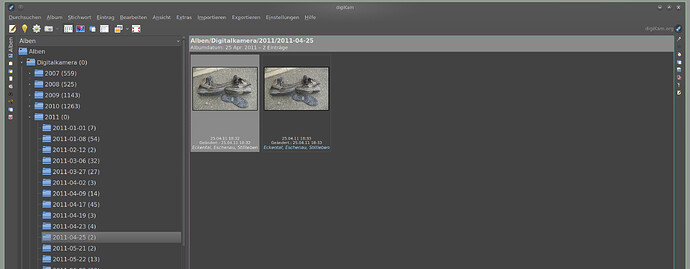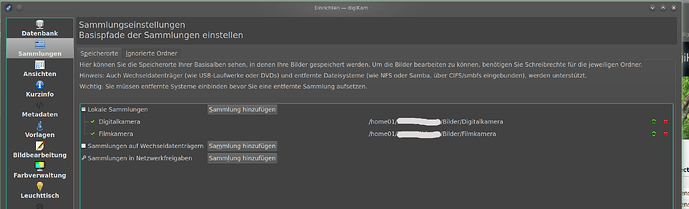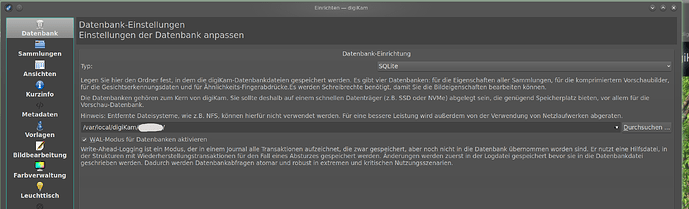Import - Add Folders …
adds folders to an album.
Now I’d like to do the contrary, remove a sub folder from an album. Or you call that undo add folder.
The folder and its content on disk should not be changed in any way.
So all references to the folder should be removed from DigiKam’s database.
How can I do that?
As I understand, Delete Album also deletes content on disk and is not what I want.
Usecase: I added my toplevel photos folder and there are duplicates below.
@weberjn:
First – Welcome to the KDE Discuss Forums!
What you seem to be asking is, to work around a basic property of digiKam –
- The digiKam folders are directory files on a disk.
- The photographs are also disk files.
- The digiKam database stores the tag information associated with each photograph file – which is usually also written to the EXIF meta-data of each photograph – move the photograph – the tag information moves with the photograph.
What you have to do, is to move the photographs away from the directory tree which defines the digiKam folders to another directory tree outside of the directory trees digiKam is using.
So I would move the subfolder to another location, outside of digiKam, and then refresh the album?
But I cannot move it back, afterwards, or else it gets imported again at the next refresh?
@weberjn:
In the digiKam settings, there is the following setting which has to be made to determine where digiKam looks for the collections – sorry, the screen-shot is German –
The directory paths with the obscured username are those paths digiKam uses to search for collections.
- Anything outside of these paths is not used by digiKam.
Of course, you can move the photographs back to a directory in the path where digiKam searches for collections.
BTW – you can also move the digiKam database to a location where either an SSD or an NVMe device is located – I’m on Linux and, the location indicated here is actually a link to an NVMe device which is not the device where the user’s photographs are stored …