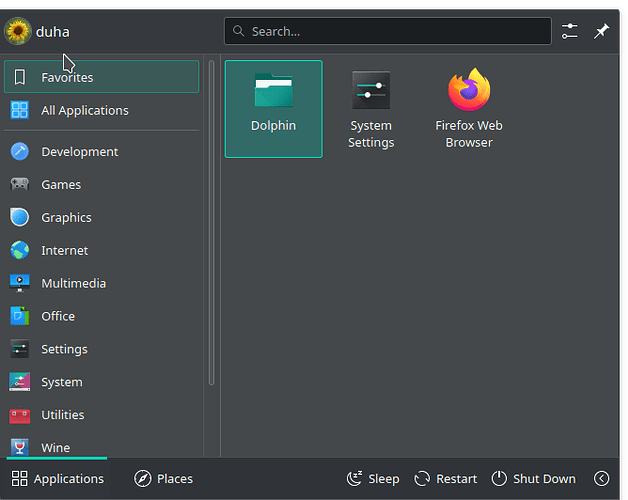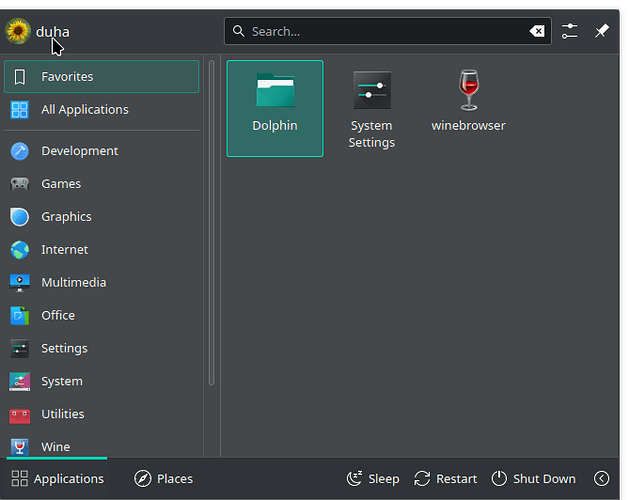I’ve was able to change the profile picture, but I can’t find a way to get rid of the auto applied white circular border.
I am guessing that you are talking about the SDDM login screen. You can try searching for different themes for it. You could possible create your own, if you are into that sort of thing.
No. I’m talking about it in general, like lock-screen or in the menu. SDDM I can handle, no prob with that
Changing the theme and going back again to what you had/have can help, resets.
Unfortunately, that didn’t do the trick.
And it’s not “resets” problem. It’s the default Breeze Dark.
That is not good maybe someone else here can advise you to what if anything can be done,
Best of luck.
I also use Breeze Dark and I have the white circle too. You can try finding a theme that doesn’t add the border around the photo.
Sorry, I did not read above to notice that I had already suggested another theme. Please ignore.
I am also using Breeze Dark but I cannot see a white circle. Could you guys provide a screenshot for me?
I had to do the lockscreen with a photo. I am guessing this is what he is talking about. Without screenshots, I can’t be sure.
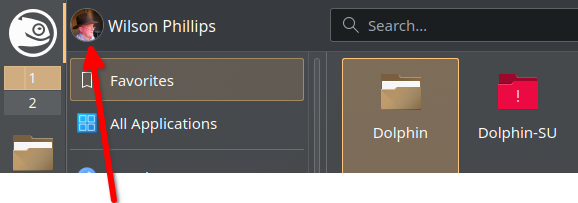

Looks like this is removed with Plasma 6 (a bit hard to see for me) except for the lockscreen where I still have a big white border.
Plasma 5:
Plasma 6:

Yes, thank you for making a screenshot, that’s exactly what I was talking about.
That’s nice, but I personally won’t be able to update to plasma 6 due to my OS specifics, is there maybe some config file(or something else) I can modify in order to get rid of it?
BTW: Thank you all for trying to help, I appreciate that.
I tried to look for something, but so far I haven’t found anything. My guess is that this is something hardcoded in the theme. I tried to look at the code but I haven’t found anything so far. I will report back If I find anything.
Hopefully someone more knowledgeable comes along ![]()
Found it
Change the following lines in /usr/share/plasma/look-and-feel/org.kde.breeze.desktop/contents/components/UserDelegate.qml
-
line 52 in the Rectangle {} element
opacity: 0 //0.6 -
line 103 in the ShaderEffect {} element
readonly property color colorBorder: "#00ff0000" //PlasmaCore.ColorScope.textColor
Maybe not the best approach but works, at least for a single user…
Also you will need to do this again after plasma-workspace package gets updated.
How did I figure out this?
First, looked for the keyword lock screen in KDE’s github organization https://github.com/search?q=org%3AKDE+lockscreen&type=code
From that I figured the package I was looking for was plasma-workspace, and that the files I needed to look for were inside lookandfeel/org.kde.breeze/contents/lockscreen/ and since this is qml we should be able to change without compiling the code.
Then I looked at the qml files that plasma-workspace package had installed on my system:
pacman -Qql plasma-workspace | grep qml | grep -i lock
/usr/share/plasma/look-and-feel/org.kde.breeze.desktop/contents/lockscreen/LockOsd.qml
/usr/share/plasma/look-and-feel/org.kde.breeze.desktop/contents/lockscreen/LockScreen.qml
/usr/share/plasma/look-and-feel/org.kde.breeze.desktop/contents/lockscreen/LockScreenUi.qml
/usr/share/plasma/look-and-feel/org.kde.breeze.desktop/contents/lockscreen/MainBlock.qml
/usr/share/plasma/look-and-feel/org.kde.breeze.desktop/contents/lockscreen/MediaControls.qml
/usr/share/plasma/look-and-feel/org.kde.breeze.desktop/contents/lockscreen/NoPasswordUnlock.qml
/usr/share/plasma/look-and-feel/org.kde.breeze.desktop/contents/lockscreen/config.qml
Looked around trying to find radius declarations inside /usr/share/plasma/look-and-feel/org.kde.breeze.desktop/contents and there it was!
I am not 100% sure but after quickly looking at mentions of the files this is probably the (creation/call?) order:
LockScreenUi.qml > SessionManagementScreen.qml UserList.qml > UserDelegate.qml
I’ve managed to follow your instructions and was able to remove the border, but only for the white theme. The dark theme folder doesn’t have the components folder at all. I’ve tried to create components folder and use the same styles, but that simply didn’t work.
The content of the org.kde.breezedark.desktop/content is only defaults file and previews folder.
Thank you so much for such an amazing work, especially how you described the process - for someone who’s fairly new to linux it’s super helpful.
The changes /usr/share/plasma/look-and-feel/org.kde.breeze.desktop/contents/components/UserDelegate.qml affect also the dark theme (I just tried it).
I’ve tested it again, just to make sure.
- Switched Global Theme to Breeze and don’t matter what Plasma Style I pick I get no border.
- Switched Global Theme to Breeze Dark and don’t matter what Plasma Style I pick I get border.
I tested this on Plasma 5.27.9 and Plasma 6 (both wayland). No matter what Theme or Plasma Style I use the border is gone.
If you are running X11 you could try to see if it works on a wayland session (I doubt it would change anything).
Which Distribution are you using?
I’m using Qubes OS and it’s actually running x11(I don’t think there’s a way to switch to wayland that easily atm).
You’re welcome <3
That’s weird, as @Duha wrote this should work with the dark theme and x11 is no different. This is because AFAIK most look-and-feel-themes or global themes don’t change those files so the default breeze ones are used.
The only thing I can think off is that somehow you have a copy of Breeze Dark overwriting those defaults from somewhere else like ~/.local/share/plasma/look-and-feel/
Sadly, but there no even plasma directory there.