I need to trim video without transcoding. I couldn’t find the correct profile when exporting. Has anyone encountered a similar problem?
If you just want to trim set the in-point and out-point in the clip monitor, then right-click in the clip monitor and select Extract Zone. This will simply copy without encoding that portion of the clip.
Hello @dmsuslov,
are you asking about the possibility to cut off the beginning or the end of a video and then render it without re-encoding, i.e. completely lossless?
To my knowledge, Kdenlive cannot render videos without re-encoding. This function is (unfortunately) not provided. For this you have to use LosslessCut or Avidemux.
You can set the in and out points in the clip monitor, then right click in the clip monitor, select extract zone. This writes the selected zone as a new video file to your file system without encoding it new
Hello @berndmj
I am totally thrilled!! It really works! I have missed this function for so long and on the Internet was often described that Kdenlive can not do that. But it does.
The process is so fast, that can only happen without re-encoding. Even if the file (…-0-53.MP4) size is minimally smaller.
Thank you very much for the tip.
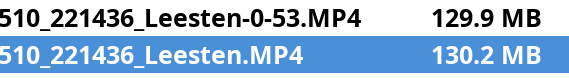
![]() usually is use directly ffmpeg
usually is use directly ffmpeg
ffmpeg" -i input.mkv -ss 00:03:00 -t 00:14:20 -c:v copy -c:a copy output1.mkv
i do this on very large videos (20 / 30 gbytes) to trim to just what is necessary for the project and not kill Kdenlive with 30gb (but just 10 hahaha)