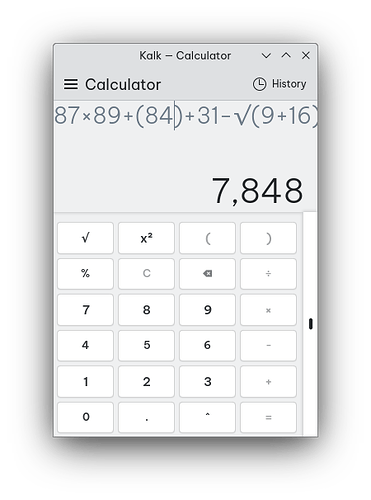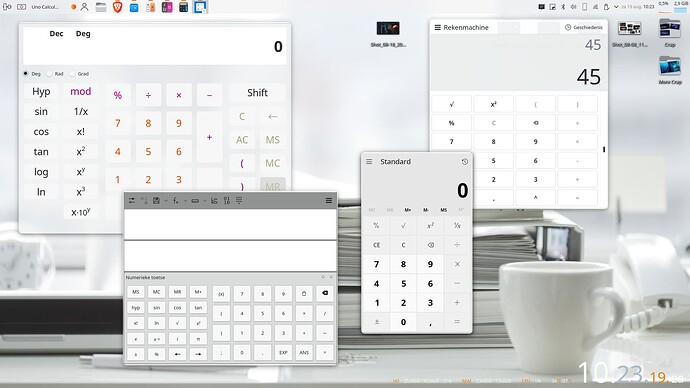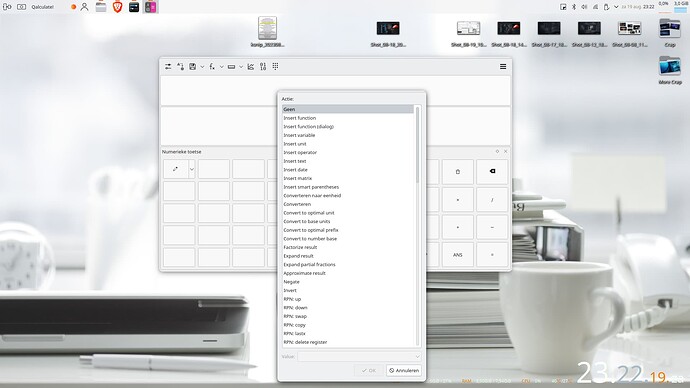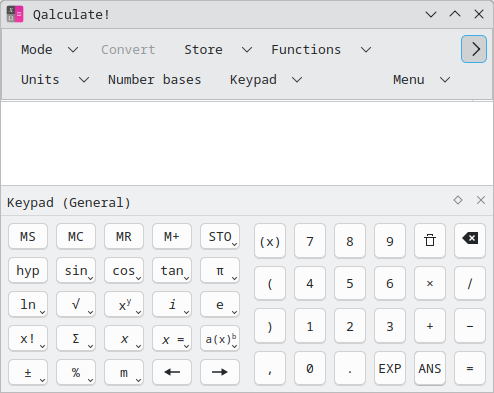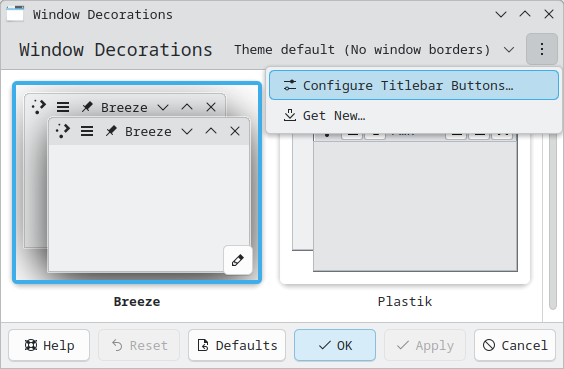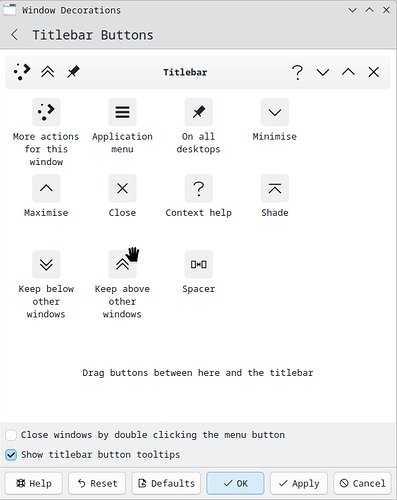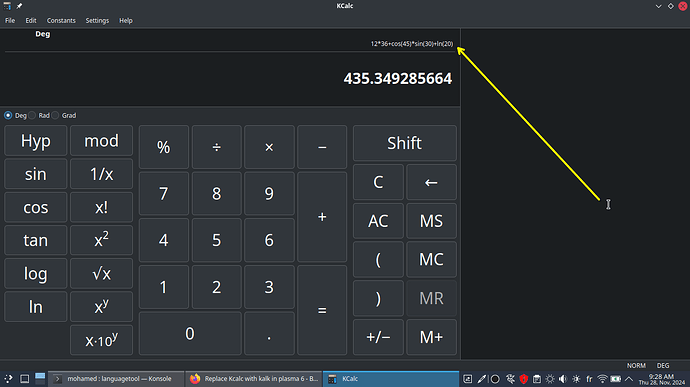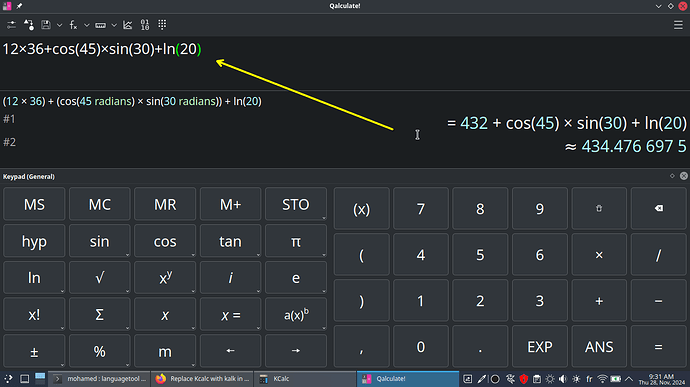In kalk you can see yours operations in real time. You can even go back and edit them if you made a mistake. This are extremely useful accessibility features that are missing in default kcalc. Add to that Kalk has very nice animations all over the app which gives a pleasant user experience compare.
Disagree. It lacks functions and it’s inferior to an already…“basic” kcalc. I’ve tried a couple and for a day to day, John Doe type of work, I actually found Uno calculator ( a windows calc clone, bottom right) one of the very best. If you want more, I’d say Qalculate.
Yes, Qalculate! is the right tool.
does it do RPN?
if not then it’s no good to me.
Qalculate does about everything. If it had an engine it would probably drive me to Madrid tomorrow.
If Qalculate can’t do it, you won’t find it. Thing’s a beast.
dare we speak the name Galculator? or is that not allowed in K space?
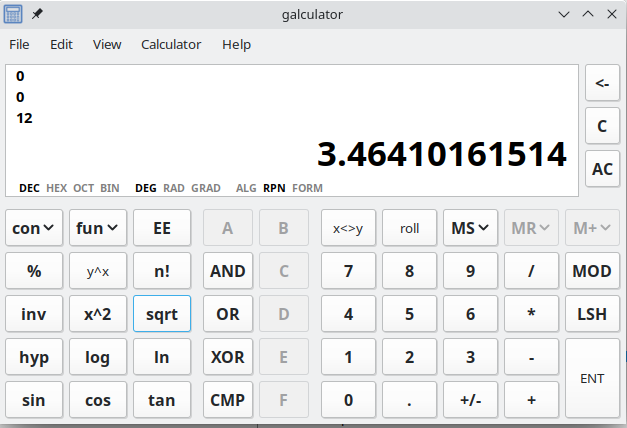
Of course, why not. But if you would be in need of some really serious calcing stuff, it’s qalculate.
https://qalculate.github.io/manual/qalculate-introduction.html
Ps: that rpn mode you asked about is chapter 5.
I don’t even know who comes up with this stuff. Must be some geek with a name ending on stein in some basement. Thing even has configurable buttons.
To throw another good one in the mix - I usually use SpeedCrunch
Not sure I would like KCalc to be replaced with it though.
I have to say Windows calculator is the best calculator I have seen i terms of usability. It does everything and the UI elements are really useful especially the pin to the top function which will put calculator in the top even though it is not in focus.
Kcalc not only looks outdated it feels really really clunky to use for calculating. Honestly a new replacement or just improving Kalk (the QML version) would be a better idea.
Pin to the foreground is a basic KDE Kwin feature since forever, you can either add the button to all alls decorations, or pin through the right click on the decoration bar.
I use speedcrunch but its not clickable. Its not a phone though so I dont get these calculators anyways.
@medin, thank you! qalculate-qt is superb:
I’m absolutely amazed that this isn’t the default option for the DE. Does anyone think it would be worth formally requesting?
I just gave kalk a try on Ubuntu 24.04 (probably the plasma 5 version so forgive me if it’s old), but like @dzon mentioned I’d have to disagree, it’s missing a lot of basic features that kcalc has.. in my case, there’s no programmers mode apart from a binary calculator.
I’m not a fan of kcalc but it does have the basic desktop calculator feature set and I think it would be better suited. I noticed that kcalc has also gotten some improvements in the latest plasma version which fixed some of my complaints.
My guess is that it’s because qalculate has a steeper learning curve than a basic desktop calculator like kcalc, making it not suited for bundling in as part of a standard desktop.
@9man, in what way? If I’d noticed that, I probably wouldn’t have said what I did, but I definitely didn’t. Do you perhaps mean that the GUI can’t be simplified as much as KCalc’s can (like my screenshot depicts)?
On KDE any window can be pinned to the top. You can even add a button to the title bar for this, next to the usual ⌄⌃× buttons
-
#!/usr/bin/env -S bash kcmshell6 'kcm_kwindecoration'
My apologies, you’re right. I wrote that out of memory, but it seems that I did not remember well. I downloaded qalculator-qt to give it a try to make sure, it’s really not so hard to use after all for basic usage. It is really sophisticated if you need the advanced stuff. Though it does still seem intimidating for a beginner because of all the things it can do, so that’s what I remembered when I wrote that initial comment.
Actually, I think I’ll use qalculator-qt from now on… it’s great for programmers even cause I just realized you can resolve deicmal/hex/binary arithmetic very naturally… I really like this ![]()
Now I’m thinking that KDE should replace kcalc with qalculate-qt, but ahh it’s not under the KDE umbrella so it’ll not happen.. unless they fork it.