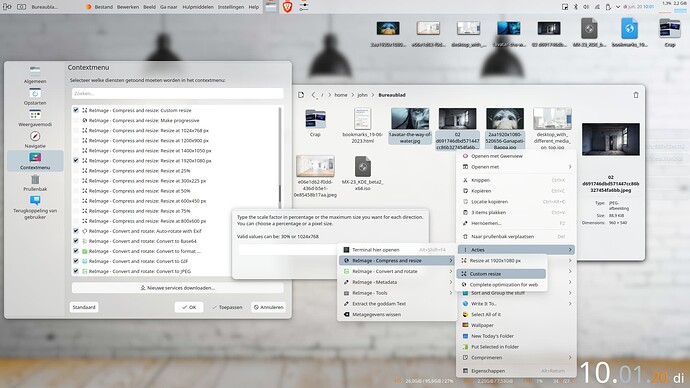So I’m resizing photos to send in emails or upload to the web, and I getting really annoyed off. The add on ‘Service Menu’ image resizing tools don’t work the way I want. They seem to all be hard coded for certain sizes, mostly because all the examples I can find are basically calling ImageMagick direct with a preset resizing parameter. That’s inflexible and not particularly useful.
I tried using Gwenview, an image viewer with pretensions of being a Photo Gallery with basic image editing like resizing and orientation etc, but if i want to resize multiple images at once, it offers no menu options, and it wants to either overwrite the existing image or save them to a temporary directory. Show Photo, which comes with DigiKam is similar.
So, after several frustrating attempts to get them to do what I want I said that’s it… and sat down and wrote a small Python app that has the flexibility that I require. It allows me to resize images to user selected Width and Height or to a user selected Percentage.
Here’s what the App looks like when loaded from the Dolphin ‘Service Menu’:
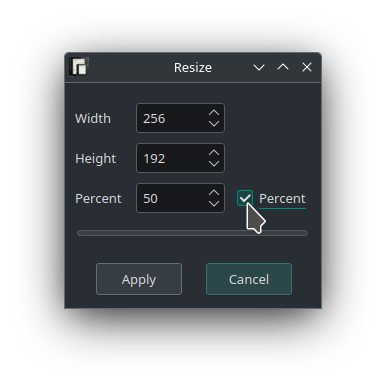
It’s pretty simple, but that’s all it has to be.
The GUI is created using Qt5. It uses Wand to access the ImageMagick API and it is compiled to a single stand alone using Nuitka.
All I have to do to use it is select one or more image files, and right mouse click to access the Dolphin ‘Service Menu’