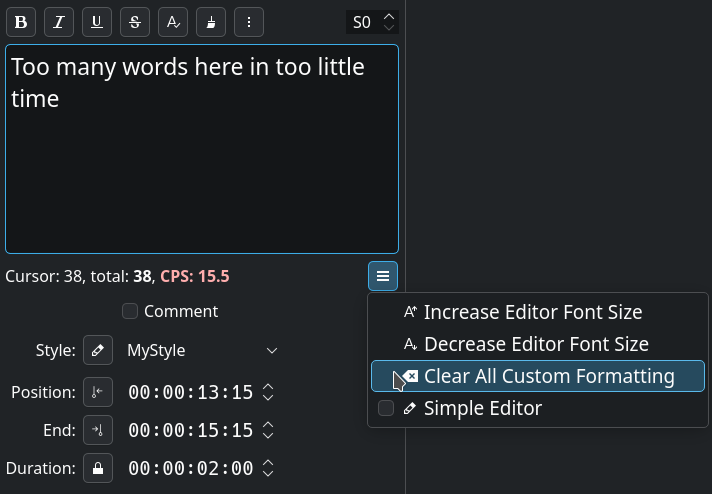Ah, yes - because the actually buggy operation isn’t in the SRT converter, it’s in adding the offset. The difference in reloading isn’t so much SRT vs ASS as that the ASS parser ‘fixes’ the bug that the code adding the offset introduced (or at least truncates the time stamp back to 2 sig figures).
I’m not quite sure that I’m sure of what you mean by “the minutes matter”? At 23.976 frames per second, the mapping between frame number (which is what the timeline really works on) and time in seconds (which ASS and SRT use) is a bit fuzzy because we’ll always round to a time that matches an integer frame number and vice versa. If you watch the time counter which displays hh::mm::ss::frames, most seconds will appear to have 24 frames, but once in a blue moon some will have 23 (for exactly the same reason as getting two full moons in a month).
So changing the frame rate will change the precise times and offsets this bug can occur at, but it isn’t specific to any particular frame rate.
Do you mean something different to that?
Unless you do and I’m missing it, this does look like the same bug to me, and I can confirm the new code handles this one correctly too. It gives me:
Dialogue: 0,00:01:46.90,00:06:46.90,Default,,0,0,0,,Import at 1:46.22 into a 23.98FPS file \NSave, Close, Reopen
Dialogue: 0,00:11:03.25,00:11:05.91,Default,,0,0,0,,Overlappee\N Now Ends 11:05.91
Dialogue: 0,00:11:06.02,00:11:09.08,Default,,0,0,0,,Overlapper\N Now Starts 11:05.100
Dialogue: 0,00:42:03.25,00:42:05.91,Default,,0,0,0,,Fine\N Now Ends 42:05.90
Dialogue: 0,00:42:06.02,00:42:09.08,Default,,0,0,0,,Fine\N Now Starts 42:06.02
Dialogue: 0,00:52:03.25,00:52:05.91,Default,,0,0,0,,Overlappee\N Now Ends 52:05.91
Dialogue: 0,00:52:06.02,00:52:09.08,Default,,0,0,0,,Overlapper\N Now Starts 52:05.100
Can I ask what you’re doing that you seem to be hitting these regularly? I’m in the middle of reworking the subtitle handling, so if you’ve got some special requirements from it, or something (else! : ) that you wish it might do better, now is probably a pretty good time to bring that sort of thing up.