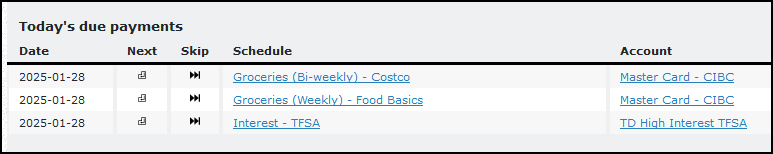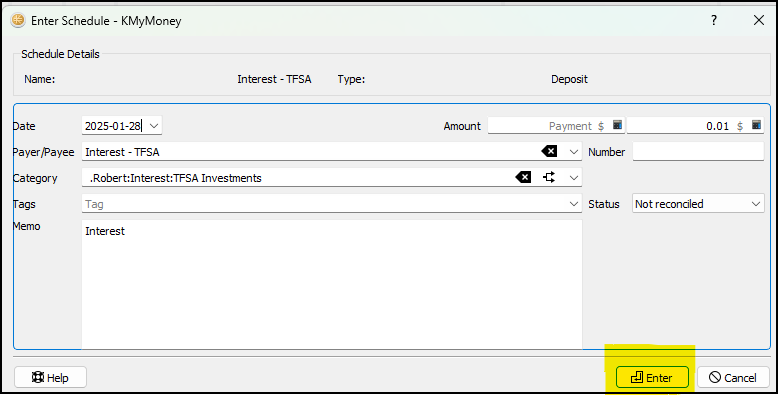| 0.000000 |
2025/04/25 08:30:57.818 |
18188 |
MicrosoftSecurityApp.exe |
[18188] MicrosoftSecurityApp.exe Information: 0 : |
| 0.000076 |
2025/04/25 08:30:57.818 |
18188 |
MicrosoftSecurityApp.exe |
[18188] MaintenanceTimer callback triggered. |
| 6.570397 |
2025/04/25 08:31:04.387 |
10684 |
kmymoney.exe |
[10684] Plugins: budgetview unloaded |
| 6.571055 |
2025/04/25 08:31:04.388 |
10684 |
kmymoney.exe |
[10684] Plugins: csvexporter unloaded |
| 6.571228 |
2025/04/25 08:31:04.388 |
10684 |
kmymoney.exe |
[10684] Plugins: csvimporter unloaded |
| 6.572516 |
2025/04/25 08:31:04.390 |
10684 |
kmymoney.exe |
[10684] Plugins: forecastview unloaded |
| 6.572647 |
2025/04/25 08:31:04.390 |
10684 |
kmymoney.exe |
[10684] Plugins: icalendarexporter unloaded |
| 6.573176 |
2025/04/25 08:31:04.391 |
10684 |
kmymoney.exe |
[10684] Plugins: ofximporter unloaded |
| 6.573289 |
2025/04/25 08:31:04.391 |
10684 |
kmymoney.exe |
[10684] Plugins: qifexporter unloaded |
| 6.573345 |
2025/04/25 08:31:04.391 |
10684 |
kmymoney.exe |
[10684] Plugins: qifimporter unloaded |
| 6.573385 |
2025/04/25 08:31:04.391 |
10684 |
kmymoney.exe |
[10684] Plugins: reconciliation report unloaded |
| 6.573784 |
2025/04/25 08:31:04.391 |
10684 |
kmymoney.exe |
[10684] Plugins: reportsview unloaded |
| 6.573859 |
2025/04/25 08:31:04.391 |
10684 |
kmymoney.exe |
[10684] Plugins: sqlstorage unloaded |
| 6.573887 |
2025/04/25 08:31:04.392 |
10684 |
kmymoney.exe |
[10684] Plugins: xmlstorage unloaded |
| 6.805468 |
2025/04/25 08:31:04.623 |
10684 |
kmymoney.exe |
[10684] Please call QDesktopServices::unsetUrlHandler() before destroying a registered URL handler object. |
| 6.805468 |
2025/04/25 08:31:04.623 |
10684 |
kmymoney.exe |
[10684] Support for destroying a registered URL handler object is deprecated, and will be removed in Qt 6.6. |
| 6.835360 |
2025/04/25 08:31:04.653 |
10684 |
kmymoney.exe |
[10684] <process started at 08:27:31.954 has terminated with exit code 0> |
| 22.554173 |
2025/04/25 08:31:20.372 |
34476 |
kmymoney.exe |
[34476] Model for ST loaded with 4 items in 0 ms |
| 22.554280 |
2025/04/25 08:31:20.372 |
34476 |
kmymoney.exe |
[34476] Monetary values will be formatted based on locale en_CA Example: $123.45 |
| 22.554319 |
2025/04/25 08:31:20.372 |
34476 |
kmymoney.exe |
[34476] Long date format MMMM d, yyyy |
| 22.554333 |
2025/04/25 08:31:20.372 |
34476 |
kmymoney.exe |
[34476] Short date format yyyy-MM-dd |
| 22.554343 |
2025/04/25 08:31:20.372 |
34476 |
kmymoney.exe |
[34476] Narrow date format yyyy-MM-dd |
| 22.556759 |
2025/04/25 08:31:20.374 |
34476 |
kmymoney.exe |
[34476] WebConnect: Try to connect to WebConnect server |
| 22.556783 |
2025/04/25 08:31:20.374 |
34476 |
kmymoney.exe |
[34476] WebConnect: Connect to server failed |
| 22.556862 |
2025/04/25 08:31:20.374 |
34476 |
kmymoney.exe |
[34476] WebConnect: Running in server mode |
| 22.557464 |
2025/04/25 08:31:20.375 |
34476 |
kmymoney.exe |
[34476] System icon theme as reported by QT: |
| 22.557501 |
2025/04/25 08:31:20.375 |
34476 |
kmymoney.exe |
[34476] App icon theme as configured in KMyMoney: system |
| 22.557548 |
2025/04/25 08:31:20.375 |
34476 |
kmymoney.exe |
[34476] Running under Windows, so will be forcing the icon theme to: breeze |
| 22.557561 |
2025/04/25 08:31:20.375 |
34476 |
kmymoney.exe |
[34476] Setting icon theme to: breeze |
| 22.565943 |
2025/04/25 08:31:20.384 |
34476 |
kmymoney.exe |
[34476] kf.config.core: Use of KConfigWatcher without DBus support. You will not receive updates |
| 22.702448 |
2025/04/25 08:31:20.520 |
34476 |
kmymoney.exe |
[34476] Loading C:/Program Files/KMyMoney/bin/kmymoney_plugins/budgetview.dll |
| 22.703912 |
2025/04/25 08:31:20.522 |
34476 |
kmymoney.exe |
[34476] Plugins: budgetview loaded |
| 22.722644 |
2025/04/25 08:31:20.540 |
34476 |
kmymoney.exe |
[34476] Loading C:/Program Files/KMyMoney/bin/kmymoney_plugins/csvexporter.dll |
| 22.724145 |
2025/04/25 08:31:20.542 |
34476 |
kmymoney.exe |
[34476] Plugins: csvexporter loaded |
| 22.724272 |
2025/04/25 08:31:20.542 |
34476 |
kmymoney.exe |
[34476] Loading C:/Program Files/KMyMoney/bin/kmymoney_plugins/csvimporter.dll |
| 22.726178 |
2025/04/25 08:31:20.544 |
34476 |
kmymoney.exe |
[34476] Plugins: csvimporter loaded |
| 22.726268 |
2025/04/25 08:31:20.544 |
34476 |
kmymoney.exe |
[34476] Loading C:/Program Files/KMyMoney/bin/kmymoney_plugins/forecastview.dll |
| 22.727259 |
2025/04/25 08:31:20.545 |
34476 |
kmymoney.exe |
[34476] Plugins: forecastview loaded |
| 22.729174 |
2025/04/25 08:31:20.547 |
34476 |
kmymoney.exe |
[34476] Loading C:/Program Files/KMyMoney/bin/kmymoney_plugins/icalendarexporter.dll |
| 22.730639 |
2025/04/25 08:31:20.548 |
34476 |
kmymoney.exe |
[34476] Plugins: icalendarexporter loaded |
| 22.731331 |
2025/04/25 08:31:20.549 |
34476 |
kmymoney.exe |
[34476] Loading C:/Program Files/KMyMoney/bin/kmymoney_plugins/ofximporter.dll |
| 22.733723 |
2025/04/25 08:31:20.551 |
34476 |
kmymoney.exe |
[34476] Plugins: ofximporter loaded |
| 22.733829 |
2025/04/25 08:31:20.551 |
34476 |
kmymoney.exe |
[34476] Loading C:/Program Files/KMyMoney/bin/kmymoney_plugins/qifexporter.dll |
| 22.735642 |
2025/04/25 08:31:20.553 |
34476 |
kmymoney.exe |
[34476] Plugins: qifexporter loaded |
| 22.735863 |
2025/04/25 08:31:20.554 |
34476 |
kmymoney.exe |
[34476] Loading C:/Program Files/KMyMoney/bin/kmymoney_plugins/qifimporter.dll |
| 22.737082 |
2025/04/25 08:31:20.555 |
34476 |
kmymoney.exe |
[34476] Plugins: qifimporter loaded |
| 22.737178 |
2025/04/25 08:31:20.555 |
34476 |
kmymoney.exe |
[34476] Loading C:/Program Files/KMyMoney/bin/kmymoney_plugins/reconciliationreport.dll |
| 22.738069 |
2025/04/25 08:31:20.556 |
34476 |
kmymoney.exe |
[34476] Plugins: reconciliation report loaded |
| 22.738145 |
2025/04/25 08:31:20.556 |
34476 |
kmymoney.exe |
[34476] Loading C:/Program Files/KMyMoney/bin/kmymoney_plugins/reportsview.dll |
| 22.740201 |
2025/04/25 08:31:20.558 |
34476 |
kmymoney.exe |
[34476] Plugins: reportsview loaded |
| 22.742146 |
2025/04/25 08:31:20.560 |
34476 |
kmymoney.exe |
[34476] Loading C:/Program Files/KMyMoney/bin/kmymoney_plugins/sqlstorage.dll |
| 22.743769 |
2025/04/25 08:31:20.561 |
34476 |
kmymoney.exe |
[34476] Plugins: sqlstorage loaded |
| 22.743867 |
2025/04/25 08:31:20.561 |
34476 |
kmymoney.exe |
[34476] Loading C:/Program Files/KMyMoney/bin/kmymoney_plugins/woob.dll |
| 22.745044 |
2025/04/25 08:31:20.562 |
34476 |
kmymoney.exe |
[34476] kf.coreaddons: Could not load plugin from C:/Program Files/KMyMoney/bin/kmymoney_plugins/woob.dll: Cannot load library C:\Program Files\KMyMoney\bin\kmymoney_plugins\woob.dll: The specified module could not be found. |
| 22.745059 |
2025/04/25 08:31:20.562 |
34476 |
kmymoney.exe |
[34476] Could not load plugin ‘C:/Program Files/KMyMoney/bin/kmymoney_plugins/woob.dll’, error: Could not load plugin from C:/Program Files/KMyMoney/bin/kmymoney_plugins/woob.dll: Cannot load library C:\Program Files\KMyMoney\bin\kmymoney_plugins\woob.dll: The specified module could not be found. |
| 22.745078 |
2025/04/25 08:31:20.562 |
34476 |
kmymoney.exe |
[34476] Loading C:/Program Files/KMyMoney/bin/kmymoney_plugins/xmlstorage.dll |
| 22.746040 |
2025/04/25 08:31:20.563 |
34476 |
kmymoney.exe |
[34476] Plugins: xmlstorage loaded |
| 22.867144 |
2025/04/25 08:31:20.685 |
34476 |
kmymoney.exe |
[34476] Open file QUrl(file:///C:/Users/rcbla/OneDrive/Documents/KMyMoney/Robert.kmy) |
| 22.867764 |
2025/04/25 08:31:20.686 |
34476 |
kmymoney.exe |
[34476] Model for parameters loaded with 3 items |
| 22.868625 |
2025/04/25 08:31:20.687 |
34476 |
kmymoney.exe |
[34476] Model for I loaded with 14 items in 0 ms |
| 22.888384 |
2025/04/25 08:31:20.706 |
34476 |
kmymoney.exe |
[34476] Model for P loaded with 1238 items in 6 ms |
| 22.889020 |
2025/04/25 08:31:20.707 |
34476 |
kmymoney.exe |
[34476] Model for G loaded with 18 items in 0 ms |
| 22.900344 |
2025/04/25 08:31:20.717 |
34476 |
kmymoney.exe |
[34476] Start verifying account hierarchy |
| 22.901564 |
2025/04/25 08:31:20.720 |
34476 |
kmymoney.exe |
[34476] End verifying account hierarchy |
| 22.911293 |
2025/04/25 08:31:20.729 |
34476 |
kmymoney.exe |
[34476] Model for accounts loaded with 636 items in 11 ms |
| 23.653711 |
2025/04/25 08:31:21.471 |
34476 |
kmymoney.exe |
[34476] Model for T loaded with 36755 items in 138 ms |
| 23.654988 |
2025/04/25 08:31:21.472 |
34476 |
kmymoney.exe |
[34476] Model for parameters loaded with 5 items |
| 23.658755 |
2025/04/25 08:31:21.476 |
34476 |
kmymoney.exe |
[34476] Model for schedules loaded with 61 items in 0 ms |
| 23.658922 |
2025/04/25 08:31:21.476 |
34476 |
kmymoney.exe |
[34476] Model for E loaded with 14 items in 0 ms |
| 23.659044 |
2025/04/25 08:31:21.477 |
34476 |
kmymoney.exe |
[34476] Model for currencies loaded with 4 items |
| 23.696300 |
2025/04/25 08:31:21.514 |
34476 |
kmymoney.exe |
[34476] Model for prices loaded with 7094 items in 9 ms |
| 23.698846 |
2025/04/25 08:31:21.516 |
34476 |
kmymoney.exe |
[34476] Model for R loaded with 31 items in 0 ms |
| 23.703139 |
2025/04/25 08:31:21.521 |
34476 |
kmymoney.exe |
[34476] Model for B loaded with 3 items in 0 ms |
| 23.712906 |
2025/04/25 08:31:21.530 |
34476 |
kmymoney.exe |
[34476] Start calculating balances: 36755 splits |
| 23.732606 |
2025/04/25 08:31:21.550 |
34476 |
kmymoney.exe |
[34476] End calculating balances |
| 23.761002 |
2025/04/25 08:31:21.578 |
34476 |
kmymoney.exe |
[34476] Adjust scheduled transaction Auto - Fuel BMW X3 from QDate(2025-04-22) to QDate(2025-04-25) Change the date to the next processing day |
| 23.761021 |
2025/04/25 08:31:21.578 |
34476 |
kmymoney.exe |
[34476] Adjust scheduled transaction Groceries (Weekly) - Food Basics from QDate(2025-04-15) to QDate(2025-04-25) Change the date to the next processing day |
| 23.761168 |
2025/04/25 08:31:21.578 |
34476 |
kmymoney.exe |
[34476] Adjust scheduled transaction Groceries (Weekly) - Food Basics from QDate(2025-04-22) to QDate(2025-04-25) Change the date to the next processing day |
| 23.761556 |
2025/04/25 08:31:21.579 |
34476 |
kmymoney.exe |
[34476] Adjust scheduled transaction Weekly - Dry Cleaning from QDate(2025-04-24) to QDate(2025-04-25) Change the date to the next processing day |
| 23.762467 |
2025/04/25 08:31:21.580 |
34476 |
kmymoney.exe |
[34476] Model for SCH loaded with 140 items in 0 ms |
| 23.841236 |
2025/04/25 08:31:21.659 |
34476 |
kmymoney.exe |
[34476] Processed home view section 8 in 19 ms |
| 23.874783 |
2025/04/25 08:31:21.692 |
34476 |
kmymoney.exe |
[34476] Processed home view section 1 in 33 ms |
| 23.876652 |
2025/04/25 08:31:21.693 |
34476 |
kmymoney.exe |
[34476] Processed home view section 2 in 1 ms |
| 23.878280 |
2025/04/25 08:31:21.696 |
34476 |
kmymoney.exe |
[34476] Processed home view section 3 in 1 ms |
| 23.878672 |
2025/04/25 08:31:21.696 |
34476 |
kmymoney.exe |
[34476] Processed home view section 4 in 0 ms |
| 23.881596 |
2025/04/25 08:31:21.699 |
34476 |
kmymoney.exe |
[34476] Processed home view section 5 in 2 ms |
| 24.224546 |
2025/04/25 08:31:22.043 |
34476 |
kmymoney.exe |
[34476] Processed home view section 6 in 342 ms |
| 24.224639 |
2025/04/25 08:31:22.043 |
34476 |
kmymoney.exe |
[34476] Processed home view section 7 in 0 ms |
| 24.243891 |
2025/04/25 08:31:22.062 |
34476 |
kmymoney.exe |
[34476] Processed home view section 10 in 19 ms |
| 24.537319 |
2025/04/25 08:31:22.355 |
34476 |
kmymoney.exe |
[34476] Processed home view section 8 in 12 ms |
| 24.567238 |
2025/04/25 08:31:22.385 |
34476 |
kmymoney.exe |
[34476] Processed home view section 1 in 29 ms |
| 24.568865 |
2025/04/25 08:31:22.387 |
34476 |
kmymoney.exe |
[34476] Processed home view section 2 in 1 ms |
| 24.570370 |
2025/04/25 08:31:22.388 |
34476 |
kmymoney.exe |
[34476] Processed home view section 3 in 1 ms |
| 24.570645 |
2025/04/25 08:31:22.388 |
34476 |
kmymoney.exe |
[34476] Processed home view section 4 in 0 ms |
| 24.572587 |
2025/04/25 08:31:22.390 |
34476 |
kmymoney.exe |
[34476] Processed home view section 5 in 1 ms |
| 24.692516 |
2025/04/25 08:31:22.510 |
34476 |
kmymoney.exe |
[34476] Processed home view section 6 in 119 ms |
| 24.692654 |
2025/04/25 08:31:22.510 |
34476 |
kmymoney.exe |
[34476] Processed home view section 7 in 0 ms |
| 24.713458 |
2025/04/25 08:31:22.531 |
34476 |
kmymoney.exe |
[34476] Processed home view section 10 in 20 ms |
| 29.999080 |
2025/04/25 08:31:27.817 |
34476 |
kmymoney.exe |
[34476] Model for G loaded with 1 items in 0 ms |
| 29.999263 |
2025/04/25 08:31:27.817 |
34476 |
kmymoney.exe |
[34476] Model for C loaded with 1 items in 0 ms |
| 29.999463 |
2025/04/25 08:31:27.817 |
34476 |
kmymoney.exe |
[34476] Model for P loaded with 1 items in 0 ms |
| 41.564827 |
2025/04/25 08:31:39.383 |
34476 |
kmymoney.exe |
[34476] Processed home view section 8 in 18 ms |
| 41.600851 |
2025/04/25 08:31:39.419 |
34476 |
kmymoney.exe |
[34476] Processed home view section 1 in 36 ms |
| 41.602517 |
2025/04/25 08:31:39.420 |
34476 |
kmymoney.exe |
[34476] Processed home view section 2 in 1 ms |
| 41.604058 |
2025/04/25 08:31:39.422 |
34476 |
kmymoney.exe |
[34476] Processed home view section 3 in 1 ms |
| 41.604292 |
2025/04/25 08:31:39.422 |
34476 |
kmymoney.exe |
[34476] Processed home view section 4 in 0 ms |
| 41.606210 |
2025/04/25 08:31:39.424 |
34476 |
kmymoney.exe |
[34476] Processed home view section 5 in 1 ms |
| 41.738467 |
2025/04/25 08:31:39.556 |
34476 |
kmymoney.exe |
[34476] Processed home view section 6 in 132 ms |
| 41.738569 |
2025/04/25 08:31:39.556 |
34476 |
kmymoney.exe |
[34476] Processed home view section 7 in 0 ms |
| 41.759220 |
2025/04/25 08:31:39.577 |
34476 |
kmymoney.exe |
[34476] Processed home view section 10 in 20 ms |
| 41.901224 |
2025/04/25 08:31:39.718 |
34476 |
kmymoney.exe |
[34476] Adjust scheduled transaction Groceries (Weekly) - Food Basics from QDate(2025-04-15) to QDate(2025-04-25) Change the date to the next processing day |
| 41.901250 |
2025/04/25 08:31:39.718 |
34476 |
kmymoney.exe |
[34476] Adjust scheduled transaction Groceries (Weekly) - Food Basics from QDate(2025-04-22) to QDate(2025-04-25) Change the date to the next processing day |
| 41.901544 |
2025/04/25 08:31:39.718 |
34476 |
kmymoney.exe |
[34476] Adjust scheduled transaction Weekly - Dry Cleaning from QDate(2025-04-24) to QDate(2025-04-25) Change the date to the next processing day |
| 41.902444 |
2025/04/25 08:31:39.720 |
34476 |
kmymoney.exe |
[34476] Model for SCH loaded with 137 items in 0 ms |
| 52.530062 |
2025/04/25 08:31:50.347 |
0 |
[internal] |
[0] |
| 52.530110 |
2025/04/25 08:31:50.347 |
0 |
[internal] |
[0] Source ‘Win32 Messages’ was removed. |