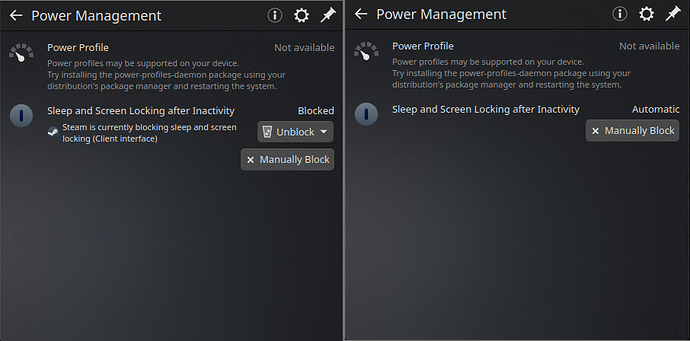Hi, I have an issue with the auto screen locking in Arch Linux. The screen lock is not disabled when playing games or watching movies in MPV/VLC. Sometimes it works, but most of the time it doesn’t detect that I’m playing or watching. Thanks in advance!
Hi! Just double-checking, have you used (at some point) the Unblock buttons in the Power Management widget for those applications?
And, are the applications that you’d expect to be preventing screen locking, showing up in that widget when you’d expect, or are they missing from that widget in the cases you mentioned?
No, I did not use it. Applications appear in Power Management when they are in focus, but they disappear as soon as the window loses focus. For example, here’s Steam:
On the left - when Steam is active, on the right - clicking on the desktop or launching game
the Power Profile is not available because auto-cpufreq is installed.
Hmm…does the same thing occur when playing videos in VLC, where the “blocking sleep” message shows when the player window is focused, but stops if another window is focused?