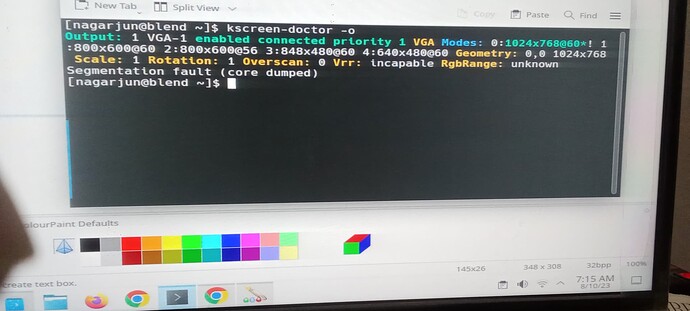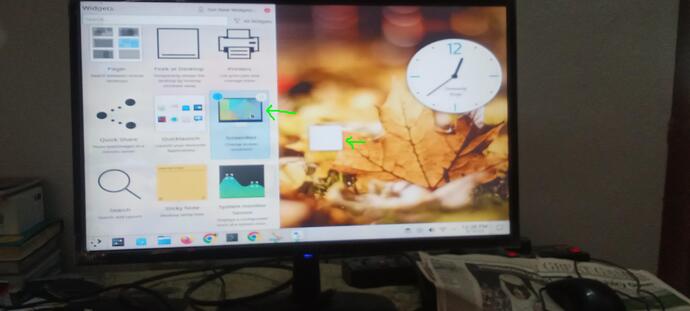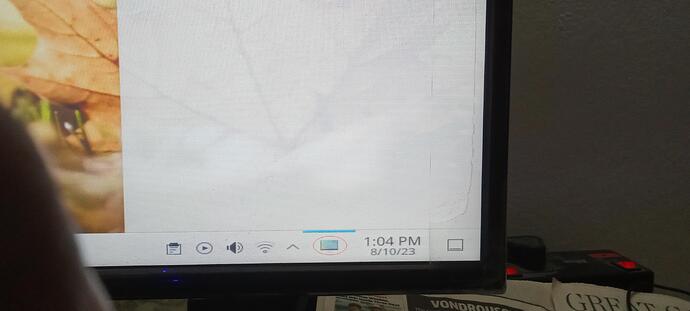Hello Team,
I am facing an issue with the screen resolution.
I want a higher resolution. I’m on BlendOS using KDE.
Things I tried are,
Tried with " screenrez " app to increase the resolution.
Here is the link for reference
ScreenRez - KDE Store
Request the team to assist with fixing the resolution issue.
Thanking you,
Please go to System Settings > About this System and copy the info to the clipboard. Come back and post it here. That will give everyone more info to go on.
Please find the information below
Operating System: blendOS
1 Like
Duha
August 9, 2023, 1:54pm
4
Run kscreen-doctor -o in a Terminal and post the output here.
Do you know if your monitor supports more than 1024 x 768 ?
Please find the information for the executed command
[nagarjun@blend screenrez]$ kscreen-doctor -o
Would like to share that on Windows 10 pro, I get bigger resolutions. I’m hoping the same on Linux.
If there is any other information you need, please let me know.
Please find the snapshots of the Image :
Terminal
Team, please assist me with fixing the resolution issue.
As I was working on this, I came across the " ScreenRez " Widget in Add Widgets. [ Right click Menu ]
I’m attaching the image for your reference.
Although, the ScreenRez appears on the widget list and upon adding, it does
I moved the white square piece on to the taskbar.
When I click on the ScreenRez icon, it shows a white rectangle.
Please find the attachment for reference.
Please assist, to get the right resolution.
As I keep working on the screen resolution issue, I probed the hardware.i915
Please find the link below for reference
[nagarjun@blend foxit_]$ lsmod | grep i915
i915 4149248 75
[nagarjun@blend foxit_]$
Could the team help me understand that,
I need to update the drivers for i915
as to get a bigger resolution
Please suggest.
This is possibly an issue with BlendOS.
Do other DEs (desktop environments, such as Gnome) on BlendOS work fine?
Also has this resolution worked for you before on BlendOS, and if so, have you reinstalled BlendOS since it last worked?
Duha
August 11, 2023, 9:27pm
11
Nagarjun_Ediga:
Wayland
Can you log in to a X11 session and run xrandr command and see if there is a resolution above 1024 x 768?
If there is not, it will probably difficult, but not impossible.
Ref :
https://www.intel.com/content/www/us/en/support/articles/000005520/graphics.html?wapkw=i915%20linux%20driver%20for%20ubuntu
[nagarjun@blend ~]$ lspci -k | grep -EA3 ‘VGA|3D|Display’
With reference to the above information, I understand that the drivers of thei915 have to be updated.
Please help me, with the next part.
Here is the information for the command " xrandr "
[nagarjun@blend ~]$ xrandr.Ubuntu_23_04
I understand that the drivers of thei915 have to be updated.
This will be something you will need to ask BlendOS (or users of it) about, I have no experience with that distro. Although, as far as I know, its normal for the i915 kernel driver to be used for intel integrated graphics.
Hello Team,
I’d like to share this information with you as it would help an other person with the screen resolution issue.
I switched to Fedora 38
I got the same resolution earlier i.e 1024x768
then, I did the following :
Disabled the Wayland at
/etc/gdm/custom.conf
Need to remove the #
WaylandEnable=false
Next step
I hope this information will be of help to you.