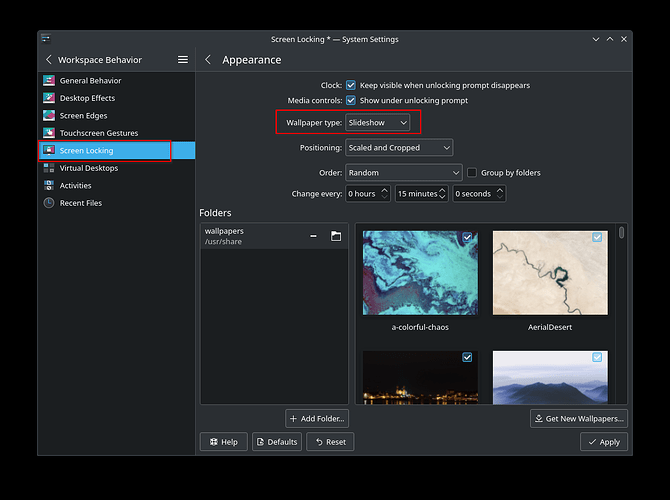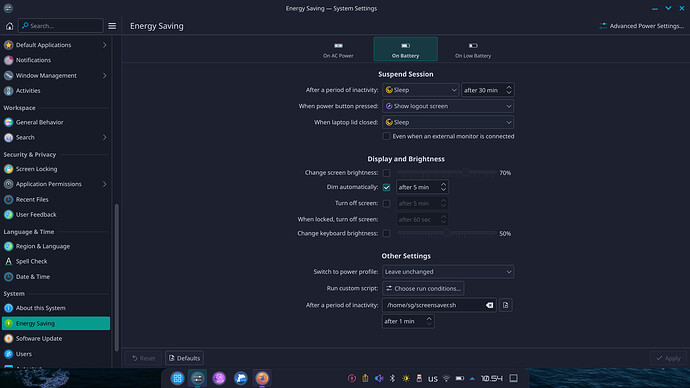Will there be future official support for screensavers for Plasma 6 when using Wayland? I am not talking about a screen locker, I’m more talking about an actual screen saver that doesn’t lock the screen but plays animation after x minutes of being idle. I would prefer not to use XScreenSaver in a Wayland environment.
Screensavers without Locking
No valid use case: should no longer be supported.
I disagree. There is are specific use cases for screen savers.
For example, for my parents, they use the “Slideshow” feature of XScreensaver for the family computer. It turns the family PC in to a pseudo photoframe. Yes, this could be implemented via a custom lock screen, but this is the family computer that doesn’t need to be locked up. These kinds of things are important to them. Windows and macOS both have screen savers and locking the screen is optional. As a matter of fact macOS (Sonoma) just added that video screen saver feature.
If this feature isn’t planned, then I am willing to write the code needed to get this implemented.
You don’t need a screensaver to run a slideshow. Just open a directory in Gwenview.
But that doesn’t run automatically after X minutes of idle. That is what I am specifically making sure will be available in Plasma 6. If it is not available, there are plenty of people who will miss that feature (which is available in other OSes).
Screensavers still serve the exact same purpose on modern OLED displays as they served on CRT displays when they were invented. What changed is the appropriate screensaver is now a mostly black screen.
Case in point, if you use a display as an audio output via HDMI and also leave the computer idle to play music or podcasts, the display sleep timer will cause the audio to stop. If you disable the sleep timer and have an OLED, you are now slowly damaging the OLED.
Screensavers are not outdated and we need a modern tech stack for screensavers and always-on-displays on Wayland.
Well said, that’s a great description of the problem space.
There’s an option in “Advanced Power Settings” to disable media playback pause on suspending. Does that address your issue? (I hope to bring it to the main page in a future redesign, but no guarantees.)
Strictly speaking I’m not sure if display off should even count as suspending the session, but that’s a different issue.
Nope, it doesn’t.
What happens is that as the display goes to sleep the audio output device disappears.
In my case the setup involves a laptop with a built-in OLED display and an external display connected via HDMI or DP. When the display sleep timer expires the external display goes to sleep (the buit-in one does too) taking the audio output device with it and audio switches to internal speakers. The issue is not media playback getting paused, it’s the HDMI audio output device vanishing. This is not even a Linux only issue.
There are various workarounds for my particular case. I could use some external speakers instead of the external display. I my case I could disable the built-in OLED when listening to music but that doesn’t work when the OLED is the external audio playing display. I could full screen a black picture on the OLED and prevent the system from locking and therefore displaying the lock screen.
As the popularity of OLEDs grows so will the need for screensavers.
A minimal black screen screensaver that keeps the display on would be good, a dim moving clock and extra status info would be better.
There is a thing ('cuz idk what it is) in Wayland called kde-idle, I wonder if that could be used by a script in a way to fire a full screen video, slideshow or something.
You folks may be interested in feat: enable use as a screensaver (!184) · Merge requests · Plasma / KScreenLocker · GitLab.
-
I believe that (the screen locker) is the place where this kind of functionality (screensaver/always on display) should live
-
I personally do not see the need for that particular feature you linked. Why would you not want the screen locker to request the password to unlock? Maybe I do not understand what that feature is about.
- I would maybe even go in the opposite direction. How about a transparent screen locker that instead of a nice picture/animation/AOD/black screen/screensaver continues to indefinitely display whatever is on the desktop, but requires the password for interaction.
This would enable you to display album art or visualization from a music player even though the computer is locked.
- The feature you linked does not address the use case of OLED displays that you want to protect but do not want to go to sleep. I think this should be a feature of the screen locker. I think I will make a video to demonstrate the usecase.
The original poster mentioned an example:
So the reverse question could be asked: why would you make every use of the screen saver require the password in a shared family computer? ![]()
To answer your question I see two scenarios:
-
A family computer with separate accounts for each family member in which case I find it advisable for each account to have it’s own password and for the computer to lock automatically
-
A family computer with a common family account in which case automatic locking still makes sense because visiting guests should not be able to unlock the computer. To enable use by guests, a guest account should be provided.
To put it in other words, it’s not that I think the screen saver should require a password, it’s that I think that the timer for locking should be shorter than the timer for the screen saver. A computer should lock ASAP when not in interactive use. Ideally a computer should have a mmWave sensor and detect when the user moves more than few meters away and optionally use that instead of/together with an inactivity timer to automatically lock. Maybe I just don’t see entering a password/touch unlocking/face unlocking as a significant inconvenience when waking a device from idle.
I can see that some people might desire the feature linked by Nate Graham, but it is the narrow case of people who don’t want a passwordless account and also don’t want the computer to lock automatically but do want a screensaver.
I think this feature is more in line with the ‘screensaver as a way to display something nice’ idea rather than ‘screen saver as a way to protect the screen’.
You cannot Not use a password. You can only set how long it waits to demand a password for unlocking. And no longer than 300s.
i used OLED screen on asus. i got tricks about this case. just run a script on energy saving setting. it will run after x minutes… here is mine
Would you mind sharing your screensaver script?
In Plasma 6.1, it’s possible to set the lock screen to unlock without asking for a password, so what’s been asked for here has effectively been implemented. Just use that setting and an attractive wallpaper plug-in for the lock screen.
Just want to ask if in 6.2 there may be an option to put back a Screensaver again? I have a damn expensive OLED monitor at my desktop and I do not like to have a lockscreen with a big clock and static elements. Ineed I want to setup a changing slideshow fullscreen with 1min iteration after 5min of inacticity. Would be great to have that option back.
In System Settings → Screen Locking → Configure Appearance…, you can:
- disable showing the clock,
- disable showing any media controls,
- choose the “Slideshow” wallpaper type with a custom duration for cycling through images.
The lock screen can be configured not to require a password when it appears after a configurable period of inactivity.
This should provide everything that’s necessary for a distraction-free slideshow like you mentioned.