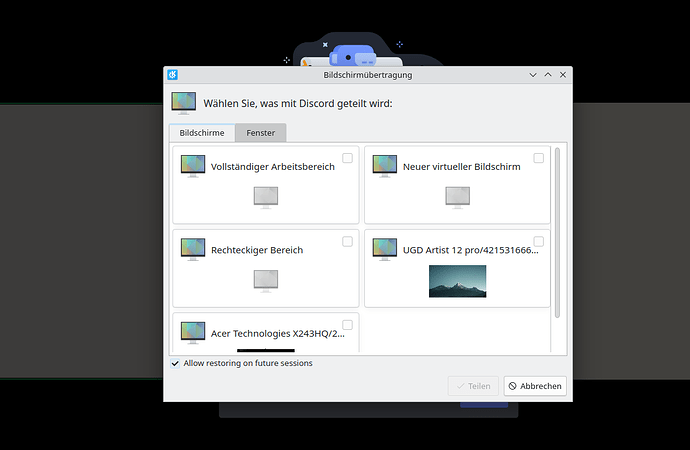When I try to share my screen on discord, immediately this window opens:
I then choose an option and for some applications that’s it. But Discord has it’s own menu to chose between screens and windows. And as soon as I apply any selection in the wayland menu (picture), discord starts searching for screens and windows to open, which immediately triggers the wayland menu to reopen. This is an infinite loop. Even if I am fast enough, the screen is not shared in discord (loading infinitely long).
So, How to help?
I see, that this is a third party application problem. But on other desktop environments there isn’t even any comparable menu so I would like to disable this menu and let discord choose the window. I didn’t find any option to disable it, though. Does anyone have an idea on how to either prevent the menu from appearing at all or preventing it from reopening?
Thanks in advance!