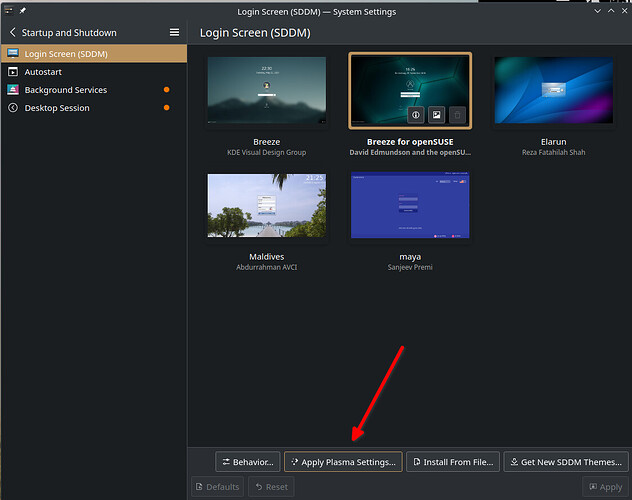Hi there!
I am the happy owner of a Tuxedo laptop with Plasma/KDE installed. Everything looks great, except for the login screen. The fonts and the password field are far too big. After login everything looks fine. Also, the locked screen is fine regarding scaling of fonts and input fields.
How do I change fonts / passw field / restart button on the initial login screen? Is it a matter of finding a different SDDM theme, with higher resolution?
I already changed the /etc/sddm.conf.d/kde_settings.conf file to hold the following in the X11 Section:
EnableHiDPI = true
ServerArguments=-dpi 192
I Hope someone can show me a direction on where to continue searching.
Regards,
Jos