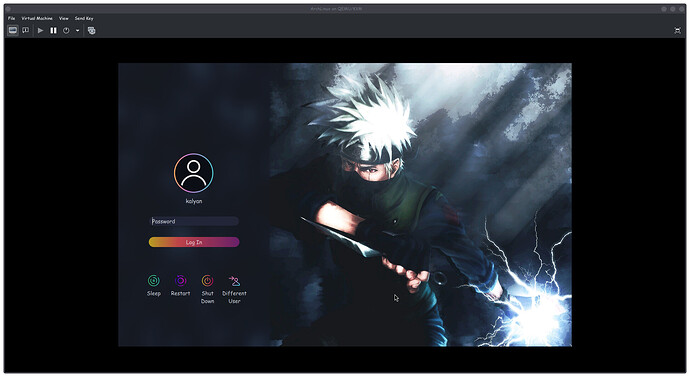Im using bspwm with sddm and using Sweet theme how to put an image in place of blank icon in
user section in sweet sddm login theme
It should use the photo you add to System Settings > Users > Your Account
Then, System Settings > Startup and Shutdown > Login Screen (SDDM), highlight the theme you want to use and click Apply Plasma Settings at the bottom of the page.
Since you are using BSPWM, I don’t know how you get to the settings pages like you would with Plasma.
The image used should be an image file at ~/.face.icon, or possibly /usr/share/sddm/faces/.face.icon
Although, I just noticed that the Sweet SDDM theme has its own face directory as well: /usr/share/sddm/themes/Sweet/faces/ so you might be able to edit the .face.icon there, as well.
Plus, more information about this here.