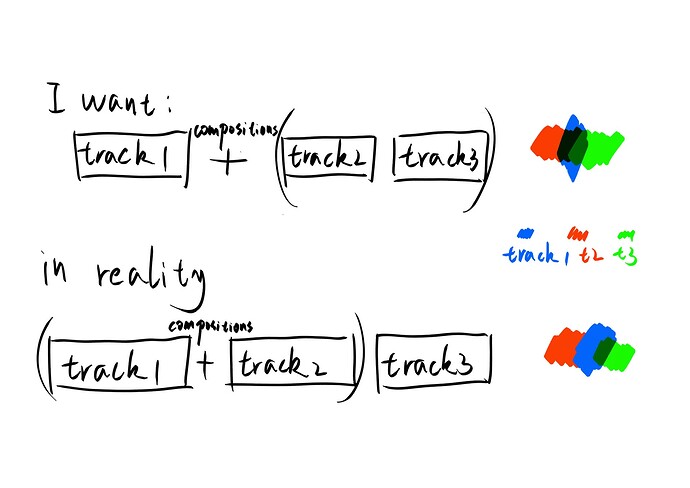Hello everyone, Kdenlive is amazing.
I am a beginner and have encountered some difficulties when using it.
I applied a combination to the fragments on track 1 and wanted it to be combined with the fragments on track 2 and track 3.
But in reality, it only combines clips on one of the tracks 2 or 3, and I have tried many methods, but none of them have achieved the expected effect
Here are some schematic diagrams
(upload://ta3O5lM6SZlMBwaDXIowzqDQz3l.jpeg)
Can’t you just reverse the track order if you want T2 to be composited to T3 and then to T1? Or use an empty track as your target track for the compositions. You know that you can specify which track the composition shall use, don’t you?
Thank you very much for your reply. My words seem unclear. I want Track 1 to be combined with all the tracks below it at the same time, just like image processing software like Photoshop or Krita, rather than with one of the tracks.
Unless I’m totally misunderstanding you, to get what you want you need to also add a composition from track 2 to track 3.
Order does matter in terms of exactly how they are combined, but you can compose tracks to any arbitrary depth, you just usually need an explicit composition inserted between each pair of them if the default does not do what you want.
The situation I described is that the clips on track 1 and track 2 have transparent parts, and track 1 not only overlaps with track 2 but also overlaps with track 3. However, adding a combination between track 1 and track 2 only works on the overlapping parts of track 1 and track 2, and the overlapping parts of track 1 and track 3 still have no effect.
If I add a combination between track 2 and track 3, the content of track 2 will be combined with track 3, but this is not the effect I need.
I can achieve the desired effect by combining the clips of track 2 and track 3 into a nested sequence, and then combining track 1 with this sequence. However, this will disrupt the structure of the timeline, but it is currently the only way I have found to achieve this effect. I want to know if there is a better way.
Thank you very much for your answer!
The content is translated by software, and I’m sorry if it looks strange.
I am still not entirely sure what you want to achieve. Perhaps screenshots would help to understand what you are struggling with.
In the meantime you may want to read this to better understand how tracks and compositions work in Kdenlive: TheDiveO/Int'l: Kdenlive Timeline Illustrated, Part 1
Reading through the Timeline Illustrated Part 1 again, I think you need to have a composition from Track 3 to Track 1, and one from Track 2 to Track 1. I know this reverses the order you have them in right now, but compositing in Kdenlive works from top down, i.e. from tracks with higher numbers to tracks with lower numbers. You can instruct Kdenlive which track to composite with but only to tracks with lower numbers than the one you added the composition to.
I’m sorry, I just realized that the orbitals 1, 2, and 3 I wanted to express are numbered from top to bottom, and kdenlive is numbered from bottom to top. I have redrawn a schematic diagram, and I’m very sorry for wasting time
After discovering that I had reversed the order, I successfully achieved the desired effect by following this operation. Thank you for your answers!!
Thanks for the graphics, it helped a lot. Could you not put the clip on T3 below T1?
EDIT: I posted this after you had found the solution yourself. Please flag your post as resolved so that ppl know a solution is available. Thanks!
I didn’t understand the meaning of “not put the clip on T3 below T1”. My native language is not English, could you please explain it a bit? Thank you!
Perhaps you are referring to swapping the positions of tips1 and tips3 in the diagram?
I have marked the post as resolved
I believe your option 2 there is the ‘correct’ answer if that is how you want the 3 tracks stacked. But you can get even finer grained control by selecting exactly how the alpha compositing is performed in each composition.
cf. Alpha compositing - Wikipedia
There’s a fantastic and detailed exploration of alpha compositing here too: