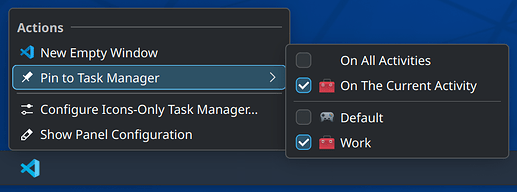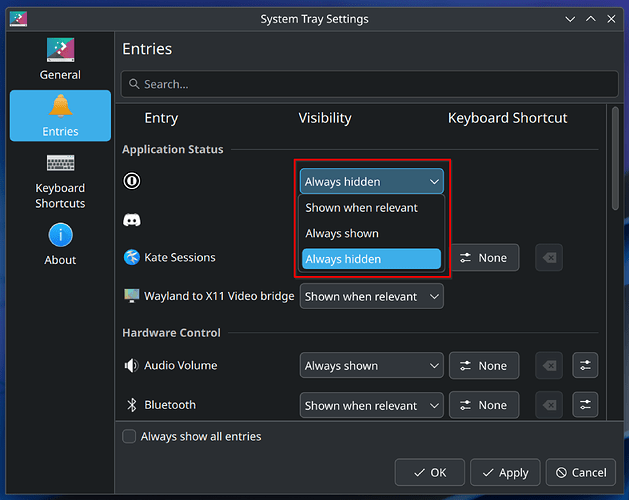I would like to be able to set the visibility of system tray entries on a per-activity basis. In other words, I want some entries to be visible on activity A and hidden on activity B. I am interested in contributing this feature but I’ve never contributed to KDE before so I am hoping to discuss whether this feature is likely to be accepted and I’m hoping for pointers on how to achieve this to reduce how much digging through the code I’d have to do. Also I’m a backend developer and I’m not sure how the UI for configuring this should work.
welcome, this feature is currently not supported.
to achieve this you would need to create a separate user acct.
activities will support separate widgets, icons, and backgrounds but will not (yet) support separate panels or workspaces for each activity.
I understand that it’s not currently supported. I am asking about adding a new feature to the system tray, not separate panels or workspaces.
I am asking about the feasibility of modifying the system tray to have per-activity behavior. This kind of behavior already exists - in the task manager I can set an item to be pinned on all activities or only for a specific activity. I am interested in contributing a merge request to the system tray to add this capability. I am asking whether that is likely to be accepted, pointers on how to do that, and help with designing the UI.
the system tray is just a widget.
you could have a different system tray widget on the desktop of each activity and they would be independently controlled.
but usually the system tray and the task manager are part of a panel and so in that case they would be the same on every activity.
try just floating them on the desktop and see if that meets your needs.
but usually the system tray and the task manager are part of a panel and so in that case they would be the same on every activity.
I understand; they are part of a panel and thus are displayed on every activity, and the system tray is the same on every activity. However the task manager is not always the same on every activity. The task manager allows me to configure which items are visible and which are pinned on a per-activity basis:
try just floating them on the desktop and see if that meets your needs.
I understand that this is a possibility. But it does not provide the experience I am looking for. I want to contribute a change to the system tray to allow per-activity behavior, like what the task manager has. In essence, I want to modify the visibility settings to allow a different setting per activity. Such as changing the menu I’ve highlighted in the screenshot below to enable a different value per activity.
ah, i see nuance of what you are after now.
it still doesn’t exist, so the workarounds i’ve outlined are your only option at the movement.
there’s a whole thread on what changes ppl would like to see to activities, but as i understand it there is no one currently working on any of it, so it may be a while before you get something like this.
I am willing to implement myself, as I have said multiple times. I am looking for pointers on where to start looking as well as help with the UX. And whether the change is likely to be accepted.
i would start here