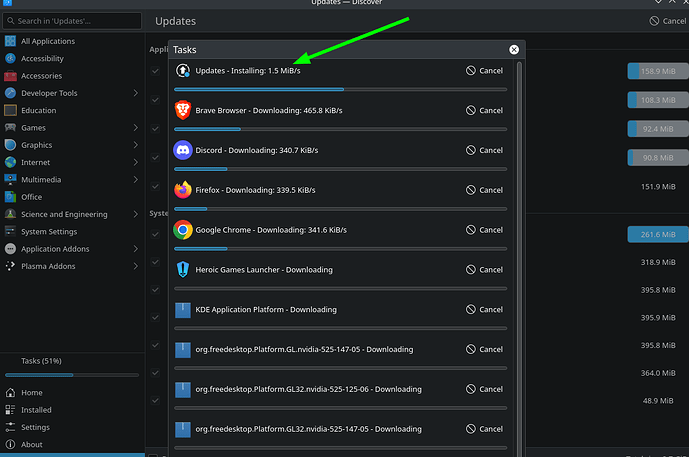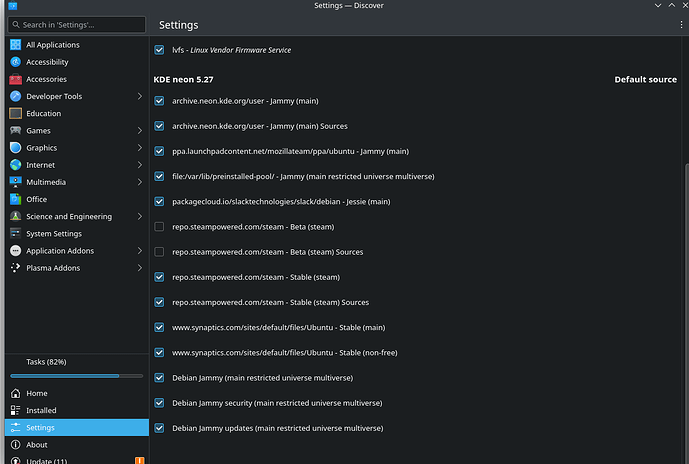Hi, I’ve noticed that the download speed for the packages that need to be updated is super slow. I have 80 megabits and I usually download from 8 MB/s to 11 MB/s most of the time.
Do I need to configure something on Discover or am I missing something?
The download speed is going to greatly depend on your distro’s particular servers or mirrors as well as your own location. Maybe your particular mirror is just slow, or simply has a lot of connections.
As this is going the be specific to your distro, how to check and try different mirrors (if available) probably won’t be available in Discover itself.
Which distro are you using?
Thank you for your kind response ClayDoh!
I forgot to mention I’m using KDE Neon and the servers should be the defaults set up by KDE.
KDE neon is using its own servers for the Plasma things, but also Ubuntu’s for all the rest. Neon doesn’t have the vast network of mirrors that Ubuntu have though.
I myself usually have no problems with speed from neon’s servers usually but sometimes they are quite slow. I don’t think that there is anything that can be done for the neon archive. if it is from the Ubuntu archives, that can be adjusted. The default setting is to use Ubuntu’s ‘main’ server, but one can change this to one that is country specific. Doing so is pretty straightforward via editing your /etc/apt/sources.list file, bur one can also install the package software-properties-qt which will add a “Software Sources” button in Discover, and you can edit the mirrors from a list.
One thing that may also be worth looking at first is to maybe see which specific repo in your list is the actual slow spot. Neon has the offline-updates feature enabled, which in Discover’s UI lumps updates into one group. Disabling this may reveal if it is your Ubuntu mirror, the neon archives, or maybe something else.
Or just use apt to manually update your system once or twice, and see some of the individual downloads speeds there without needing to switch off the offline-updates.
Thank you for your insight! I guess I’ll just let the updates run in the background while I work and don’t pay attention to them as they will be updated at some point!