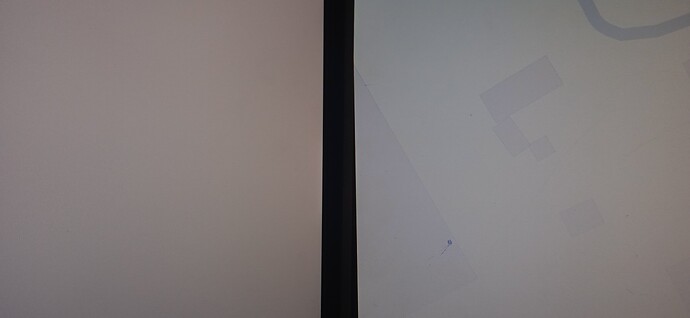When I start my computer, the software brightness is too high, so that everything is too light and blown out (see comparison image). I want to reiterate, that this is NOT the backlight of my monitor, because it is too old to be controlled by software, it is more like a light / dark rectangle laid over the whole screen.
It started when I used the user-installed applet “a native looking applet for display brightness adjustment” (yes, that is the actual name). It doesn’t go away when I remove and / or uninstall the applet, but can be fixed using it’s brightness adjustment feature. The issue persists in X11 AND Wayland, but I’d like to fix it for X11 first, if that makes a difference.
Comparison:
LEFT: Primary Monitor with issue, RIGHT: working second monitor
(there would be more of the gray rectangle in the middle, on the left monitor, which is normally very visible)
on the left Monitor there is nothing visible in the area that is visible in the picture, note that overall the monitor is not completely whited out, because I didn’t choose the best comparison image, my bad. It is also of note that I had to use my phone to capture the comparison picture, because spectacle in rectangle mode reverts the effects while in said mode.
System Information:
Operating System: Kubuntu 23.10
KDE Plasma Version: 5.27.8
KDE Frameworks Version: 5.110.0
Qt Version: 5.15.10
Kernel Version: 6.5.0-14-generic (64-bit)
Graphics Platform: X11
Processors: 4 × Intel® Core™ i5-4440 CPU @ 3.10GHz
Memory: 15.5 GiB of RAM
Graphics Processor: NVIDIA GeForce GT 1030/PCIe/SSE2
Manufacturer: MSI
Product Name: MS-7817
System Version: 2.0
If you need any more information, you can absolutely ask, and I will try my best to provide as best as I can. Note however that I am not that good at ‘linuxing’ (came up with that on the spot, sorry xD).
PS.: Sorry for my partially bad English writing, which is because I am not a native English speaker.